Hi,mestacio wrote:I installed Octane X on my iPad but when I open it, it says unsupported GPU found. I have an 8th gen iPad with the A12 chip in it. The page on the app store says Octane is supposed to be compatible with the A12 Bionic chip. What is going on?
iPadOS 18.3.1 / iPad 8th Generation / Apple A12 Bionic
please avoid cross posting, I have already answered you here:
viewtopic.php?f=9&t=84618#p438277
ciao,
Beppe




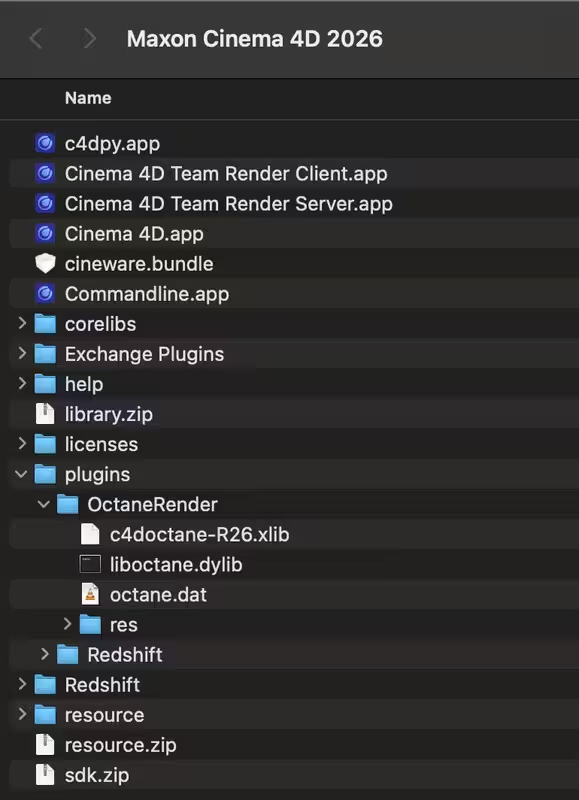 (Link)
(Link)