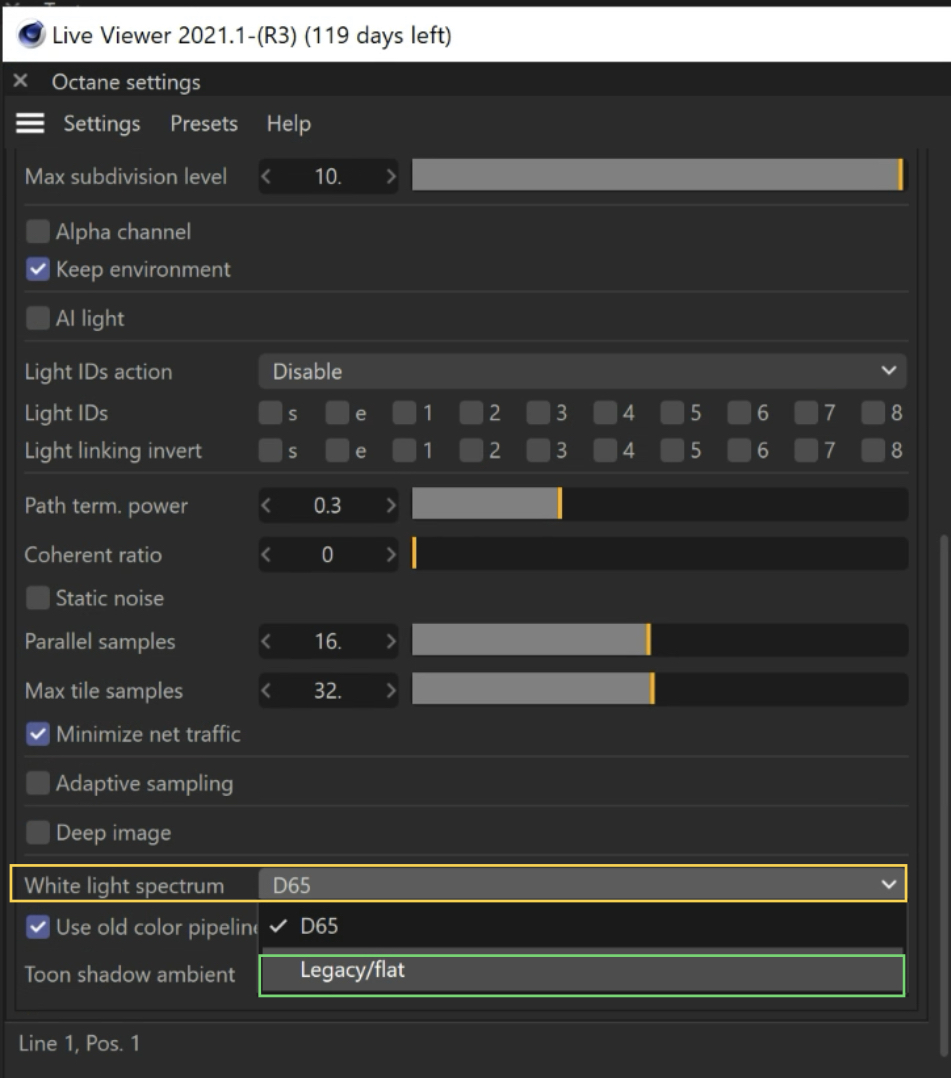I don't think this scene is untouched with a newer version. Probably you opened and saved with an intermediate version and storage of texture are mixed.Mikla wrote: Could it be the C4D version? Can you check it with r21 if you have it? I sent a scene to jayroth2020 but can send it to you as well.
EDIT: Checked all versions to be sure. 2020.2.3 and 2020.2.4 versions have default for "Non-color data" and you seems like worked with one of these. Other than these vers. there will not be a problem.