First of all, when you load your obj, you get this, in gamma 1.0:

In interiors is better to work in a 2.2 gamma space, so tweak it:

Then adjust the AO distance, to get the better shading you can:
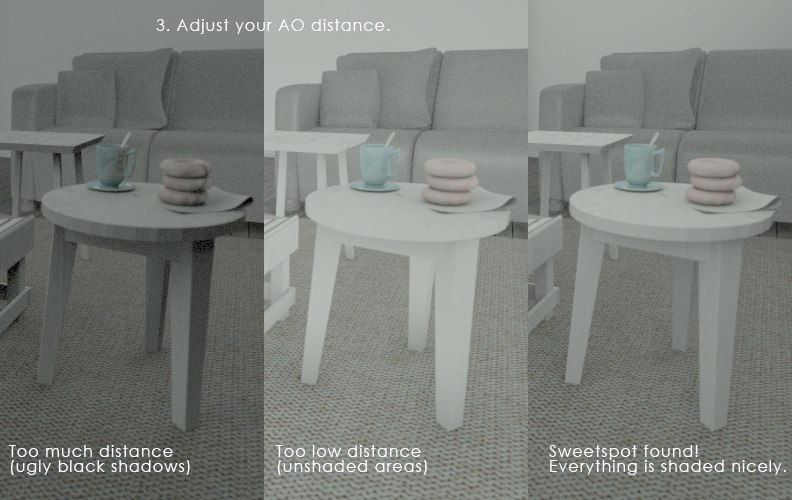
It is always a good idea to have some daylight into the room, so add an environment:

To finish it, give it some love into photoshop, so you get the best enhancement of your render:

I hope you´ll find it useful. It´s a very basic procedure, but Ive found its a good way for fast interiors.


