Hi,
I have tried to learn new things lately. Next thing I would want to learn is using gobos.
I just saw one pic made with Octane that has a really nice gobo-shadows on the wall.
1. How to achieve those crisp and detailed shadows?
2. Should I use an area light with a gobo for the sun or should I use Environment:Daylight and block the sun with a Gobo-object?
3. Anything I do end up in really blurry shadows
Thanks for tips,
Gobo questions
Moderator: juanjgon
Problem in LW Octane if you attach it to Light (item/light not geometry light) is that it has no UV map settings so projected image will be cut off in half, that thing never got fixed in LW plugin so it's very limiting and you would need to use geometry light with UV map to do some similar effect..
--
Lewis
http://www.ram-studio.hr
Skype - lewis3d
ICQ - 7128177
WS AMD TRPro 3955WX, 256GB RAM, Win10, 2 * RTX 4090, 1 * RTX 3090
RS1 i7 9800X, 64GB RAM, Win10, 3 * RTX 3090
RS2 i7 6850K, 64GB RAM, Win10, 2 * RTX 4090
Lewis
http://www.ram-studio.hr
Skype - lewis3d
ICQ - 7128177
WS AMD TRPro 3955WX, 256GB RAM, Win10, 2 * RTX 4090, 1 * RTX 3090
RS1 i7 9800X, 64GB RAM, Win10, 3 * RTX 3090
RS2 i7 6850K, 64GB RAM, Win10, 2 * RTX 4090
After testing I was able to produce a type of gobo I was after.
Not very good quality yet but at least I learned something.
In a quick scene test attached I used a HDRI as a diffuse light and I added a "spotlight" with a gobo to get detailed sun/shadows on the wall.
I would love to do this with just a Environment:Daylight but I don´t think it´s possible...
Not very good quality yet but at least I learned something.
In a quick scene test attached I used a HDRI as a diffuse light and I added a "spotlight" with a gobo to get detailed sun/shadows on the wall.
I would love to do this with just a Environment:Daylight but I don´t think it´s possible...
Hi ,
have you tried putting the gobo in an Octane light in "perspective" projection?
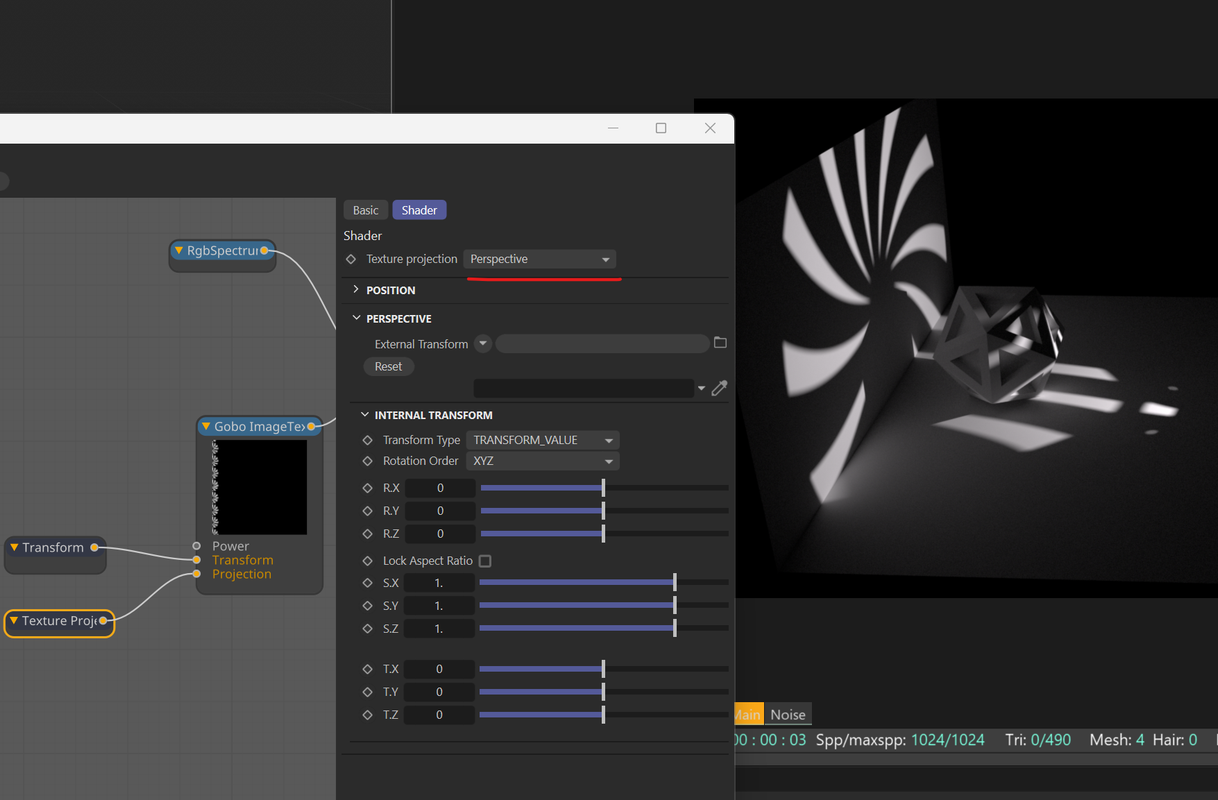
have you tried putting the gobo in an Octane light in "perspective" projection?
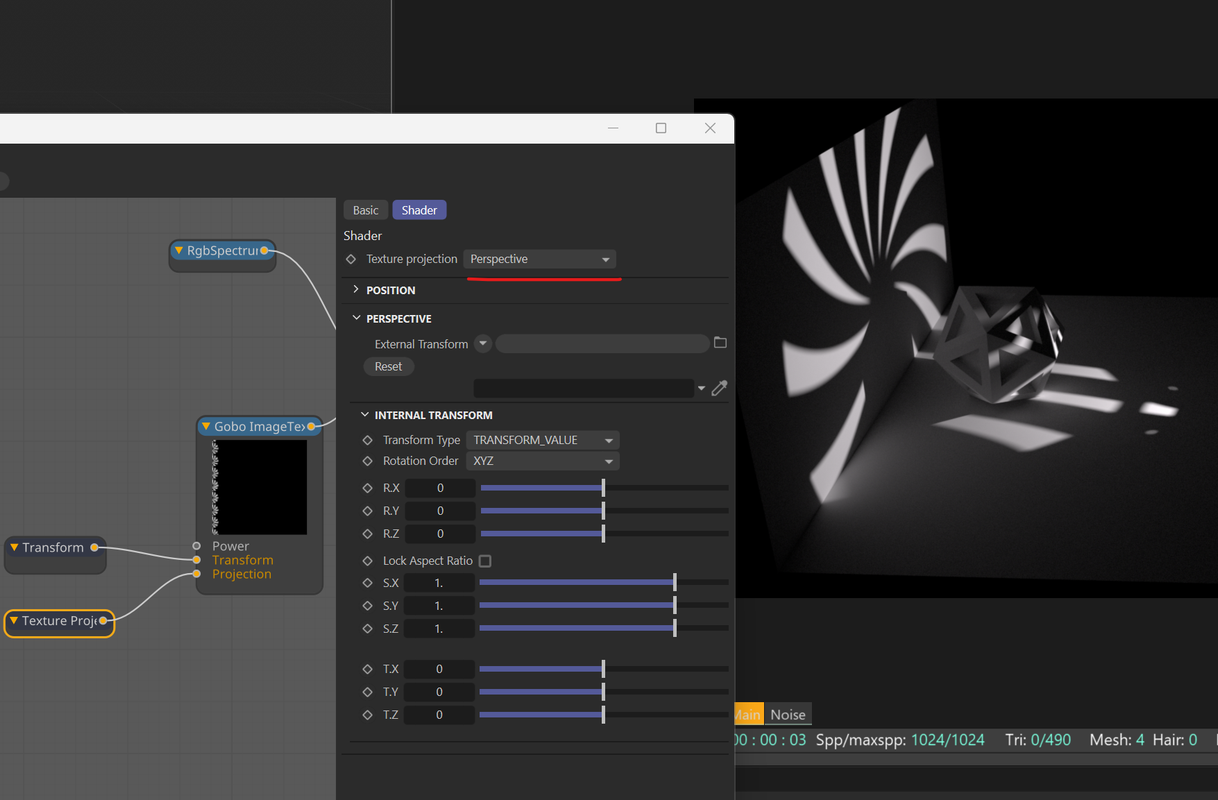
:::::::::::::::::
pxlntwrk.net
pxlntwrk.net
Hi,
Thanks for responding.
I know that smaller light creates sharper shadows. But my question was more about the following:
I attached two pics.
Can I add gobo texture somehow to just the Daylight sun without needing to add any "sun blocking" object to the scene?
So the sun light would be "blocked" even when I move the sun.
Thanks for responding.
I know that smaller light creates sharper shadows. But my question was more about the following:
I attached two pics.
Can I add gobo texture somehow to just the Daylight sun without needing to add any "sun blocking" object to the scene?
So the sun light would be "blocked" even when I move the sun.


