Hey all,
So we have been working on a very large scene that uses out of core memory (24gigs). We have identical work stations with identical cards and identical memory in both machines. The Host machine that has the project renders the frames fine. When I try to render to the Client machine (properly set up with a standalone license and plugin etc), the machine is not able to render the frame. When I watch the console it is showing its running out of memory. With that in mind, I tried a simpler project that has less memory requirements. This is working properly and team render is able to render on the client machine.
So... it seems like when Team render is being used, the software is not obeying the memory settings of the host machine or project and is not allowing out of core memory.
More info - when I set the machine us as a slave renderer, the scene is again too large for it to contribute to the host machine and I never see it wind up. So neither the slave rendering or the Team render is working although the team render is more important to me right now. Both machines have 4 GPU's and 256gigs of ram. I have out of core set to 48gigs. We are using the 1.4 version of 2020 and R21 on windows 10.
Any help would be appreciated.
Jon
C4D Team Render Slave Not Rendering when out of core.
Moderators: ChrisHekman, aoktar
Hi Jon,
please check to have the same GPU headroom in the Out-of-core settings of the secondary machine, like for the primary machine.
Another workaround is to reduce the Parallel Samples in the kernel settings of the scene, to reduce the memory consumption, until the secondary machine is able to render it.
Do you have the same nvidia driver in both machines?
ciao Beppe
please check to have the same GPU headroom in the Out-of-core settings of the secondary machine, like for the primary machine.
Another workaround is to reduce the Parallel Samples in the kernel settings of the scene, to reduce the memory consumption, until the secondary machine is able to render it.
Do you have the same nvidia driver in both machines?
ciao Beppe
- Phase3Studios

- Posts: 4
- Joined: Tue Mar 20, 2018 6:40 pm
I will verify the gpu headroom in the daemon settings for the slave rendering.
In regards to team render, I’m not clear on what settings the client machine is to obey. I’m assuming it’s the host settings for the render it is doing that it looks to as there are no settings that I am aware of in the client application. That is where things are unclear. Again it seems like it is not allowing any out of core memory to be used. Thank you.
In regards to team render, I’m not clear on what settings the client machine is to obey. I’m assuming it’s the host settings for the render it is doing that it looks to as there are no settings that I am aware of in the client application. That is where things are unclear. Again it seems like it is not allowing any out of core memory to be used. Thank you.
- Phase3Studios

- Posts: 4
- Joined: Tue Mar 20, 2018 6:40 pm
Also yes both have the same and latest driver.
- Phase3Studios

- Posts: 4
- Joined: Tue Mar 20, 2018 6:40 pm
After adjusting the Parallel Samples, the slave rendering is now working properly. I did not see a way to alter the GPU headroom on the 1.4 daemon.
The Team Render however is still not working and is running out of memory as before. I tried overide Kernal settings and that did not help either.
The Team Render however is still not working and is running out of memory as before. I tried overide Kernal settings and that did not help either.
If reducing the parallel Samples has worked, it means the both machines do not have the same exact VRAM amount.
Do you have other applications running like Chrome, or Adobe apps on the second machine?
Please, load the scene in Live View with all info bars active, and share a screenshot from both machines, thanks.
What about monitors, and priority?
Please, go to c4doctane Settings/Devices panel, and share a complete screenshot like this: Then share another screenshot similar to this:
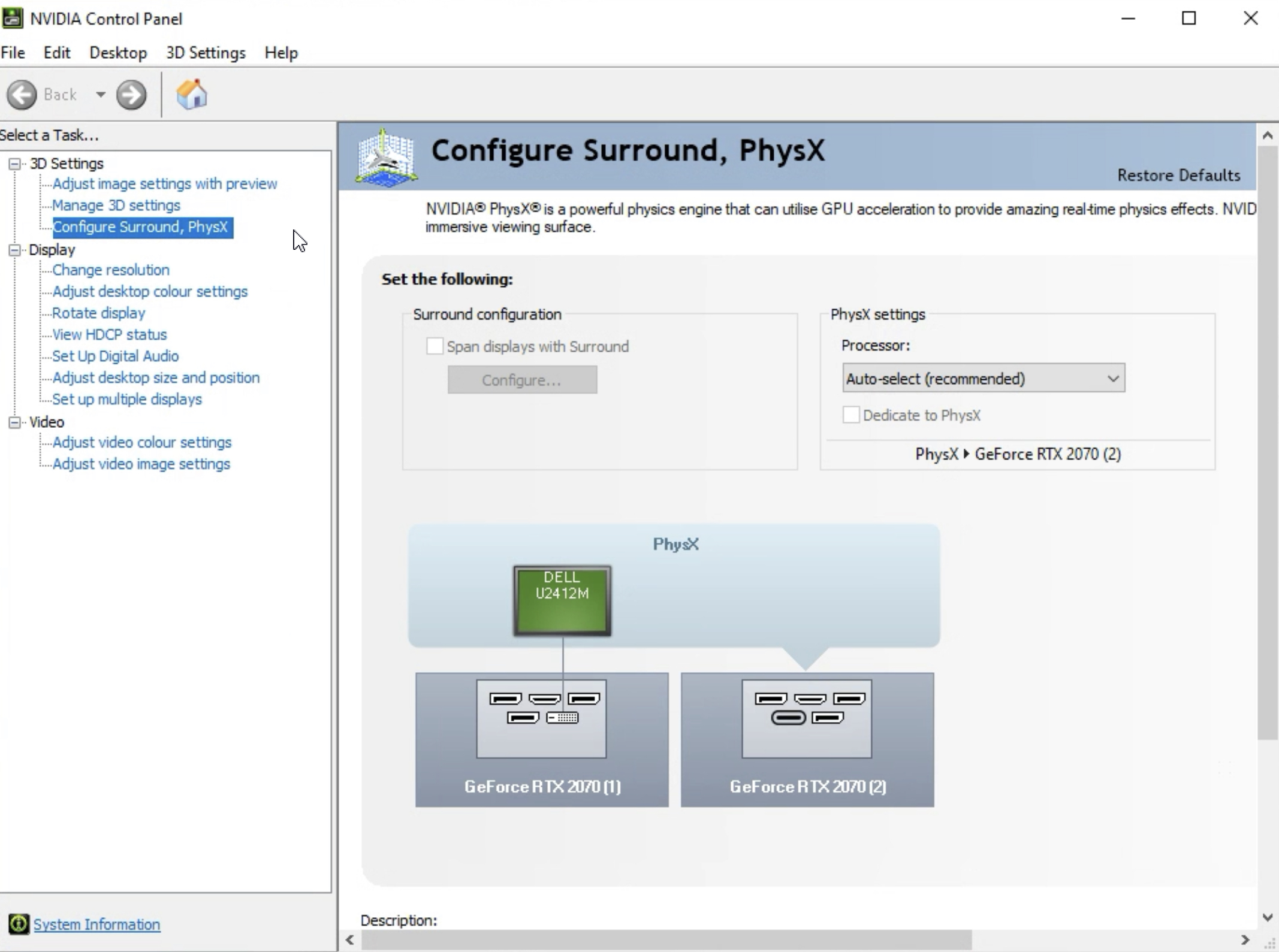
ciao Beppe
Do you have other applications running like Chrome, or Adobe apps on the second machine?
Please, load the scene in Live View with all info bars active, and share a screenshot from both machines, thanks.
What about monitors, and priority?
Please, go to c4doctane Settings/Devices panel, and share a complete screenshot like this: Then share another screenshot similar to this:
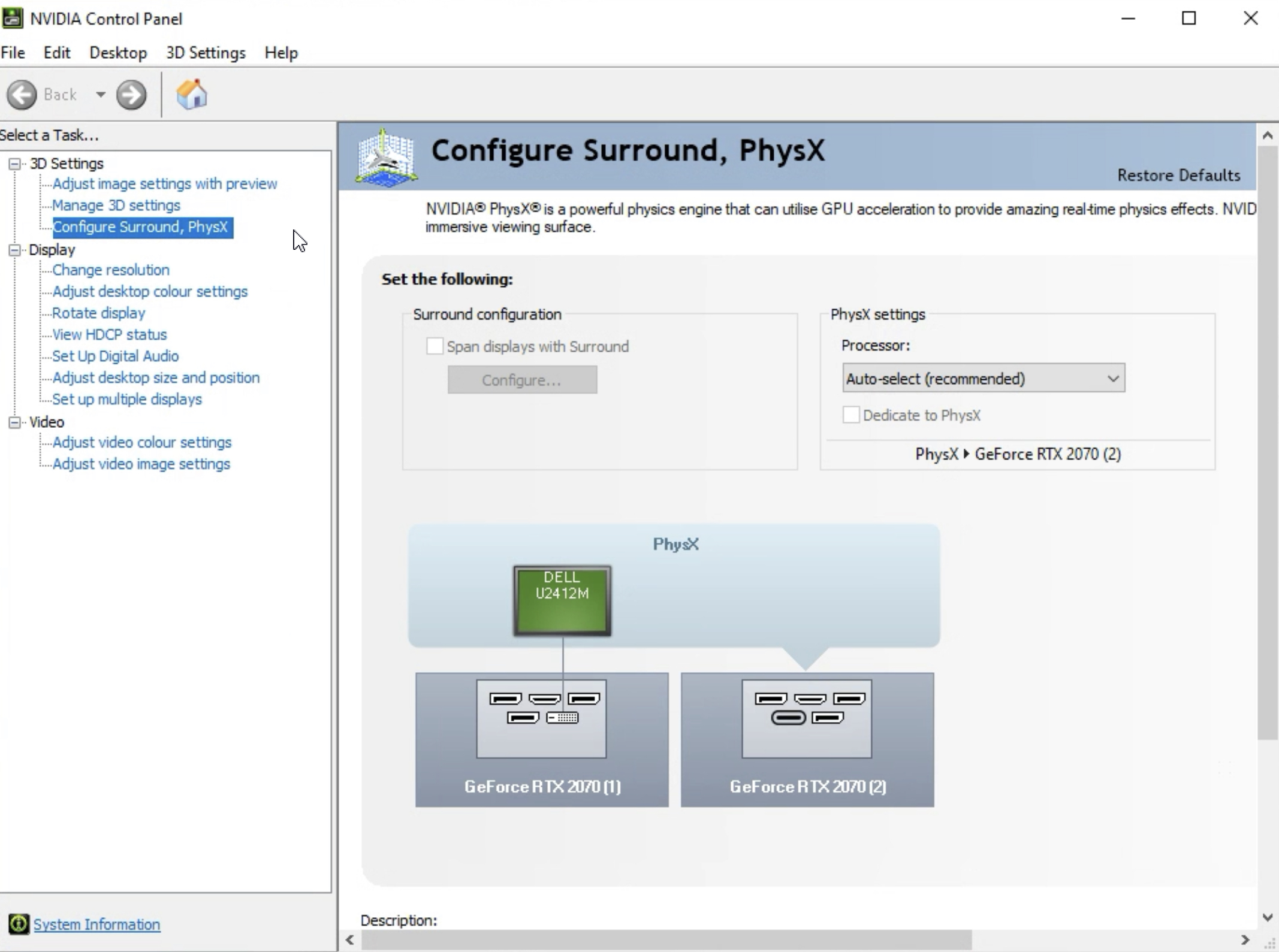
ciao Beppe


