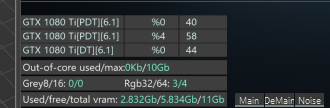Hi,
I've been using octane since v2. Love this renderer.
That being said, as we've been going from v4 to 2019, now to 2020 -- I've noticed a pretty different change of features as the software prepares to utilize new RTX tech etc.
I tend to like the price point of GTX 1080TIs vs the new RTX cards, and so I have 3x 1080 TIs.
Though, my issues lie with why 2020 seems littered with glitches ever since RTX support was introduced.
I have a few models that were made in Substance painter and have 4k & 8K textures. I have 32GB of ram and prenty of Vram 11GB for any visualization.
Yet for some reason, when I try to open the scene and allow textures to be found with octane many time it crashes c4d. On occasion it allows me to try and render, but gets stuck at 49% and comes up in the log with the following.
First screenshot is with my normal settings.
Second screenshot is with any texture optimization disabled, alpha/opengl/multicore,multiform,
Last screenshot is showing the model renders without textures
I've emptied the tex cache as well.
My guess is maybe it has something to do with the dirt shader?
I made dirt shaders via Octane 2020R1 or older or so, and noticed that when opening in R2 they seems to be abit skewed.
Before there was no dirt scale.
It was amount + radius.
My radius is usually 10.
Though in the newer 2020 versions it will make
Dirt Scale = 100
Dirt Amount = 1
I manually changed all my material values back thinking itd fix the issue, but didn't.
Later tonight I will delete the dirt shader on all materials and see if thats the main issue.
If it is, I'd highly reccomend having code to convert old dirt to the new dirt system, because as of now it might be causing alot of un-intended crashing.
-----
Lastly, there's no guidelines on how or when to use the RTX setting unless you have an RTX card. In my findings, even not having an RTX card, it seems things render quicker?
Also the correlation between the Device Settings Overhead slider and the Overhead slider in the out-of-core is not needed. They seem to do the same thing. Id limit both sliders to 1024 or remove the device settings slider, unless its actually needed, seems confusing to move the main slider and see that in device settings its actually going over the max slider range.
Let me know if yall know about any of these things and correct me if I'm wrong about anything.
I love 2020 so far, just feel there's some much needed fixing or cleanup for the port.