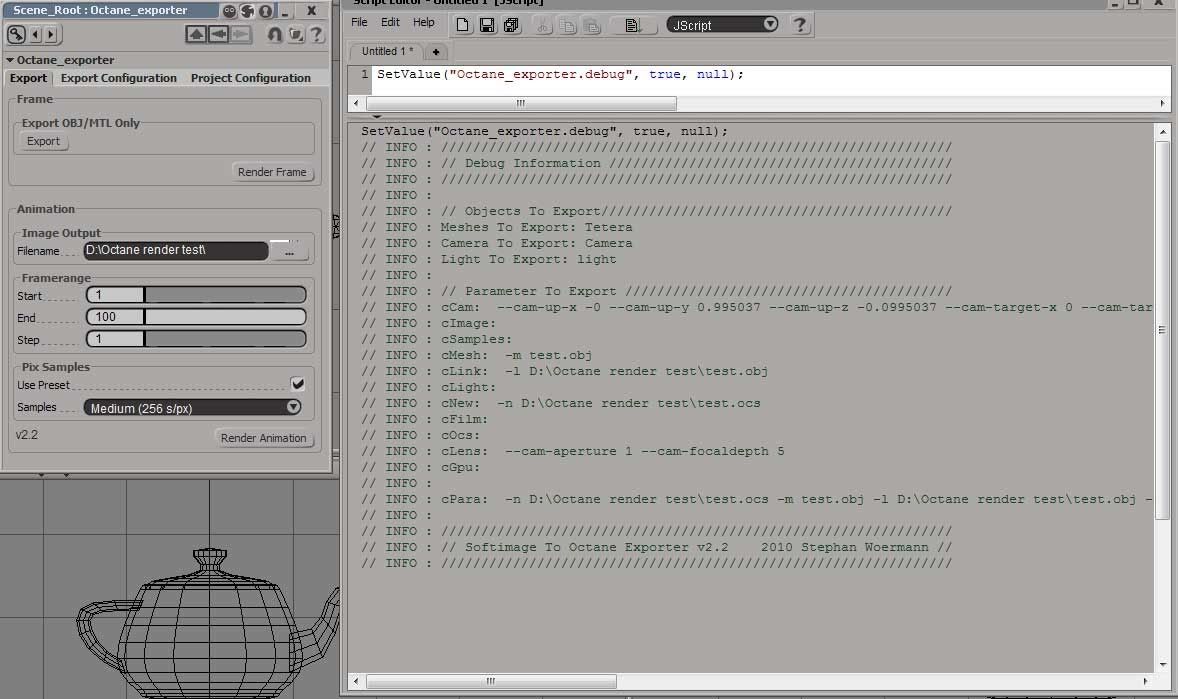Very curious...doca wrote:Oh, I'm sorry. I am running win7 64bit, Softimage 2010 64bit. Hardware: cpu quadcore 9550 3.7GHz, 8gb ram, Gainward 285gtx 2gb ram, Asus maximus formula motherboard.face wrote:Which windows/softimage version?doca wrote:Well, everytime I hit "render frame" button in the exporter, Octane crashes on startup. After 30 minutes of trying, I gave up. No succes. Octane crashes all the time on load, if it is called from Softimage.
How shows the crash, see the splashscreen from Octane, give Octane a messagebox?
More infos please, with octane crashes, i can´t work
Maybe fill your computer spects in your profile, that will reduce the question about it...
face
Whenever I want to export scene to Octane, and press "render frame" button, Softimage starts to export, but when I shoud expect Octane launching, there is a message that appears "octane.exe has stopped working". Here is what is written in problem details:
Problem signature:
Problem Event Name: APPCRASH
Application Name: octane.exe
...
What you can do to test:
Open the script editor.
Put a command on it, shown in the image below, and press the run button.
Click any render button. Preferred that one, that gives the crash.
After that, you become some infos from the exporter.
Search the cPara info at the bottom in the script editor.
All after "cPara:" is the commandline that will be send to Octane.
Copy all from the -m till the end of the line.
Hold down the shift key and right click on the Octane folder.
Choose "open command promt here"
Type in octane.exe
Put the copied commandline in the window by rightclick on it and choose paste.
It should look like "octane.exe -m......"
Press enter.
Hope that this workflow don´t work, while when it works, i don´t know what that can be
When it not work, post the info. All between the first/last 3 lines is ok.
To disable the command, change the true to false.
Hope that helps...
face