Hi!
When i export from max to octane my object are at first not visible, i have to zoom in in order to see them. I have looked around the forum and did the following:
1. my working units are Metric->Meters
2. "obj export options" are set according to http://www.refractivesoftware.com/forum ... f=21&t=362 (can i get to this optionbox without at first manually exporting a OBJ?)
3. i've checked the focal depth and roll (ive tried with and without)
3dsmax 2011
Max2Octane 1.022g
Octane beta 2.4
thnx
/F
tiny tiny objects or far cam?
Forum rules
Please post only in English in this subforum. For alternate language discussion please go here http://render.otoy.com/forum/viewforum.php?f=18
Please post only in English in this subforum. For alternate language discussion please go here http://render.otoy.com/forum/viewforum.php?f=18
hmm i notice that the scale is at 0.025 when i click "Export OBJ/MTL only". I change this to 1.0 and click export and after that i click "render" and it exports again.
Still tiny tiny, but i notice that when i choose "Export OBJ/MTL only" the scale is still at 0.025.
???
After changing "System Unit Setup" to meeters aswell I am getting 1.0 scale in the export but still the objects are so small i have to zoom in to see them in octane. Bit strange, I've searched around the forum and I seem to be the only one with this problem scaresly enough.
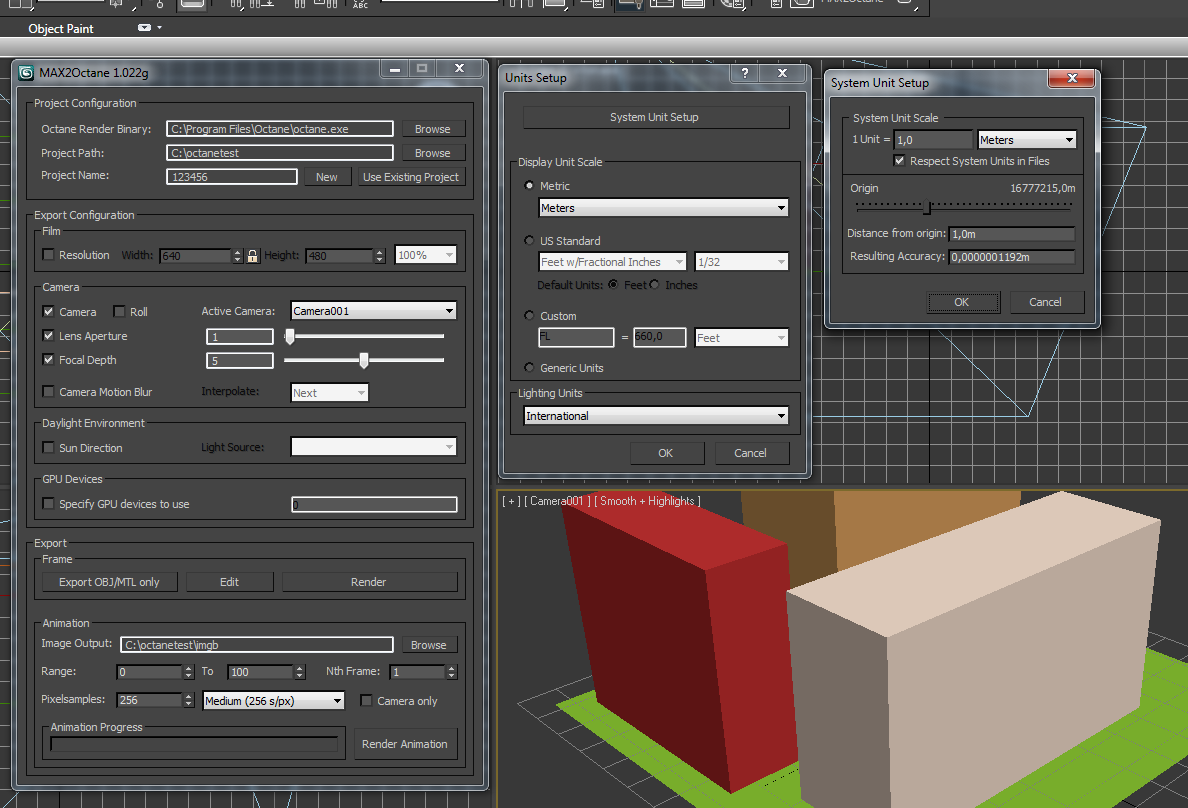
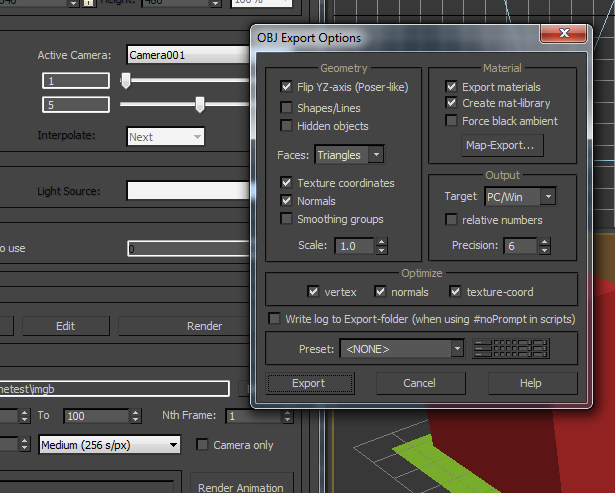

The tiny tiny darker spot in the middle is my objects
Still tiny tiny, but i notice that when i choose "Export OBJ/MTL only" the scale is still at 0.025.
???
After changing "System Unit Setup" to meeters aswell I am getting 1.0 scale in the export but still the objects are so small i have to zoom in to see them in octane. Bit strange, I've searched around the forum and I seem to be the only one with this problem scaresly enough.
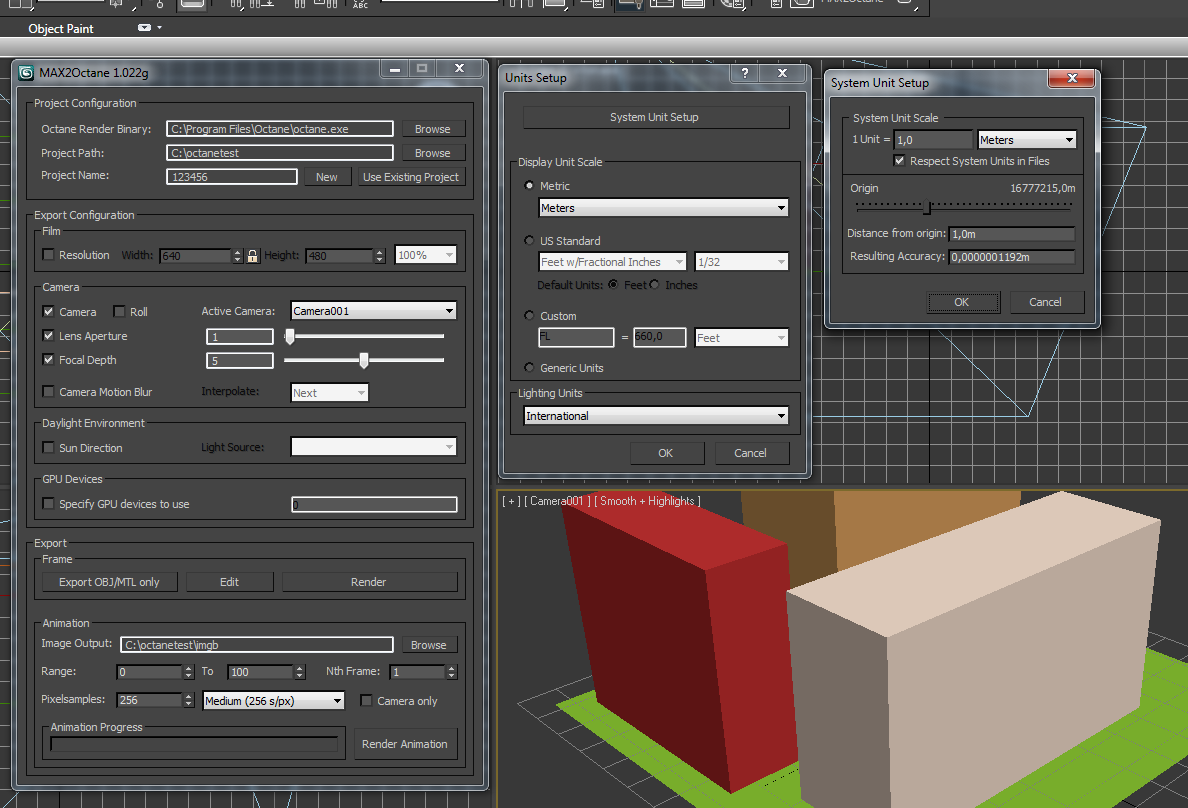
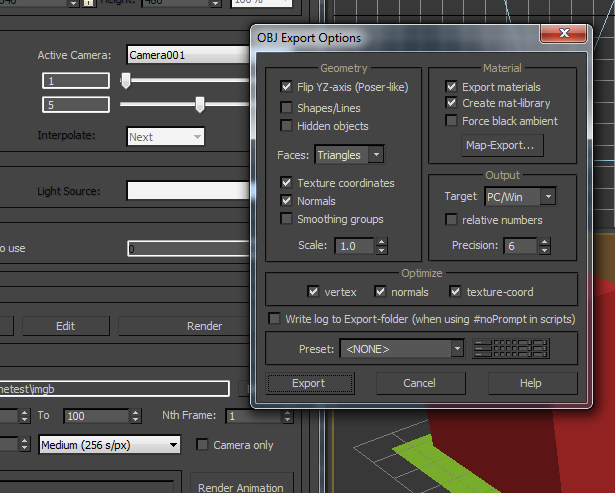

The tiny tiny darker spot in the middle is my objects
Windows 8 | i7 930 | 20GB Ram | 2x580 GTX 1500MB | Octane 1.1
Is it too small when you dont change the settings? when you leave it at 0.025?
Anyway try this version, it has the auto-rescale off. The regular version rescales the scene when you press render
Anyway try this version, it has the auto-rescale off. The regular version rescales the scene when you press render
- Attachments
-
- max2octane_1.022g_rescaleOff.rar
- rescale off
- (6.58 KiB) Downloaded 300 times
Hello


