I've been using Octane for 4-5 years now with max, it's made some of the work I do very effective and I especially love rendering quick sequences with the render management tool and RNDR cloud rendering. It's been great. This is my first post on here about Max with some reports and feature requests.
I recently updated to max 2026 from 2024 and installed the latest build of octane.
Firstly, bugs I've felt/seen straight away:
1- Max's "physical" material now doesn't render correctly, no matter what lighting situation there is like a pink sheen off objects:
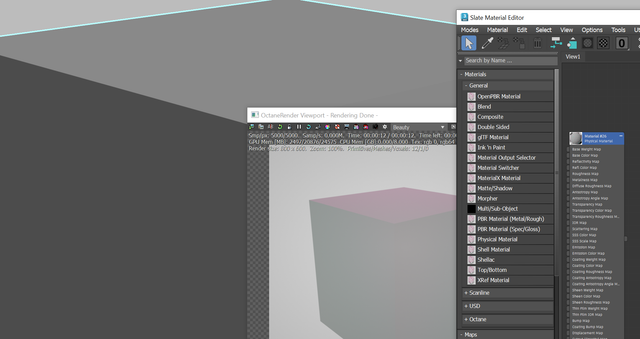
2- The Live database button now doesn't work at all. I really liked this Octane live DB button as it was a great quick solution for decent looking materials on the fly in some instances, I'm sorely missing it! Does not work from the render settings menu or from the dropdown.
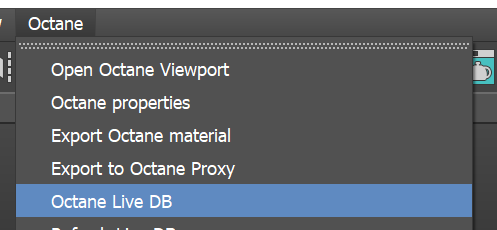
---------------
These are pretty big in my opinion, as I was working with physical material and the live db since I began with octane in max. It is frustrating that when opening old scenes or FBX scenes with physical material I now deal with this rendering issue.
Some requests also:
1. The main reason I actually use the physical material over the universal material in some instances is due to the fact I can see the bitmap in the viewport, with any octane material you can't see the albedo in the viewport, is this something that could be implemented? It's very useful to be able to see this when applying and scaling quick UVW projections, without having to open live octane live view port. This is a minor request though.
2. Secondly, would it be possible to get max's new default material compatible with octane? It's the OpenPBR material.(with bitmap viewable in the viewport as with physical).
Many thanks!
I'm on the latest version of max and latest stable release of octane, using an RTX3090 gpu.
Jonny.



