RTX 4090 only half VRam available
Moderators: ChrisHekman, aoktar
- Joanlaninja

- Posts: 25
- Joined: Fri Sep 11, 2015 1:22 pm
Hi, well sorry about my english. I am using two video cards (RTX 3090 and 4090) to render with octane. And I see in devices (in octane settings) that there is 11 Gb of VRAm not available... What can I do to free memory in the card to use in Octane render? I understand that saving 3 Gb or 4 or the like for the system (windows 10) to run is OK but 11 Gb not available for rendering is a real problem...
Hi,
please close any other application then go to c4doctane Settings/Devices panel, press the Device Settings button, and share a complete screenshot of both panels, thanks.
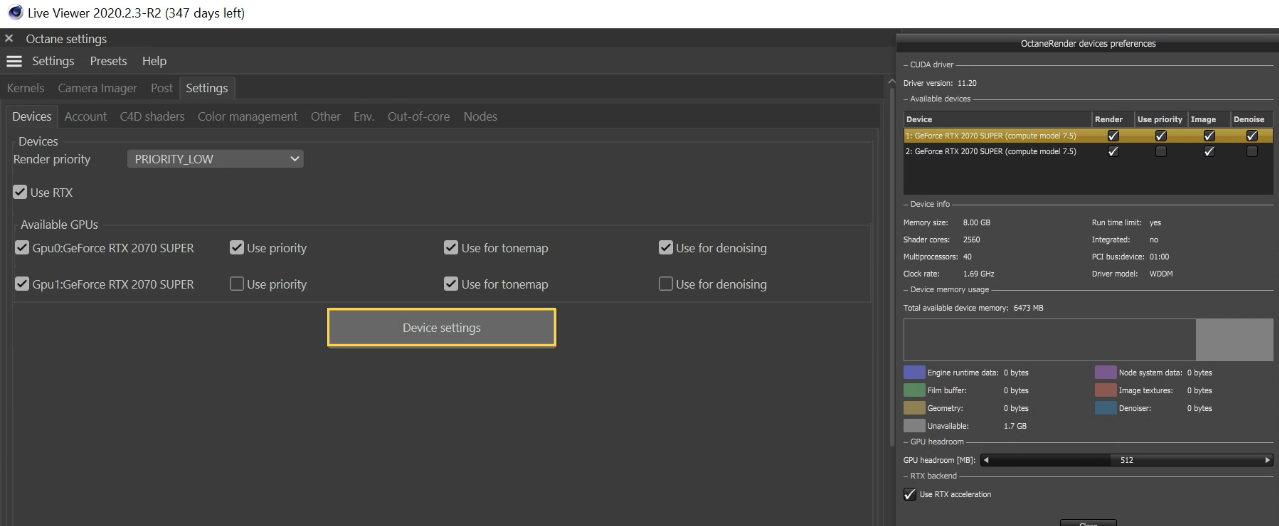
Then share another screenshot similar to this:
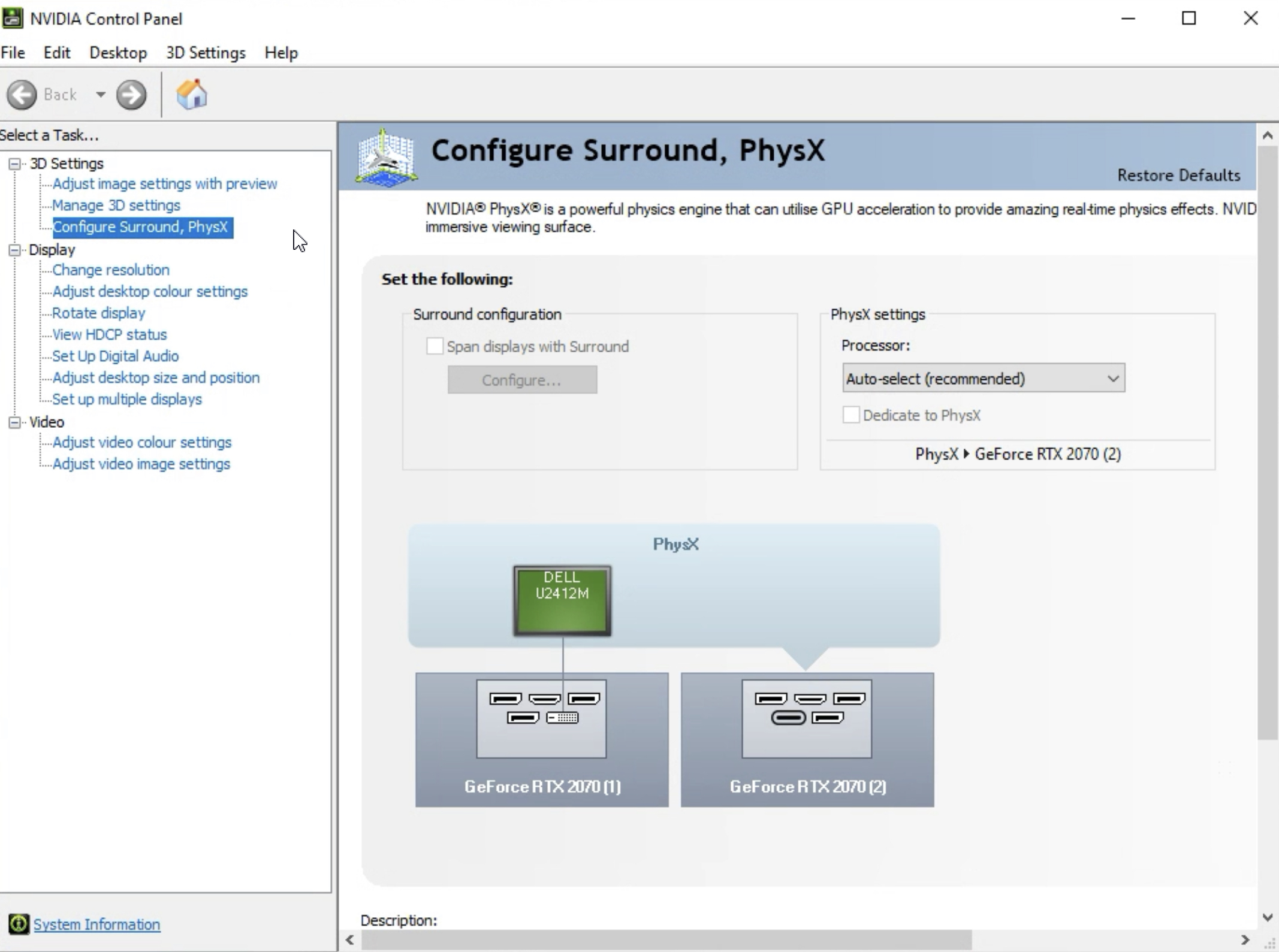
ciao,
Beppe
please close any other application then go to c4doctane Settings/Devices panel, press the Device Settings button, and share a complete screenshot of both panels, thanks.
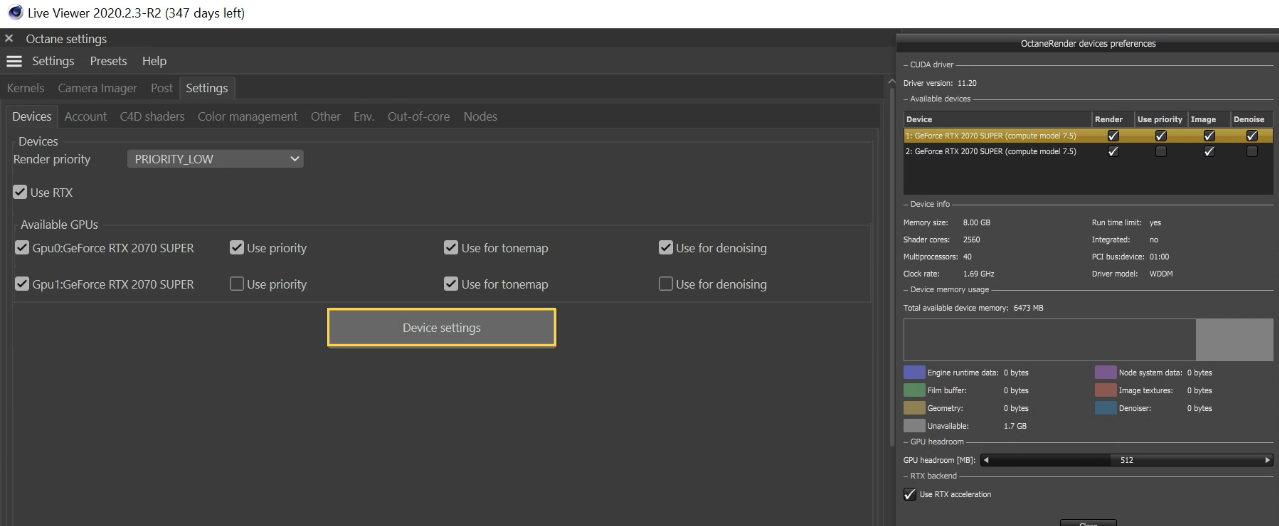
Then share another screenshot similar to this:
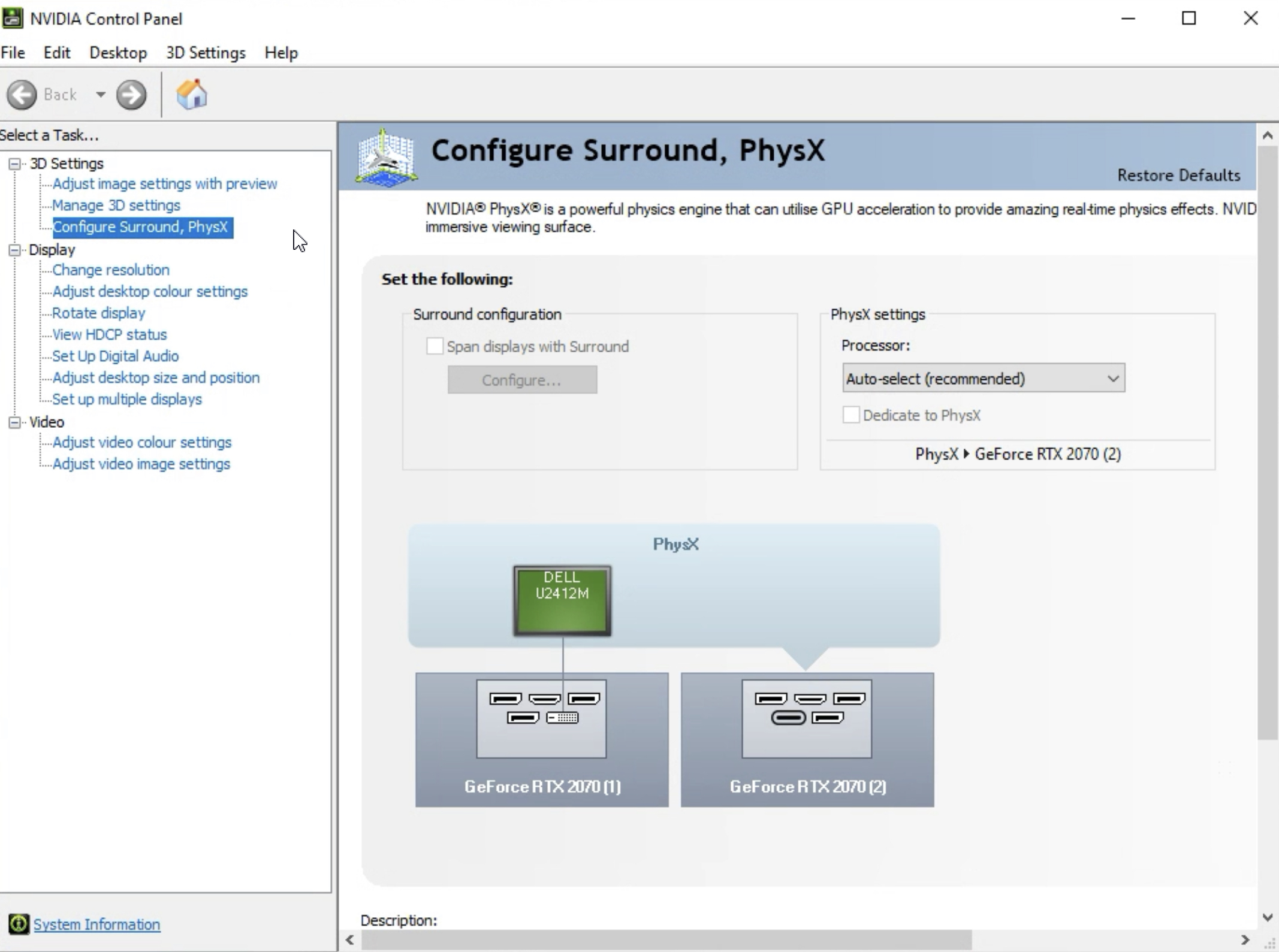
ciao,
Beppe
Try lower Parallel samples in Octane Kernel settings. It can eat huge amount of the engine runtime VRam.
I noticed that Octane Standalone has 2,0 GB unvailable while Cinema 4D Octane - 3,6GB unavailable.
I noticed that disable screen antialiasing, SLI, RTX acceleration can free 2-3GB VRam on my RTX4090. Fresh windows start without any app in background. Also try to disable accelerated GPU scheduling in Windows settings.
Disable materials texture display preview in C4D viewport settings and set viewport textures resolution to lowest 64x64.
I noticed that Octane Standalone has 2,0 GB unvailable while Cinema 4D Octane - 3,6GB unavailable.
I noticed that disable screen antialiasing, SLI, RTX acceleration can free 2-3GB VRam on my RTX4090. Fresh windows start without any app in background. Also try to disable accelerated GPU scheduling in Windows settings.
Disable materials texture display preview in C4D viewport settings and set viewport textures resolution to lowest 64x64.
Architectural Visualizations http://www.archviz-4d.studio
I can get similar results as OP with my 4090. When I first launch c4d after a fresh boot, Im told 4gb is unavailable, thats fine, I assume its for the OS in general. After launching any render though, this immediately changes to 8gb unavailable.
Changing the parallel and max tile samples only affects the engine runtime data size, not really the "unavailable" amount. With default values of 16 parallel and 32 max tiles I get this: If I drop parallel in half then it doesnt have a significant impact
In fact I can crank them both and its only a couple of gigs different, but none of that falls under "unavailable"
Certainly If I have photoshop running with some images open and after effects in the background with a project open, then my unavailable ram goes up to 12gb. But im struggling to see how my unavailable gpu memory can be 8gb when many gpus only have that much in total.
Changing the parallel and max tile samples only affects the engine runtime data size, not really the "unavailable" amount. With default values of 16 parallel and 32 max tiles I get this: If I drop parallel in half then it doesnt have a significant impact
In fact I can crank them both and its only a couple of gigs different, but none of that falls under "unavailable"
Certainly If I have photoshop running with some images open and after effects in the background with a project open, then my unavailable ram goes up to 12gb. But im struggling to see how my unavailable gpu memory can be 8gb when many gpus only have that much in total.
For what it's worth, I've been cranking in Octane all night, jumping between C4D, AE and PS, and my 4090 still only shows 4 GB unavailable to Octane in the Octane Render Devices Preferences. This is a single 4090 machine.
Parallel Samples at 32
Max Tile Samples at 64.
C4d 2023.2.1
Octane 2023.1.3_R4
Windows 11
Nvidia Driver 31.0.15.3699 form 8/4/2023
Parallel Samples at 32
Max Tile Samples at 64.
C4d 2023.2.1
Octane 2023.1.3_R4
Windows 11
Nvidia Driver 31.0.15.3699 form 8/4/2023
Animation Technical Director - Washington DC
Try temporary disable one of your monitor and check result. What about Octane Standalone ? I have near 1GB lower result here.
Architectural Visualizations http://www.archviz-4d.studio


