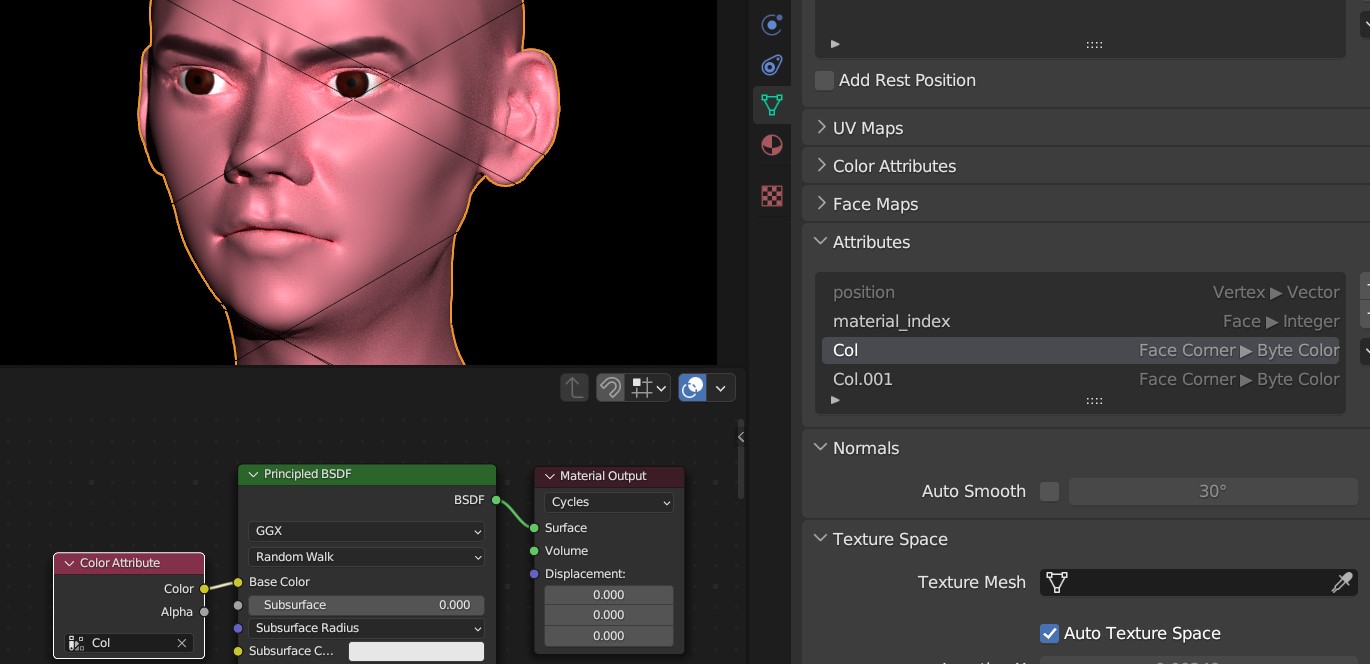Hi
Looking forward to using the newest release soon. Right now I can't access the vertex colors on a mesh using the octane attribute nodes (Col, Col.001).
Wiring it directly using the octane Node view doesn't work either. Using Cycles, it works, the vertex colors show.
in the previous 2022.1_27.5_beta (3.3) it worked too.
Thanks for any hints!
Trouble accessing vertex colors 2022.1_27.1 (3.4.1)
Forum rules
Before posting a bug report, please check the following:
1. That the issue has not already been disclosed
2. That the issue is specific to this plugin, and not Octane in general (Try reproducing it in Standalone)
Bugs related to the Octane Engine itself should be posted into the Standalone Support sub-forum.
All bug reports should include the information below, along with a detailed description of the issue and steps to reproduce it.
A. Operating System, including version (i.e. Win 7, OSX 10.11.2, Ubuntu 14.04, etc.)
B. Graphics Card(s) model (i.e. GTX 580 - 3GB, TITAN, etc.)
C. RAM Capacity (i.e. 6 GB)
D. Nvidia driver version (i.e. 7.50, 7.5.22)
E. OctaneRender Standalone version, if installed (i.e. 2.24.2, 2.23, etc.)
F. OctaneRender plugin version (i.e. v2.25 - 2.21)
G. Host application version, including build number if available (i.e. 3ds Max 2016 Build 18.0)
Before posting a bug report, please check the following:
1. That the issue has not already been disclosed
2. That the issue is specific to this plugin, and not Octane in general (Try reproducing it in Standalone)
Bugs related to the Octane Engine itself should be posted into the Standalone Support sub-forum.
All bug reports should include the information below, along with a detailed description of the issue and steps to reproduce it.
A. Operating System, including version (i.e. Win 7, OSX 10.11.2, Ubuntu 14.04, etc.)
B. Graphics Card(s) model (i.e. GTX 580 - 3GB, TITAN, etc.)
C. RAM Capacity (i.e. 6 GB)
D. Nvidia driver version (i.e. 7.50, 7.5.22)
E. OctaneRender Standalone version, if installed (i.e. 2.24.2, 2.23, etc.)
F. OctaneRender plugin version (i.e. v2.25 - 2.21)
G. Host application version, including build number if available (i.e. 3ds Max 2016 Build 18.0)
- linograndiotoy

- Posts: 1451
- Joined: Thu Feb 01, 2018 7:10 pm
That's been fixed in the upcoming version.
in case someone needs it here's the code used to convert the vertex color storage type:
Code: Select all
for o in bpy.context.scene.objects:
bpy.context.view_layer.objects.active = o
try:
o.data.vertex_colors.active = o.data.vertex_colors["Col"]
bpy.ops.geometry.color_attribute_convert(domain='POINT', data_type='BYTE_COLOR')
o.data.vertex_colors.active = o.data.vertex_colors["Col.001"]
bpy.ops.geometry.color_attribute_convert(domain='POINT', data_type='BYTE_COLOR')
except:
print(f"trouble converting vertex colors for {o.name}")Core i7 980 x GTX 980