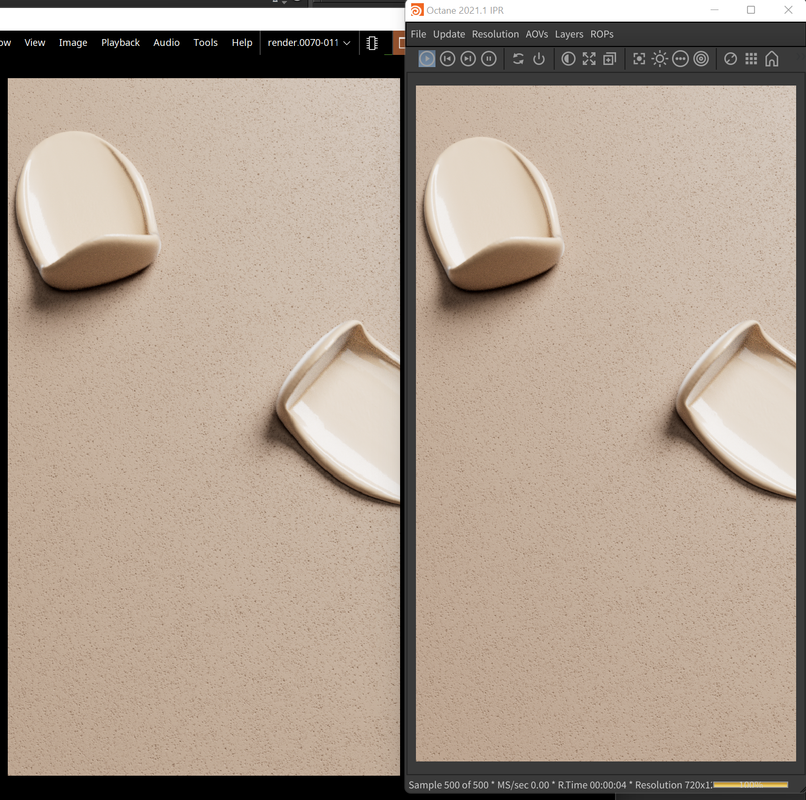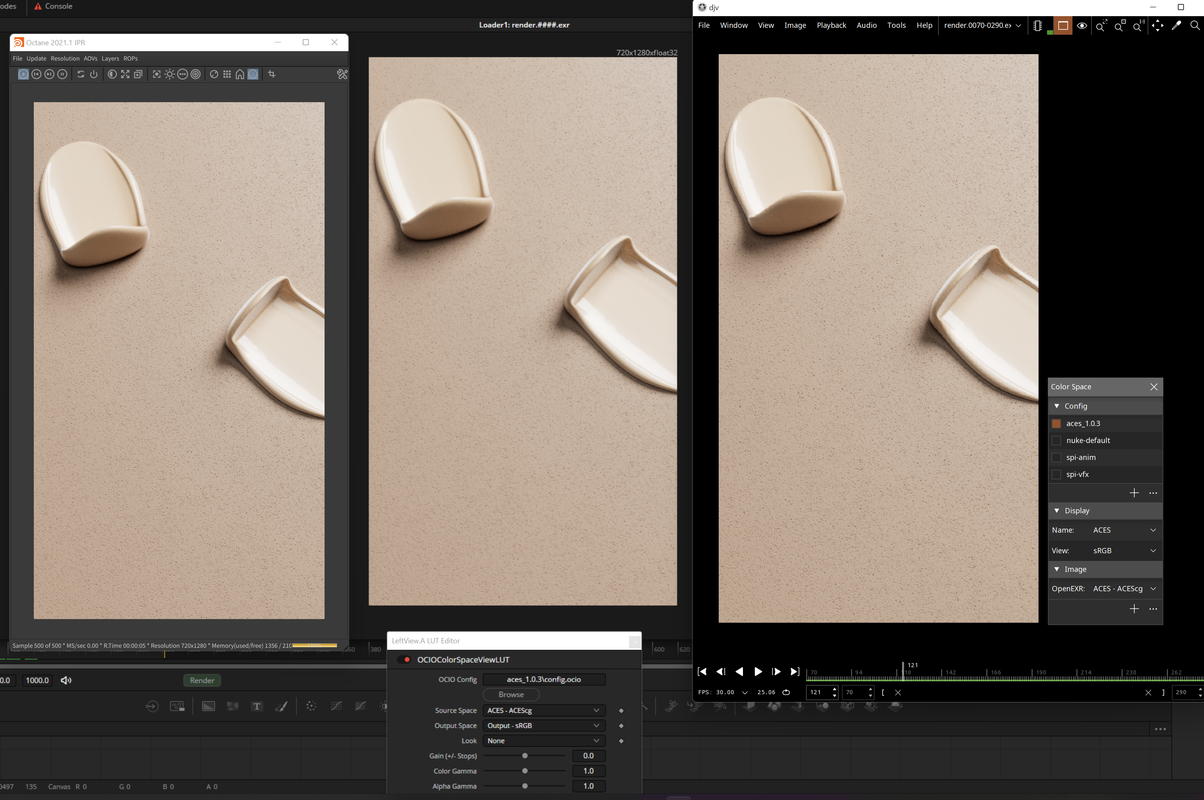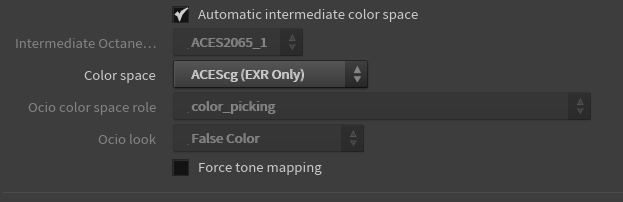After reading Elsksa very helpful blog and reading several other posts on this forum I've decided to post this thread since my "Google 'Fu" has run out on this one.
I have my OCIO config (1.0.3) defined in my system Environment Variables that Houdini is picking up in it's color settings. The applications I use to review my renderings are looking at this same OCIO config.
Inside Octane for Houdini I have my ROP setup to "Automatic Intermediate Color Space" and a Color Space of "ACEScg". The OctaneRT OCIO view is set to "ACES" and "sRGB". The look is set to "OCIO Use View Look". I'm saving uncompressed .EXR files of the beauty pass - no AOV, post effects or denoising.
The applications I use to review my renders are also set to OCIO 1.0.3 and interpreting the footage as ACEScg and the view is set to sRGB. I'm using both DJV and Davinci Resolve to view the renders and they match each other but neither match Octane's IPR.