I've been making my way through various render engines for c4d in an ever-ending search for somewhat reasonable render times for a scene/model I use a lot.
Im on a Mac Pro 2019 16 core with W5700x 16GB and 160GB Ram. So limited enough hardware for the 3d world.
I had C4dtoA down to about 12min per complex frame and have been getting my head around Octane recently to see if I can improve on this. The recent addition of AI light seems to have helped significantly but I'm still around 20min a Frame with 10k samples if I want a noise free render.
There are 4 source lightbulbs run through 4 cloners with a shader effecting the emission for an on/off effect.
So I'm hoping some of you far more experienced people than me might be able to help?
Here's a couple of screen shots....
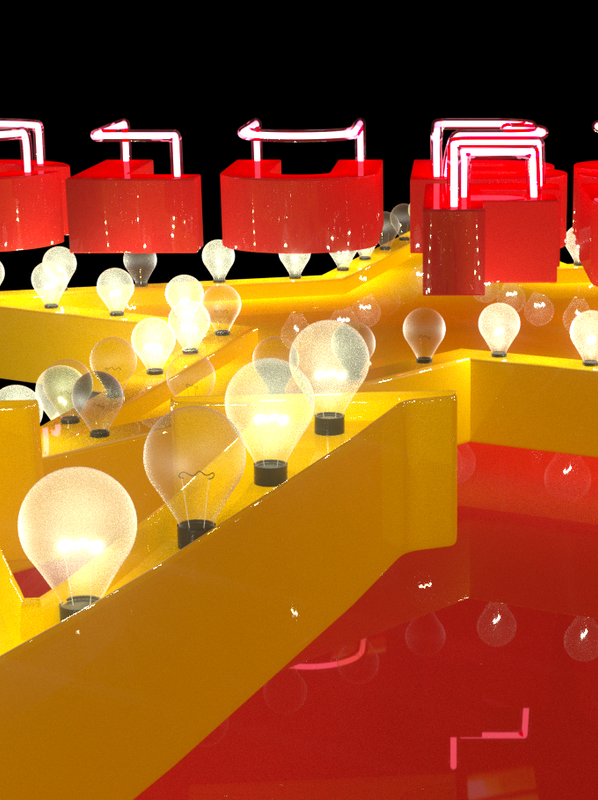
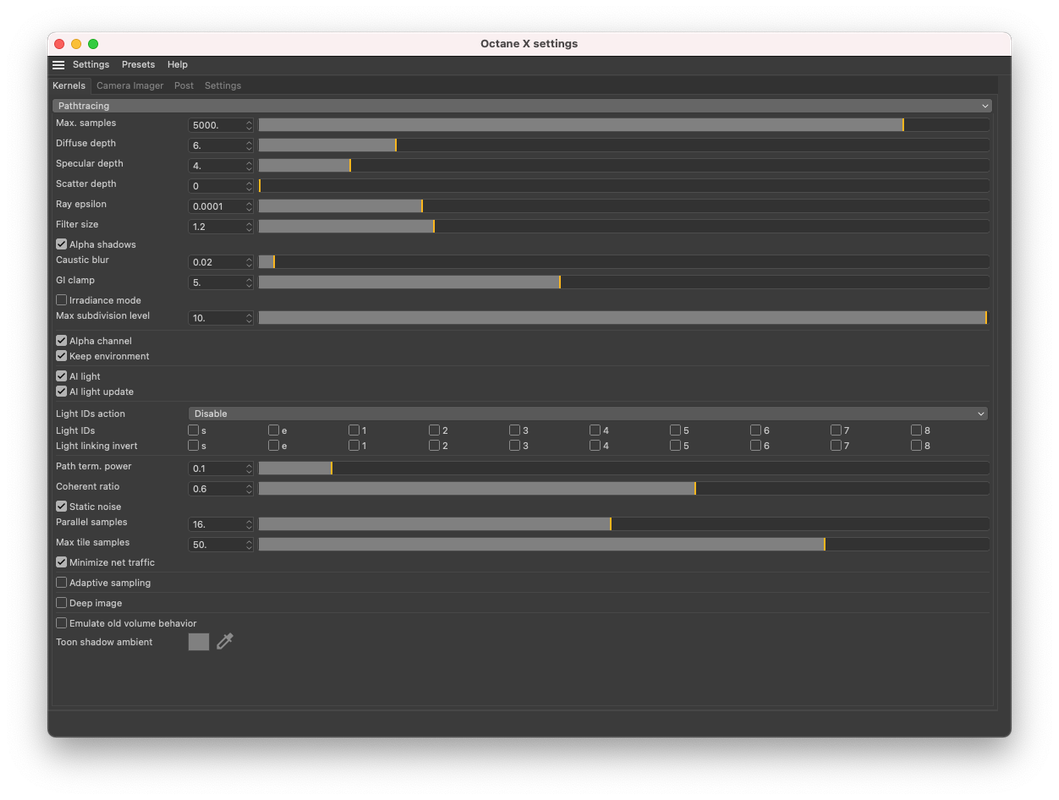
I can share the file but would prefer DM rather than public.
Thanks for your time!


