Dear Beppe
thanks a lot for the link!
This version works perfect!
kind regards stay healthy
Martin
Cinema 4D - OctaneX PR11/PR14 builds(Updated on 22.04.2022)
Moderators: ChrisHekman, aoktar
Ok, great!
Will do!
And you too
Happy Mac GPU rendering,
ciao Beppe
Will do!
And you too
Happy Mac GPU rendering,
ciao Beppe
what is the difference between macpro and non macpro version?
EDIT: i see it's just a licensing difference. but for understanding it well: does my regular enterprise license include it? i am using octane on mac + CUDA and on mac + AMD.
EDIT: i see it's just a licensing difference. but for understanding it well: does my regular enterprise license include it? i am using octane on mac + CUDA and on mac + AMD.
Specs: Apple MacBook Pro M1 max 64GB 2TB, MacOS 12.5 / MacPro 5,1 with NVIDIA GeForce GTX 1080 8G, MacOS 10.13.6 / Mac Pro 5,1 with AMD RX5700 8G, MacOS 12.3.1 / HP Z600 with NVIDIA 3060 RTX 12G, Windows 10 pro + Netstor GPU box, 4 x NVIDIA GTX 980ti 6G.
Yes, OctaneX is included in both Studio and Enterprise active licenses.
With perpetual Enterprise licenses, you need also an active maintenance Extension.
The new Mac Pro Enterprise license is designed for new Mac users that can have if for free for the first year.
Happy Mac GPU rendering,
ciao Beppe
With perpetual Enterprise licenses, you need also an active maintenance Extension.
The new Mac Pro Enterprise license is designed for new Mac users that can have if for free for the first year.
Happy Mac GPU rendering,
ciao Beppe
Will there be any update to Octane X soon? It's great, BUT denoise is not working with GPU, which is really disappointing (denoising takes longer than the render in most cases), and upres isn't working right, either. Seems like other versions continue to be updated and Octane X is just standing still.
- Weirdpictures

- Posts: 45
- Joined: Sat Aug 17, 2013 7:44 am
Hi guys, have a quick question about a licensing issue we just encountered. So we downloaded the Octane X version from March 24th and played with it on our old Mac Pro. Now we just upgraded the machine to Big Sur and wanted to play with the new Big Sur release to see if there is any improvement, but upon starting the new software it is telling us that there is now license available to use with it. So we checked our online account and license manager and the license seems to be used by the macro machine, even though we closed the instance and are not using it. So we started up our old octane X installation and voila it starts up and uses the license. But even when we log out in that instance and then check teh license manager again, it doesn't release the license. Does anyone know how to get the license released and not have to use teh limited unlocks?
thanks
thanks
- Weirdpictures

- Posts: 45
- Joined: Sat Aug 17, 2013 7:44 am
Ok, so we finally used the unlocks in our Otoy account in order to get the license released. I guess we installed the old octane version under Catalina and then upgraded without releasing license (even though it should have been released anyway, when the app is closed, so not sure how this is all connected). But anyway, so we have our license working, but now are completely puzzled when trying to open octane on our new test M1 Mac mini. We couldn't find the octane menu anywhere after installing the plugin and then found an old post from another user here on the forum who had the same problem and then fixed it by running cinema 4d in rosetta mode?????
So we tried the same and yes, it works, but with what an insane performance drop??? Why is that and is that really correct and the only way to get it to work? Octane standalone is working native in M1 Mac and so is cinema 4d and if I may say it works insanely nice on a M1 Macmini in native mode, actually way better than it ever worked on our trashcan Mac Pro. But of course not so well when throttled down into rosetta mode.
I thought from all the marketing and net reports that Octane X works on M1 Macs??? Can someone explain if this is really the only way to run it and if so, why is it not saying that in any write up announcement etc, so people actually know that it is running emulated???
Thanks for any help and comment.
So we tried the same and yes, it works, but with what an insane performance drop??? Why is that and is that really correct and the only way to get it to work? Octane standalone is working native in M1 Mac and so is cinema 4d and if I may say it works insanely nice on a M1 Macmini in native mode, actually way better than it ever worked on our trashcan Mac Pro. But of course not so well when throttled down into rosetta mode.
I thought from all the marketing and net reports that Octane X works on M1 Macs??? Can someone explain if this is really the only way to run it and if so, why is it not saying that in any write up announcement etc, so people actually know that it is running emulated???
Thanks for any help and comment.
Hi Weirdpictures,
I think it is written everywhere that M1 chip support is still considered experimental at this stage, and yes, it is still working under Rosetta 2 for plugins in Big Sur, at the moment.
PR11 is the first version supporting c4doctaneX with M1 chip in plugins, and you need to select the Cinema 4D.app, press Command+I, to get the Info panel, and enable the **Open using Rosetta** option:
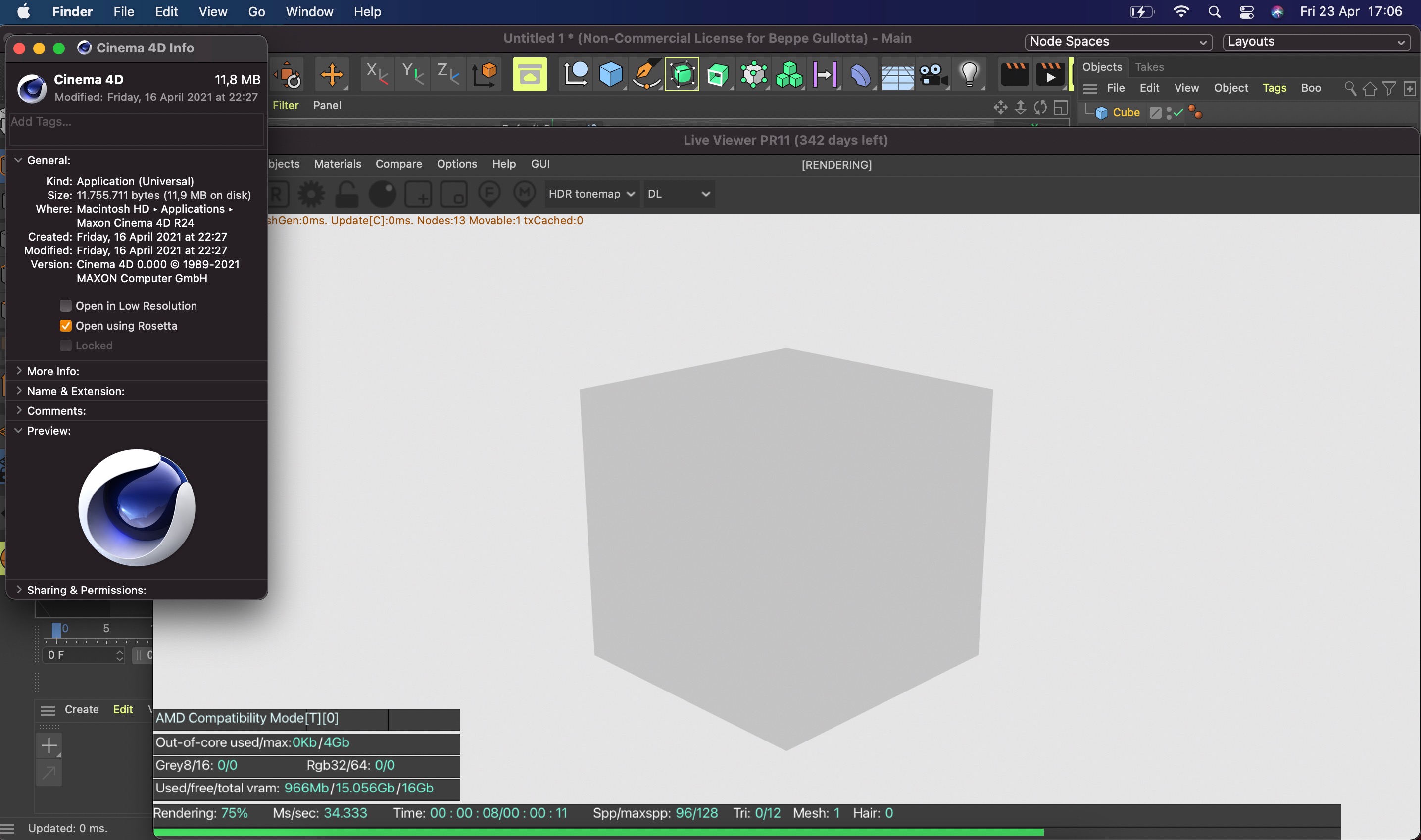
The devs are still working with Apple on this... stay tuned.
ciao Beppe
I think it is written everywhere that M1 chip support is still considered experimental at this stage, and yes, it is still working under Rosetta 2 for plugins in Big Sur, at the moment.
PR11 is the first version supporting c4doctaneX with M1 chip in plugins, and you need to select the Cinema 4D.app, press Command+I, to get the Info panel, and enable the **Open using Rosetta** option:
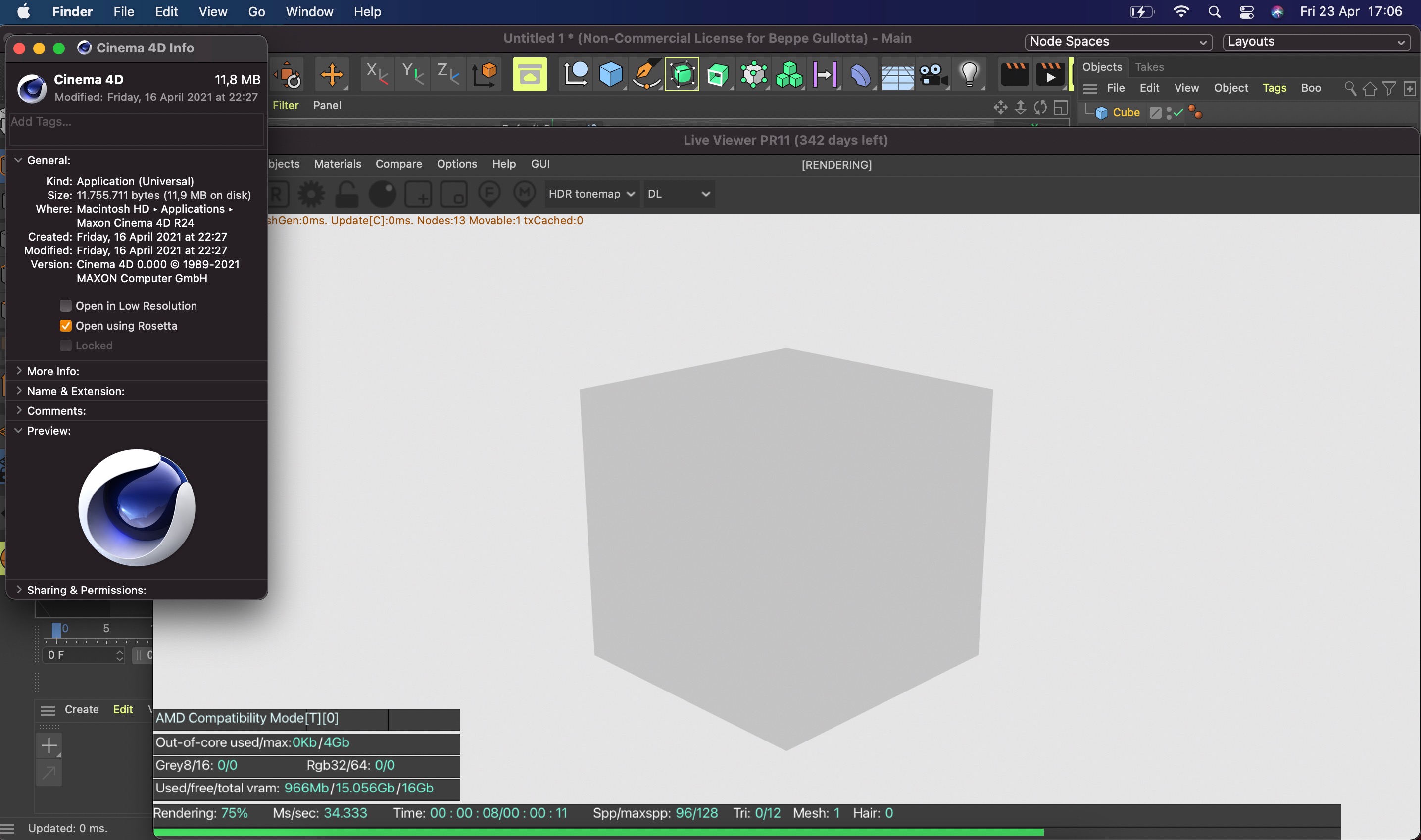
The devs are still working with Apple on this... stay tuned.
ciao Beppe
- rondomingue

- Posts: 23
- Joined: Tue Jan 16, 2018 4:24 pm
I'm crashing a lot when I open or use Node Editor in Cinema 4D R23, MacOS 11.4 (Metal). Rendering works great but sometimes it's when I'm doing Material edits it crashes very often. I'm running a AMD Radeon Pro 5700 XT 16 GB if that helps.
- rondomingue

- Posts: 23
- Joined: Tue Jan 16, 2018 4:24 pm
Having issues rendering now with OctaneX PR11. I uploaded my bug report to see if that can shed some light on the issue(s).
- Attachments
-
- _BugReport.txt
- Bug Report
- (375.26 KiB) Downloaded 278 times


