Ahmet, hi, please tell, OSL blur is broken in this build?
Setting strength of env. blur 0 to 10 give same result. No difference in reflections.
Cinema4D version 2020.2.3-R7 (Previous stable) 09.06.2021
Moderators: ChrisHekman, aoktar
Hi there, just wanted to send a bunch of love to the Otoy team and Aoktar!  Installed latests 2020.2.3-R3 Octane for cinema 4D in the weekend and… No crashes whatsoever since! Wow! I have found love for Octane again
Installed latests 2020.2.3-R3 Octane for cinema 4D in the weekend and… No crashes whatsoever since! Wow! I have found love for Octane again  Thank you thank you thank you! It used to crash ten times per day. A part from heavy lagging after some time in live view it is now really fun to work with!
Thank you thank you thank you! It used to crash ten times per day. A part from heavy lagging after some time in live view it is now really fun to work with!
Aiming for a for the perfect experience I’d like to hear If anyone else is using Mac Pro’s 5,1 with Nvidia/Cuda setup fluently, I’d be interested to hear if you found a solution avoiding this lag
The actual workstation setup: Mac Pro 5,1 (12 core), 48Gb RAM, NVMe SSD 970 EVO 1TB as cache + standard SSD’s with the applications, GPU: NVIDIA TITAN Xp (plus sometimes GTX 980 and 780 for Titan working 100% on renderings). OSX High Sierra 10.13.6, CUDA Driver Version: 418.163, NVIDIA Web Driver: 387.10.10.10.40.140. But having worked with loads of different versions previously, it has always lagged. Might migrate to Octane X and AMD solution further up. Anyone using them in the Mac Pro 5,1 with great success?
Aiming for a for the perfect experience I’d like to hear If anyone else is using Mac Pro’s 5,1 with Nvidia/Cuda setup fluently, I’d be interested to hear if you found a solution avoiding this lag
The actual workstation setup: Mac Pro 5,1 (12 core), 48Gb RAM, NVMe SSD 970 EVO 1TB as cache + standard SSD’s with the applications, GPU: NVIDIA TITAN Xp (plus sometimes GTX 980 and 780 for Titan working 100% on renderings). OSX High Sierra 10.13.6, CUDA Driver Version: 418.163, NVIDIA Web Driver: 387.10.10.10.40.140. But having worked with loads of different versions previously, it has always lagged. Might migrate to Octane X and AMD solution further up. Anyone using them in the Mac Pro 5,1 with great success?
We never loose the love for that but glad to hear that! Thanks!Torquee wrote:Hi there, just wanted to send a bunch of love to the Otoy team and Aoktar!Installed latests 2020.2.3-R3 Octane for cinema 4D in the weekend and… No crashes whatsoever since! Wow! I have found love for Octane again
Thank you thank you thank you! It used to crash ten times per day. A part from heavy lagging after some time in live view it is now really fun to work with!
Aiming for a for the perfect experience I’d like to hear If anyone else is using Mac Pro’s 5,1 with Nvidia/Cuda setup fluently, I’d be interested to hear if you found a solution avoiding this lag
The actual workstation setup: Mac Pro 5,1 (12 core), 48Gb RAM, NVMe SSD 970 EVO 1TB as cache + standard SSD’s with the applications, GPU: NVIDIA TITAN Xp (plus sometimes GTX 980 and 780 for Titan working 100% on renderings). OSX High Sierra 10.13.6, CUDA Driver Version: 418.163, NVIDIA Web Driver: 387.10.10.10.40.140. But having worked with loads of different versions previously, it has always lagged. Might migrate to Octane X and AMD solution further up. Anyone using them in the Mac Pro 5,1 with great success?
Using egpu that can cause lags, just estimating. Also try to disable opengl previews for testing. It's always a reason for lags if you use heavy images
Octane For Cinema 4D developer / 3d generalist
3930k / 16gb / 780ti + 1070/1080 / psu 1600w / numerous hw
3930k / 16gb / 780ti + 1070/1080 / psu 1600w / numerous hw
There's not any information how do you use. It's working well always here, don't forget to assign a device for denoising.lamloops wrote:Hi gang
I dont wanna beat a dead horse, but the denoiser still doesn't work for me sadly- anything I could do to make it work? Every time I close the settings window the denoiser and upsampler both uncheck themselves.
Warm regards
AL
Octane For Cinema 4D developer / 3d generalist
3930k / 16gb / 780ti + 1070/1080 / psu 1600w / numerous hw
3930k / 16gb / 780ti + 1070/1080 / psu 1600w / numerous hw
Yes you can!caldreemn wrote:Can you mix RTX cards and non-RTX cards via network rendering with this build? (2020)
ciao Beppe
Hi,
thanks for the latest built.
My question: a previously working scene now causes octane to crash. Log:
----------
Started logging on 30.04.21 09:38:52
OctaneRender Enterprise 2020.2.3 (10021500)
Up-sampling error: CUDA_ERROR_ILLEGAL_ADDRESS: an illegal memory access was encountered
CUDA error 700 on device 0: an illegal memory access was encountered
-> failed to copy pitched memory from device
----------
With other scenes i don´t have this issue.
C4D R20 / Rendering on a single 3090 RTX / newest Studio driver
Is this a plugin related mistake or indicates the log file that there is something wrong with the c4d file?
Thanks a lot in advance!
Best, Chris
thanks for the latest built.
My question: a previously working scene now causes octane to crash. Log:
----------
Started logging on 30.04.21 09:38:52
OctaneRender Enterprise 2020.2.3 (10021500)
Up-sampling error: CUDA_ERROR_ILLEGAL_ADDRESS: an illegal memory access was encountered
CUDA error 700 on device 0: an illegal memory access was encountered
-> failed to copy pitched memory from device
----------
With other scenes i don´t have this issue.
C4D R20 / Rendering on a single 3090 RTX / newest Studio driver
Is this a plugin related mistake or indicates the log file that there is something wrong with the c4d file?
Thanks a lot in advance!
Best, Chris
Last edited by Chriz on Fri Apr 30, 2021 9:31 am, edited 2 times in total.
http://www.C9W.de - Win10 - Dual E5 2620v3 - Display 1 GTX 1080 / Render 1 3090 RTX - 96 RAM - C4D MSA - C4D Plugin version: current - Standalone: current
aoktar wrote:We never loose the love for that but glad to hear that! Thanks!Torquee wrote:Hi there, just wanted to send a bunch of love to the Otoy team and Aoktar!Installed latests 2020.2.3-R3 Octane for cinema 4D in the weekend and… No crashes whatsoever since! Wow! I have found love for Octane again
Thank you thank you thank you! It used to crash ten times per day. A part from heavy lagging after some time in live view it is now really fun to work with!
Aiming for a for the perfect experience I’d like to hear If anyone else is using Mac Pro’s 5,1 with Nvidia/Cuda setup fluently, I’d be interested to hear if you found a solution avoiding this lag
The actual workstation setup: Mac Pro 5,1 (12 core), 48Gb RAM, NVMe SSD 970 EVO 1TB as cache + standard SSD’s with the applications, GPU: NVIDIA TITAN Xp (plus sometimes GTX 980 and 780 for Titan working 100% on renderings). OSX High Sierra 10.13.6, CUDA Driver Version: 418.163, NVIDIA Web Driver: 387.10.10.10.40.140. But having worked with loads of different versions previously, it has always lagged. Might migrate to Octane X and AMD solution further up. Anyone using them in the Mac Pro 5,1 with great success?
Using egpu that can cause lags, just estimating. Also try to disable opengl previews for testing. It's always a reason for lags if you use heavy images
Cheers Aoktar and for tips! Not using egpu though. Only place I find OpenGL settings is in octane settings (it's removed from Cinema 4D in R23 Mac version what I understand). Is this where you refer to, in Settings/Other? Turned down OpenGL samples for Alpha and switched off Alpha for OpenGL previews. Or are there any other settings I need to know of that can cause the lagging?
Hi Aoktar
2 little things that i identified in the last build and maybe are also present in the early ones.
- Assignment link on the material window exist only in the Octane Standard Material, it should be on all of others (Layered, Composite etc.) it's a very handy thing
- The "Node Editor" button doesn't work on Layered Material.
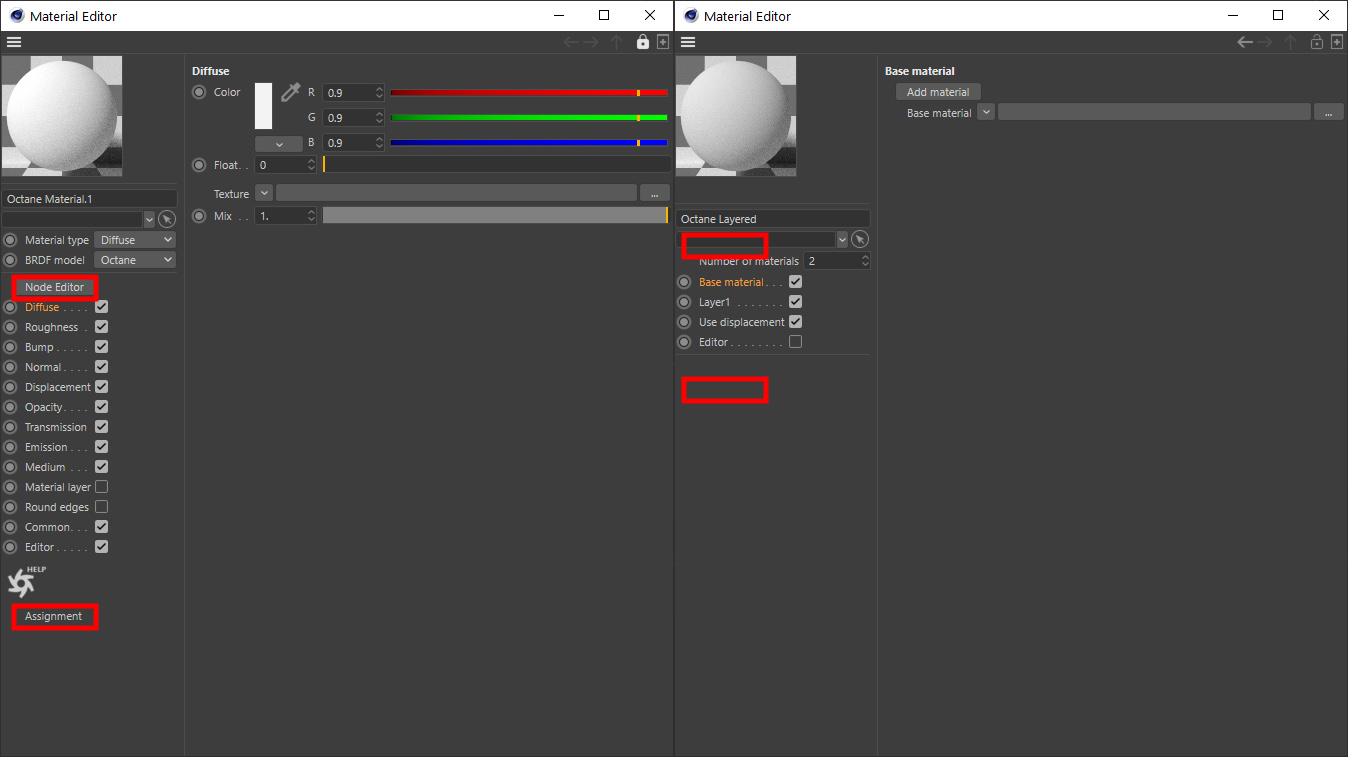
Best regards.
Valeu!
Mano
2 little things that i identified in the last build and maybe are also present in the early ones.
- Assignment link on the material window exist only in the Octane Standard Material, it should be on all of others (Layered, Composite etc.) it's a very handy thing
- The "Node Editor" button doesn't work on Layered Material.
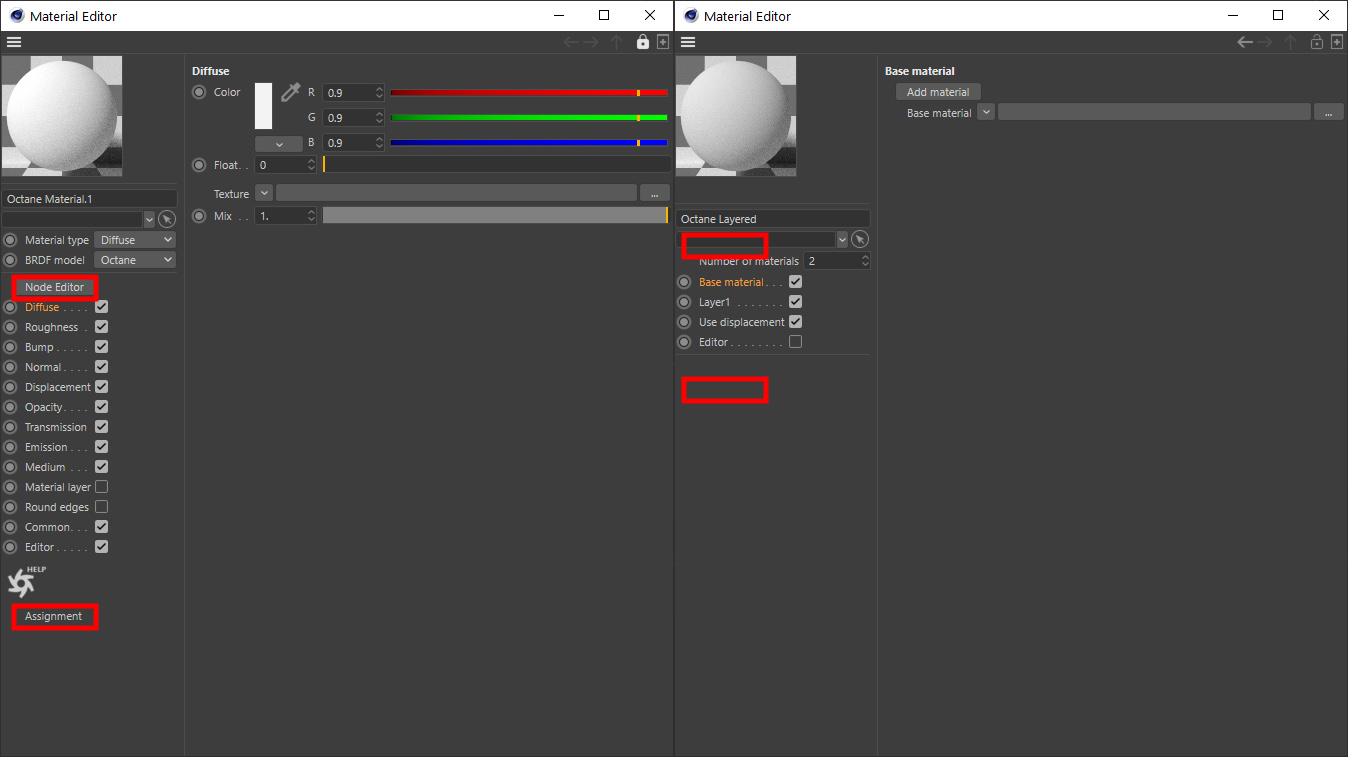
Best regards.
Valeu!
Mano




