And I extracted the OSL from 3DMAX,but can't compilation and show something wrong.
I don't know much about OSL.Can anyone compile the OSL to work with OCTANE?
This is the Bitmap random tiling effect.
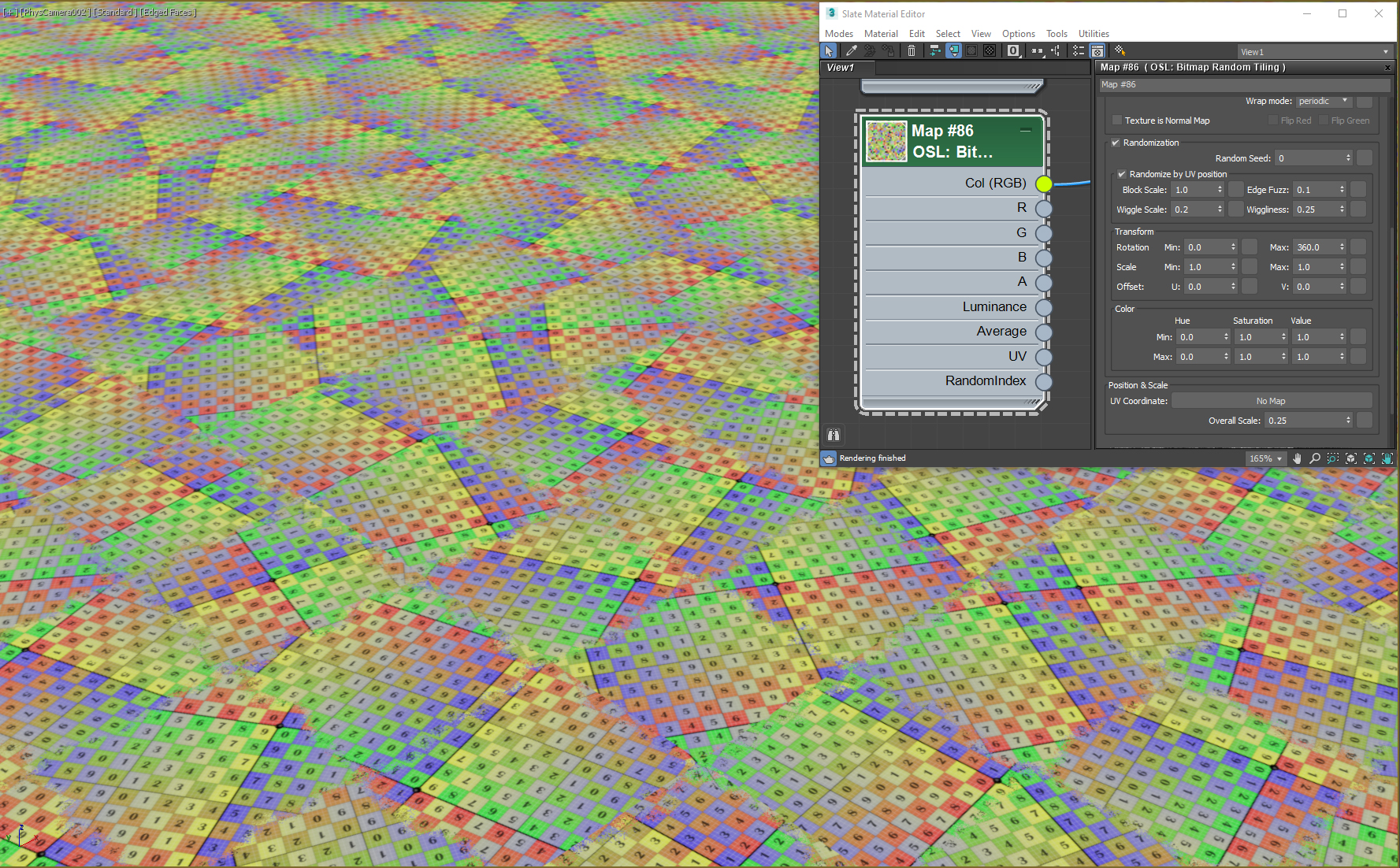
https://www.stateofartacademy.com/3ds-m ... -osl-maps/
This is the code
Code: Select all
// Lookup a bitmap and make random variations so no tiling is evident
// RandomTilingBitmap.osl, by Zap Andersson
// Modified: 2020-06-23
// Copyright 2020 Autodesk Inc, All rights reserved. This file is licensed under Apache 2.0 license
// https://github.com/ADN-DevTech/3dsMax-OSL-Shaders/blob/master/LICENSE.txt
shader RandomTilingBitmap
[[ string help =
"<h3>Bitmap Random Tiling</h3>"
"Look up a bitmap from passed in UV coordinates and modify each "
"repetition of the bitmap such that tiling is not evident. Has "
"a mode to properly transform normal maps. Outputs the "
"modified UV so it can be hooked up to other Bitmap Lookup shaders "
"to apply the identical randomness, plus outputs the Random Index "
"itself to drive downstream modifications that are in sync with it.",
string label = "Bitmap Random Tiling",
string version = "1.0" ]]
(
point Pos = point(u,v,0)
[[ string label= "UV Coordinate",
string help = "The 2D coordinate at which the texture is looked up." ]],
float Scale = 0.25
[[ string help = "A linear scale factor. For more complex UV manipulation, connect the UVWTransform." ]],
string Filename = "uv-grid.png"
[[ string widget="filename",
string label="File name",
string help="The name of the texture to look up" ]],
int NormalMap = 0
[[ string widget="checkBox",
string packName = "Normal Map",
string label = "Normal Map",
int connectable = 0,
string help="If the texture is a normal map, special transformations have to be applied to retain the proper orientation upon rotation. Check this box if the texture is a normal map." ]],
int NormalFlipR = 0
// Metadata changed by Save to Previous
[[ string widget="checkBox",
string packName = "Normal Map",
string label = "Flip Red",
int connectable = 1,
string help="Invert red component for rotation of normal maps." ]],
int NormalFlipG = 0
// Metadata changed by Save to Previous
[[ string widget="checkBox",
string packName = "Normal Map",
string label = "Flip Green",
int connectable = 1,
string help="Invert green component for rotation of normal maps." ]],
string Filename_UDIMList = ""
[[ string label="Viewport UDIM List",
int connectable = 0,
string help="The list of UDIM items to load into the viewport. If empty, will be deduced from the file system automatically. " ]],
string LoadUDIM = "Load UDIM..."
[[ string widget="max:actionButton",
string actionID="loadUDIM(\"Filename\")",
string help="Select a set of files to load as an UDIM.",
int connectable = 0 ]],
int UDIM = 0
// Metadata changed by Save to Previous
[[ string widget="checkBox", string label="UDIM-compatible lookup",
int connectable = 1,
string help ="Modifies the UV coordinate so that UDIM's are looked up similar to the max MultiTile map" ]],
string WrapMode = "periodic"
[[ string widget="popup", string options = "default|black|clamp|periodic|mirror",
string label="Wrap Mode",
string help="How the texture wraps: (black, clamp, periodic or mirror)." ]],
int Randomize = 1
// Metadata changed by Save to Previous
[[ string help =
"Enables all randomization. Can be disabled for debugging purposes. ",
int connectable= 1 ]],
int RandomizePos = 1
// Metadata changed by Save to Previous
[[ string help =
"Enables randomization in UV space by making a 'distorted grid' and "
"apply one variation in each 'square' of the grid. "
"If this is OFF, no spatially varying randomness occurs. "
"There is still variation per Seed value. If Seed is driven from "
"e.g. a Node Handle map, this gives one random value per object.",
int connectable= 1 ]],
float RandScale = 1.0
[[ string help =
"Scale of the 'distorted grid' in relation to UV space. "
"A value of 1.0 means the 'distorted grid' is the same size as a "
"unit square in UV space, a smaller number makes the grid smaller and "
"a larger value makes it larger. "
"A value of zero disables spatially varying randomness "
"but still makes a variation per Seed value. If Seed is driven from "
"e.g. a Node Handle map, this gives one random value per object." ]],
float WiggleScale = 0.2 [[ string help="Scale of the 'wiggliness' of edges, in relation to the UV space" ]],
float WiggleAmount = 0.25
[[ float min=0.0, float max=10.0,
string help="Amount of 'wiggliness' on the edge of the randomness grid, to obscure the fact that it is a grid."
]],
float EdgeFuzz = 0.1
[[ float min=0.0, float max=10.0,
string help="Amount of 'crossfade' at the edge of the randomness grid. Note this is computed stochastically and may introduce some noisiness. "
]],
float RotMin = 0.0 [[ float min=-360.0, float max=360.0 ]],
float RotMax = 360.0 [[ float min=-360.0, float max=360.0 ]],
float ScaleMin = 1.0 [[ float min= 0.1, float max=10.0 ]],
float ScaleMax = 1.0 [[ float min= 0.1, float max=10.0 ]],
float UOffset = 0.0,
float VOffset = 0.0,
int Seed = 0 [[ string help = "Random seed. Connect to e.g. Node Handle map to have per-object randomness" ]],
vector HSVMin = vector(0.0,1.0,1.0),
vector HSVMax = vector(0.0,1.0,1.0),
int AutoGamma = 1
// Metadata changed by Save to Previous
[[ string widget="checkBox", int connectable= 1 ]],
float ManualGamma = 1.0
[[ string label="Manual Gamma" ]],
output color Col = 0 [[ string label="Col (RGB)" ]],
output float R = 0,
output float G = 0,
output float B = 0,
output float A = 1,
output float Luminance = 0,
output float Average = 0,
output point UV = 0,
output int RandomIndex = 0,
)
{
// Skip empty files
if (Filename == "")
return;
point p = Pos / Scale;
point noisepoint = 0;
if (RandomizePos)
{
point wigglepoint = p / WiggleScale;
noisepoint = p / RandScale + (noise(wigglepoint, Seed)-point(0.5,0.5,0.0)) * WiggleAmount + noise("hash", p) * EdgeFuzz;
}
point rotscale = Randomize?noise("cell", noisepoint, Seed + 10):0;
point position = Randomize?noise("cell", noisepoint, Seed + 11) - point(0.5,0.5,0.0):0;
point hsvchange = Randomize?noise("cell", noisepoint, Seed + 12):0;
// Output one of the randomizers so people can do external randomization
// based on these
RandomIndex = int(rotscale[2] * 500000000);
// Compute the actual rotation (in radians)
float rotation = radians(mix(RotMin, RotMax, rotscale[0]));
vector hsvTweak = mix(HSVMin, HSVMax, hsvchange);
p -= point(0.5,0.5,0.0);
p = rotate(p, rotation, 0.0, vector(0.0,0.0,1.0));
p /= mix(ScaleMin, ScaleMax, rotscale[1]);
p += point(position[0] * UOffset, position[1] * VOffset, 0.0);
p += point(0.5,0.5,0.0);
UV = p;
// Default lookup, just use u and inverted v...
float ulookup = p[0];
float vlookup = 1.0 - p[1];
// But for UDIM compatibility and max's idea that 0,0 is in
// lower left corner, we need this juggling of v....
if (UDIM)
{
float vfloor = floor(p[1]);
float vfrac = p[1] - vfloor;
vlookup = vfloor + (1.0 - vfrac);
}
Col = texture(Filename, ulookup, vlookup, "wrap", WrapMode, "alpha", A);
if (NormalMap == 0)
{
color hsv = transformc("rgb", "hsv", Col);
hsv[0] += hsvTweak[0]; // Offset the hue
//hsv[1] *= hsvTweak[1]; // Scale the saturation
hsv[2] *= hsvTweak[2]; // Scale the value
Col = transformc("hsv", "rgb", hsv);
// Simulate saturation via gamma - more visually pleasing
Col = pow(Col, hsvTweak[1]);
}
else
{
// Flip components if needed
if (NormalFlipR) Col[0] = 1.0 - Col[0];
if (NormalFlipG) Col[1] = 1.0 - Col[1];
Col = rotate(Col, rotation, point(0.5,0.5,0.0), point(0.5,0.5,1.0));
// Flip components back if needed
if (NormalFlipR) Col[0] = 1.0 - Col[0];
if (NormalFlipG) Col[1] = 1.0 - Col[1];
}
int channels;
gettextureinfo(Filename, "channels", channels);
if (channels < 4) // No alpha? Set it to opaque
{
A = 1.0;
if (WrapMode == "black") // 2018-04-25: Allow Decals
{
if (p[0] < 0.0 || p[0] > 1.0 ||
p[1] < 0.0 || p[1] > 1.0)
A = 0.0;
}
}
if (!NormalMap)
{
// Temporary workaround for color space issues
if (AutoGamma)
{
if (!endswith(Filename, ".exr") &&
!endswith(Filename, ".EXR") &&
!endswith(Filename, ".hdr") &&
!endswith(Filename, ".HDR") &&
!endswith(Filename, ".tx") &&
!endswith(Filename, ".TX"))
{
// Gamma 2.2 for sRGB approx)
Col = pow(Col, 2.2);
}
}
else
{
if (ManualGamma != 1.0)
Col = pow(Col, ManualGamma);
}
}
R = Col[0];
G = Col[1];
B = Col[2];
Luminance = luminance(Col);
Average = (R + G + B) / 3.0;
}


