Hi Ahmet,
unfortunately this version is far from being stable on my side. It's crashing after minutes of doing something in node editor.
Just tried the new NE functions while making a simple material with noise and displacement. Tried that several times with same result.
Bugreport and Oct. Log below
Using R21, latest before S22.
Best - Ron
Files: https://www.dropbox.com/sh/j2aml2rjwqjw ... 8DGTa?dl=0
Cinema4D version 2020.1-R7 (Obsolete stable)05.06.2020
Moderators: ChrisHekman, aoktar
Did you delete texCache?Ron wrote:Hi Ahmet,
unfortunately this version is far from being stable on my side. It's crashing after minutes of doing something in node editor.
Just tried the new NE functions while making a simple material with noise and displacement. Tried that several times with same result.
Bugreport and Oct. Log below
Using R21, latest before S22.
Best - Ron
Files: https://www.dropbox.com/sh/j2aml2rjwqjw ... 8DGTa?dl=0
Did you try without denoiser and RTX?
send me a video from crash moment
Octane For Cinema 4D developer / 3d generalist
3930k / 16gb / 780ti + 1070/1080 / psu 1600w / numerous hw
3930k / 16gb / 780ti + 1070/1080 / psu 1600w / numerous hw
aoktar wrote:
well parameter have a limit for max value in script
Ok well thanks for your efforts so far. If it is possible to increase the cycles in further releases that would be helpful. Also I have noticed that noise looping does not work when using OSL. Being able to loop noise is a pretty essential feature of C4D noises. Do you think noise loop + OSL will be a possibility in the future?
Cheers
Tried to explain that's a simple problem caused by a parameter. Unlimited cycle parameter is enough for looping?protokol wrote:aoktar wrote:
well parameter have a limit for max value in script
Ok well thanks for your efforts so far. If it is possible to increase the cycles in further releases that would be helpful. Also I have noticed that noise looping does not work when using OSL. Being able to loop noise is a pretty essential feature of C4D noises. Do you think noise loop + OSL will be a possibility in the future?
Cheers
Octane For Cinema 4D developer / 3d generalist
3930k / 16gb / 780ti + 1070/1080 / psu 1600w / numerous hw
3930k / 16gb / 780ti + 1070/1080 / psu 1600w / numerous hw
Yes - deleted cache, disabled denoiser. Video here:aoktar wrote:Did you delete texCache?Ron wrote:Hi Ahmet,
unfortunately this version is far from being stable on my side. It's crashing after minutes of doing something in node editor.
Just tried the new NE functions while making a simple material with noise and displacement. Tried that several times with same result.
Bugreport and Oct. Log below
Using R21, latest before S22.
Best - Ron
Files: https://www.dropbox.com/sh/j2aml2rjwqjw ... 8DGTa?dl=0
Did you try without denoiser and RTX?
send me a video from crash moment
https://www.dropbox.com/s/3tga8b2wcmh7o ... 1.mp4?dl=0
Master: WIN 10 64bit, i7 4930 4,5 Ghz, 64 GB RAM, 1600 W PSU, 1 TB SSD, 14 TB RAID, 2 x RTX 3090
Hi Ron,
please go to c4doctane Settings/C4D Shaders, and make sure that the “Use OSL for C4D noise/gradient” option is enabled, then do again the same steps:
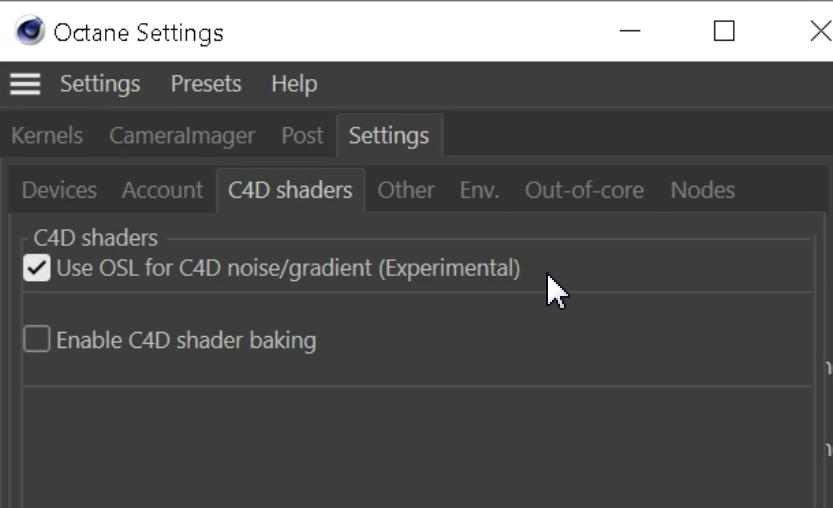
If the option is not enabled, the c4d Noise shader is baked into texture at each interactions, destroying the workflow.
Everything is real time if the option is enabled here: ciao Beppe
please go to c4doctane Settings/C4D Shaders, and make sure that the “Use OSL for C4D noise/gradient” option is enabled, then do again the same steps:
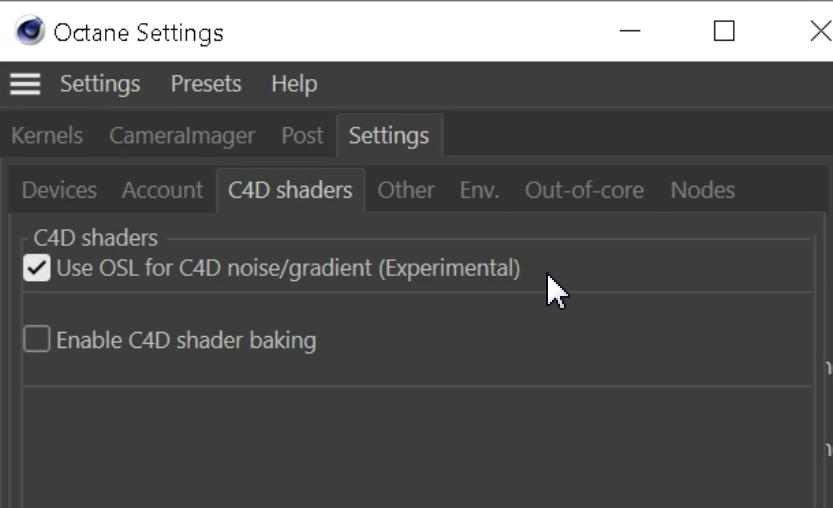
If the option is not enabled, the c4d Noise shader is baked into texture at each interactions, destroying the workflow.
Everything is real time if the option is enabled here: ciao Beppe
I know it, checkingVVG wrote:Octane Spotlight - nodeEditor
Octane For Cinema 4D developer / 3d generalist
3930k / 16gb / 780ti + 1070/1080 / psu 1600w / numerous hw
3930k / 16gb / 780ti + 1070/1080 / psu 1600w / numerous hw
Hi Beppe,bepeg4d wrote:Hi Ron,
please go to c4doctane Settings/C4D Shaders, and make sure that the “Use OSL for C4D noise/gradient” option is enabled, then do again the same steps:
If the option is not enabled, the c4d Noise shader is baked into texture at each interactions, destroying the workflow.
Everything is real time if the option is enabled here: ciao Beppe
I have this option enabled. It does not work properly.
I realized, that Octane settings are not kept after making changes.. Its always at default state after restart.
Something is not working as expected with this release.
Ron
Master: WIN 10 64bit, i7 4930 4,5 Ghz, 64 GB RAM, 1600 W PSU, 1 TB SSD, 14 TB RAID, 2 x RTX 3090
wait a bit, it's not specific to this build. It's about re-forcing the bake operation for every parameter or something in osl script of noise.Ron wrote:Something is not working as expected with this release. Ron
Octane For Cinema 4D developer / 3d generalist
3930k / 16gb / 780ti + 1070/1080 / psu 1600w / numerous hw
3930k / 16gb / 780ti + 1070/1080 / psu 1600w / numerous hw




