Octane crashing when loading (generating) materials
Moderators: ChrisHekman, aoktar
- mcaballeroadv

- Posts: 14
- Joined: Thu Jan 11, 2018 8:42 pm
I've been dealing with this issue all morning where Octane crashes when I open my scene file with different materials as it searches for the image/PBR textures within my hard drive. I managed to locate the textures that were making Octane crash (they worked fine on previous versions of the same file) but as I deleted them and created them from scratch, new textures somehow become corrupted. I've been opening Cinema 4D, rushing to delete textures and fixing my scene by trial and error but the same problem happens again with other textures. The funny thing is I'll be able to fix things and work on my project for a bit, but after a while I get a new crash related to a new texture. This is very frustrating as I've lost half of my day today on this. I love Octane but at this point, I'm pretty ready to ditch it as my render engine as I don't have the time to figure out how to fix the recurrent bugs 
Bugreport.zip AND c4doctanelog.txt(with all log outputs) will help.
Octane For Cinema 4D developer / 3d generalist
3930k / 16gb / 780ti + 1070/1080 / psu 1600w / numerous hw
3930k / 16gb / 780ti + 1070/1080 / psu 1600w / numerous hw
- mcaballeroadv

- Posts: 14
- Joined: Thu Jan 11, 2018 8:42 pm
Thanks aoktar, here's the bug report
- Attachments
-
- _BugReport.zip
- (86.8 KiB) Downloaded 213 times
Last edited by mcaballeroadv on Tue Feb 18, 2020 12:18 am, edited 1 time in total.
- mcaballeroadv

- Posts: 14
- Joined: Thu Jan 11, 2018 8:42 pm
And the c4doctanelog.txt @aoktar
- Attachments
-
- c4doctanelog.txt
- (2.03 KiB) Downloaded 251 times
c4doctanelog is not showing much but bugreport points a crash on renderer core. What's driver number?
Octane For Cinema 4D developer / 3d generalist
3930k / 16gb / 780ti + 1070/1080 / psu 1600w / numerous hw
3930k / 16gb / 780ti + 1070/1080 / psu 1600w / numerous hw
- mcaballeroadv

- Posts: 14
- Joined: Thu Jan 11, 2018 8:42 pm
My Nividia Driver version is 431.60 and CUDA version is 10.0.130
Thanks
Thanks
- mcaballeroadv

- Posts: 14
- Joined: Thu Jan 11, 2018 8:42 pm
I updated the Nvidia drivers to the most recent version (v442.19) and I'm experiencing the same issue
- mcaballeroadv

- Posts: 14
- Joined: Thu Jan 11, 2018 8:42 pm
I also didn't have any luck updating Octane to the latest version 2019.1.5-R3
Hi,
the bugreport shows that c4doctane is installed twice in R21: Please remove one of the c4doctane folder, then go to c4d menu Extensions/Console, (Shift+F10), and share a complete screenshot of the panel, thanks.
Please, also share a screenshot like this one:
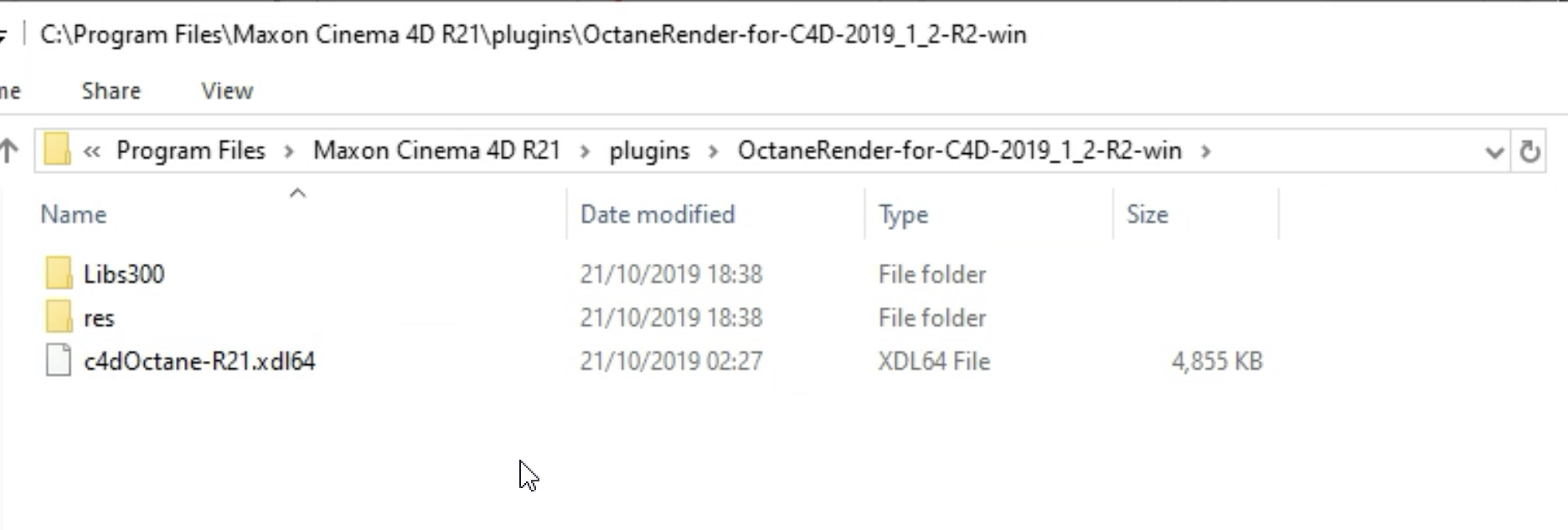
ciao Beppe
the bugreport shows that c4doctane is installed twice in R21: Please remove one of the c4doctane folder, then go to c4d menu Extensions/Console, (Shift+F10), and share a complete screenshot of the panel, thanks.
Please, also share a screenshot like this one:
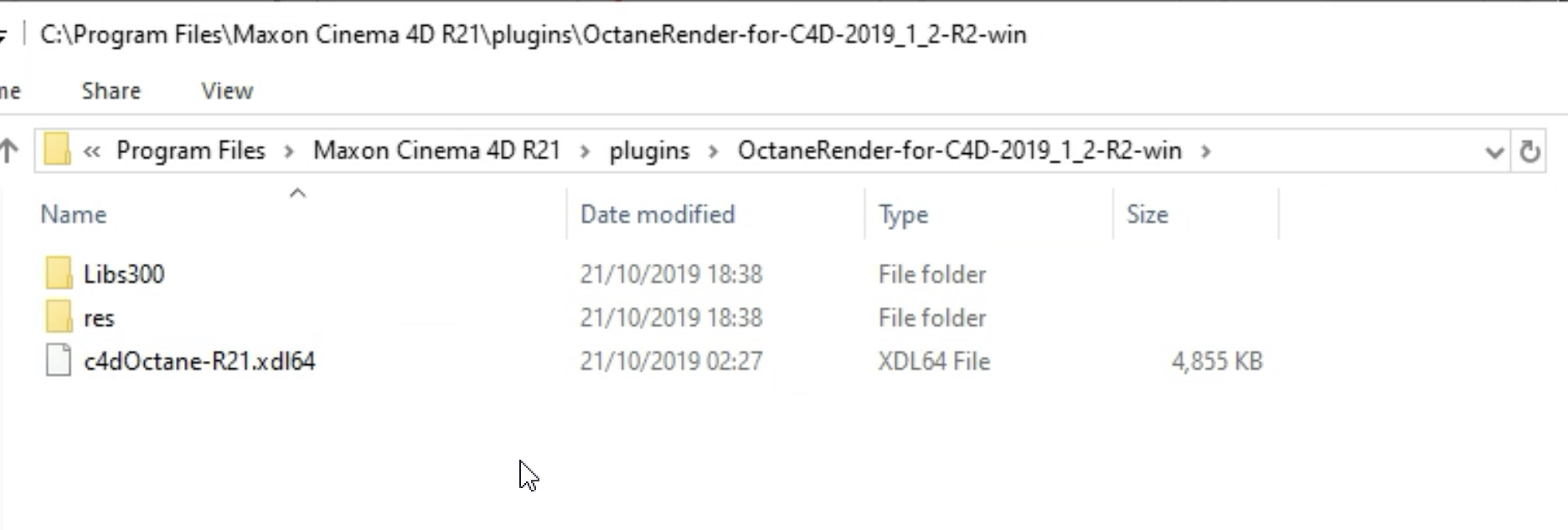
ciao Beppe



