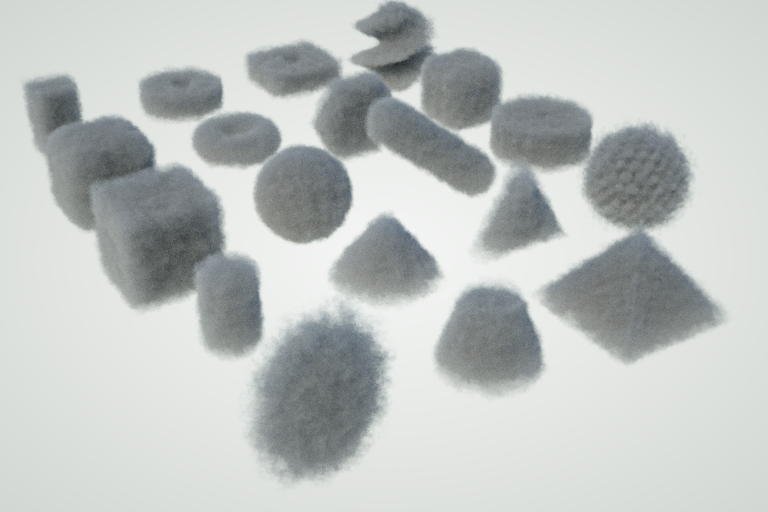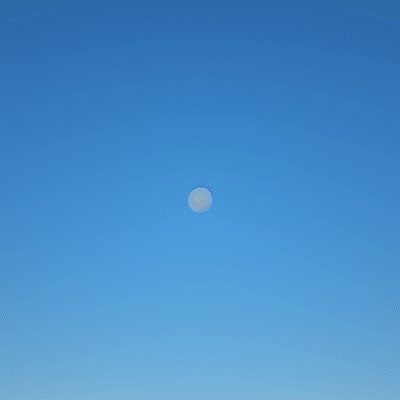This is a dedicated topic for Vectron-to-Volume scripts and feedback.
This is a scripted graph for Octane standalone. Right click in the Nodegraph editor and use menu Other > Scripted graph, then "load script from file" and point it to the Lua file.
Let us know if you find issues, have ideas on how to improve the usability or anything else.
Thanks!