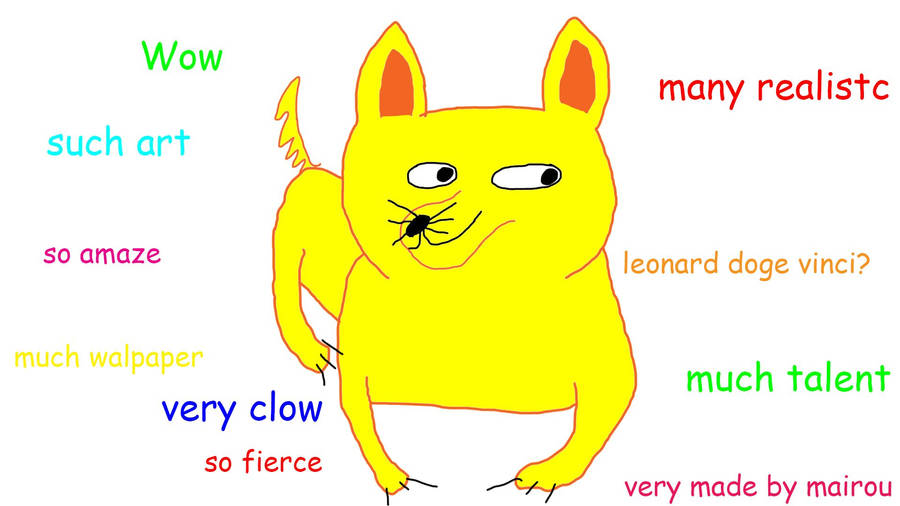
So I think I wasn't really doing any mistake, as Wenneker was saying and as blackshore so nicely shown in his video (thanks man for doing it) to have a proper hair color on a sphere you need a sphere projection:
here is the result, perfect. Those are the results I get when I plug in only the shader in the hair node, not the texture as well. Just perfect!

Unfortunately it doesn't work with the projection you really need: the UV projection. In fact if I use that I keep having random hair color even when I try to zero out all the randomness Jolbertoquini was mentioning.
And sadly this sphere projection keeps working on the hair when they start moving as you can clearly see when they start bending creating half white and half black hair:

When you plug in the texture Octane starts looking at the shading attribute maya has built in the hairSystemShape, that's where my brownish color came from, and there is where you can start playing with the color randomization and curve graph to shade the root and the tip of the hair. Too bad that Octane doesn't really understand it ad assign the average color it finds in the ramp to the whole hair (see how they are supposed to look like in maya viewport and how they actually look in the render view ) :
It would be cool to know, maybe form Jimstar, if this is something they will address soon or if there is something else that can be done.
Thank you again guys!
Mauri


