Blending Dirt and ImageTexture?
Moderators: ChrisHekman, aoktar
- gordonrobb

- Posts: 1247
- Joined: Sat Mar 16, 2013 9:08 am
Fantastic thanks. C4D's method for texturing is vastly different from Lightwaves, but I think I got the gist. I look forward to playing.
Windows 8 Pro | i7 3770 OC | 32 GB Ram | Single Titan (plus Black Edition on Order) | Octane Lightwave |
Hi, a little thread up
pretty cool vids
@blastframe :in addition to your nices procedural materials, i notice that dirt shader loose some edges to "dirtify" with object little bit more complex.it's due to the shader itself and normals matter , i presume .
.
Therefore each should I use the dirt shader with objects having concavity, I double the dirt shader node in a multiply node, not forgetting to check or uncheck the "invert normals" box.
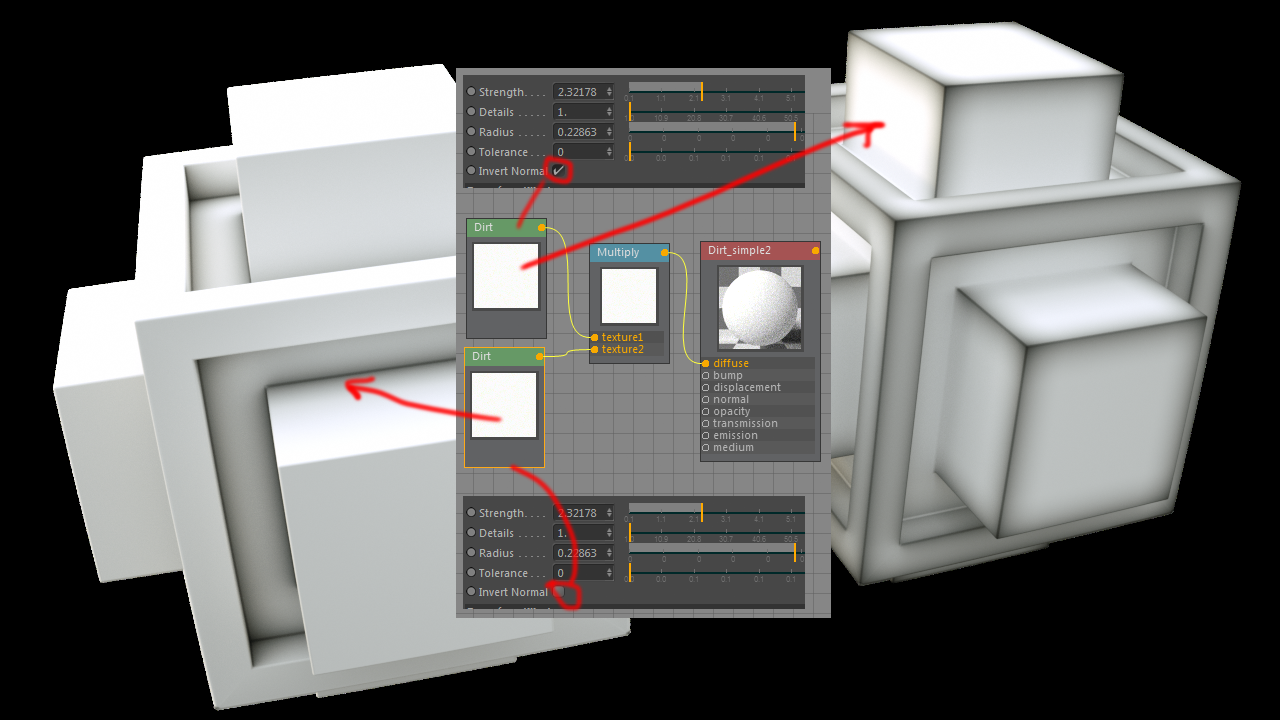
im not sure im clear
Here are the results in images with a simple and double node shader...
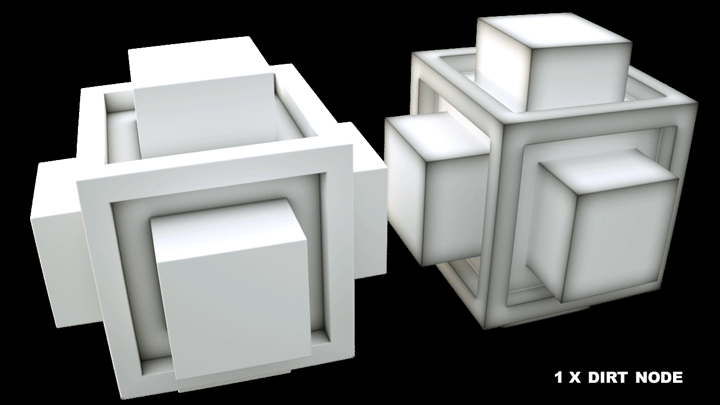
ciao
pretty cool vids
@blastframe :in addition to your nices procedural materials, i notice that dirt shader loose some edges to "dirtify" with object little bit more complex.it's due to the shader itself and normals matter , i presume
Therefore each should I use the dirt shader with objects having concavity, I double the dirt shader node in a multiply node, not forgetting to check or uncheck the "invert normals" box.
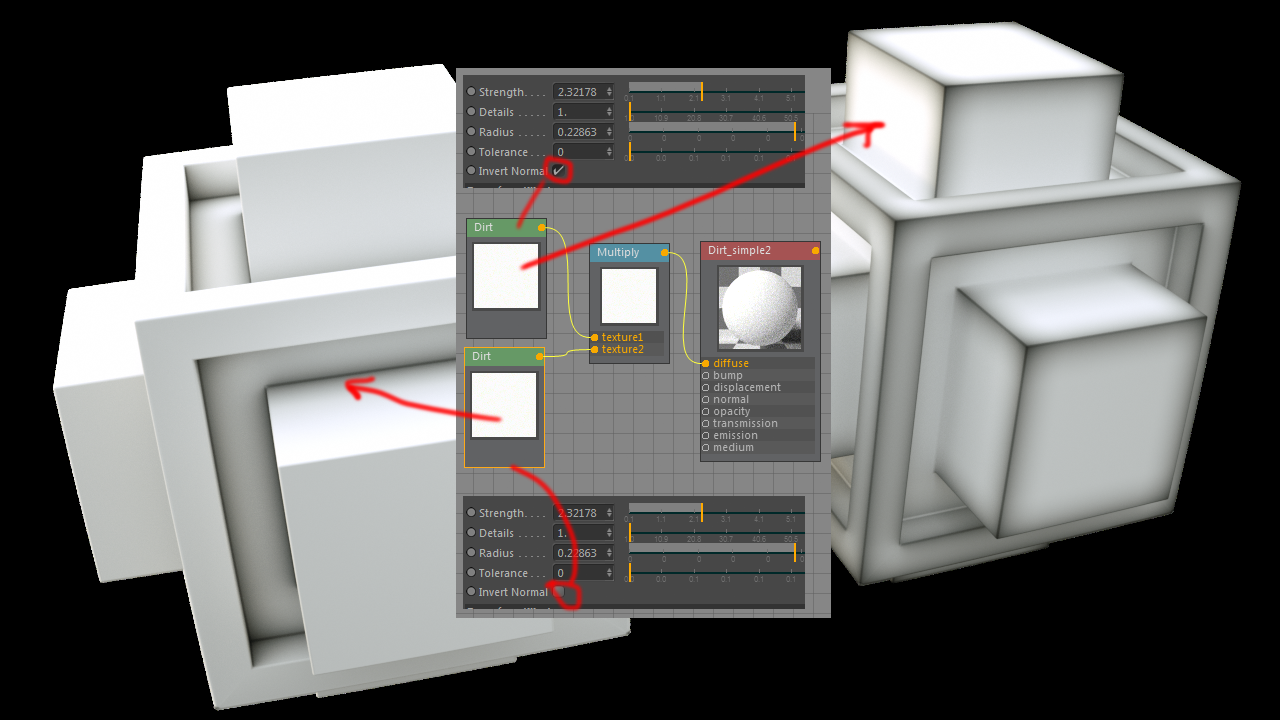
im not sure im clear
Here are the results in images with a simple and double node shader...
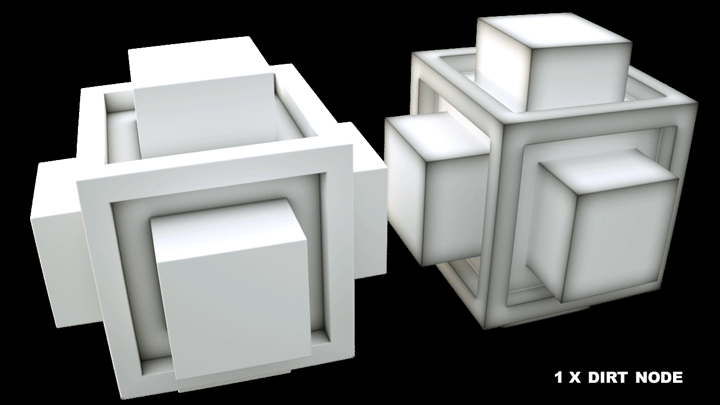
ciao
:::::::::::::::::
pxlntwrk.net
pxlntwrk.net
- virtualzapp

- Posts: 33
- Joined: Fri Aug 16, 2013 8:44 pm
- Location: Montreal, Canada
- Contact:
blastframe wrote:I just posted a video tutorial showing a technique for mixing a dirt map with noise:
Hi,
I'm trying to test the dirt shader and there is something I don't understand by following your steps.
For some reason, I can't put the turbulence in the dirt map…like you show at the beginning in your great tutorial.
I'm using the last version (2.12.2) of octane for c4d on Mac.
I've attached the cube test scene, is it coming from my octane version or did I really miss something?
Thanks
Regis
- Attachments
-
- test.zip
- test scene
- (92.66 KiB) Downloaded 295 times
VFX compositor / CG generalist
Mac Pro 12C 2.93GHz, 64gb ram, 1xGTX Titan X, 4xGTX Titans in Cubix
Mac Pro 12C 2.93GHz, 64gb ram, 1xGTX Titan X, 4xGTX Titans in Cubix
you can use mix or multiply node to combine a dirt and turbulence. Also check new noise node. it's much better than turbulence
Octane For Cinema 4D developer / 3d generalist
3930k / 16gb / 780ti + 1070/1080 / psu 1600w / numerous hw
3930k / 16gb / 780ti + 1070/1080 / psu 1600w / numerous hw
- virtualzapp

- Posts: 33
- Joined: Fri Aug 16, 2013 8:44 pm
- Location: Montreal, Canada
- Contact:
Thank you Ahmed, always here for us ;o)
Cheers
Regis
Cheers
Regis
VFX compositor / CG generalist
Mac Pro 12C 2.93GHz, 64gb ram, 1xGTX Titan X, 4xGTX Titans in Cubix
Mac Pro 12C 2.93GHz, 64gb ram, 1xGTX Titan X, 4xGTX Titans in Cubix
- virtualzapp

- Posts: 33
- Joined: Fri Aug 16, 2013 8:44 pm
- Location: Montreal, Canada
- Contact:
aoktar wrote:you can use mix or multiply node to combine a dirt and turbulence. Also check new noise node. it's much better than turbulence
Based on the advice of Ahmed, I found out this method, see attached screenshots.
Hopefully it might help someone ;o)
Cheers
Regis
VFX compositor / CG generalist
Mac Pro 12C 2.93GHz, 64gb ram, 1xGTX Titan X, 4xGTX Titans in Cubix
Mac Pro 12C 2.93GHz, 64gb ram, 1xGTX Titan X, 4xGTX Titans in Cubix
Hi,
i just tried to create the shaders from blastframes tutorial here http://vimeo.com/100085092
I was able to reproduce until minute 10-11. At that point i got totally lost cause whats happening on the tutorial i can´t reproduce. For me all the "going up, going one down and so on" in c4d´s crazy layer managment is very confusing. I am not lazy and usually very patient, but this drives me nuts...
Maybe someone might be so generous and load up the final shaders from the tutorial for a reverse engeneering session or post a screenshot from the c4d´s nodetree.
And any help is appreciated.
Best Regards,
djart
i just tried to create the shaders from blastframes tutorial here http://vimeo.com/100085092
I was able to reproduce until minute 10-11. At that point i got totally lost cause whats happening on the tutorial i can´t reproduce. For me all the "going up, going one down and so on" in c4d´s crazy layer managment is very confusing. I am not lazy and usually very patient, but this drives me nuts...
Maybe someone might be so generous and load up the final shaders from the tutorial for a reverse engeneering session or post a screenshot from the c4d´s nodetree.
And any help is appreciated.
Best Regards,
djart
Hi,
I also tried to reproduce this Blastframes tutorial and heres the result:
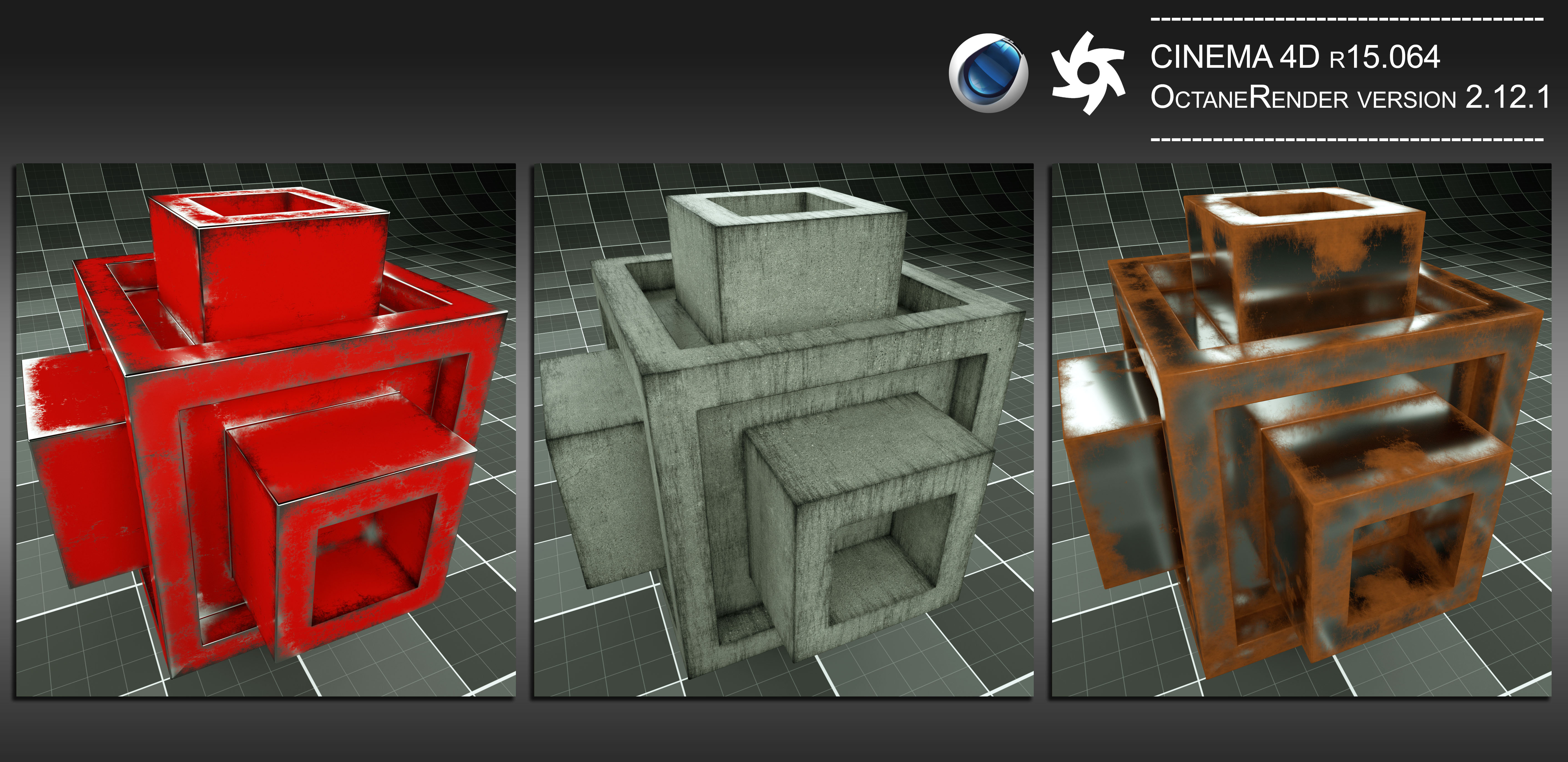
This is not exactly the same result but I link the file if it helps
http://we.tl/HrUc8CQGl3
ciao
I also tried to reproduce this Blastframes tutorial and heres the result:
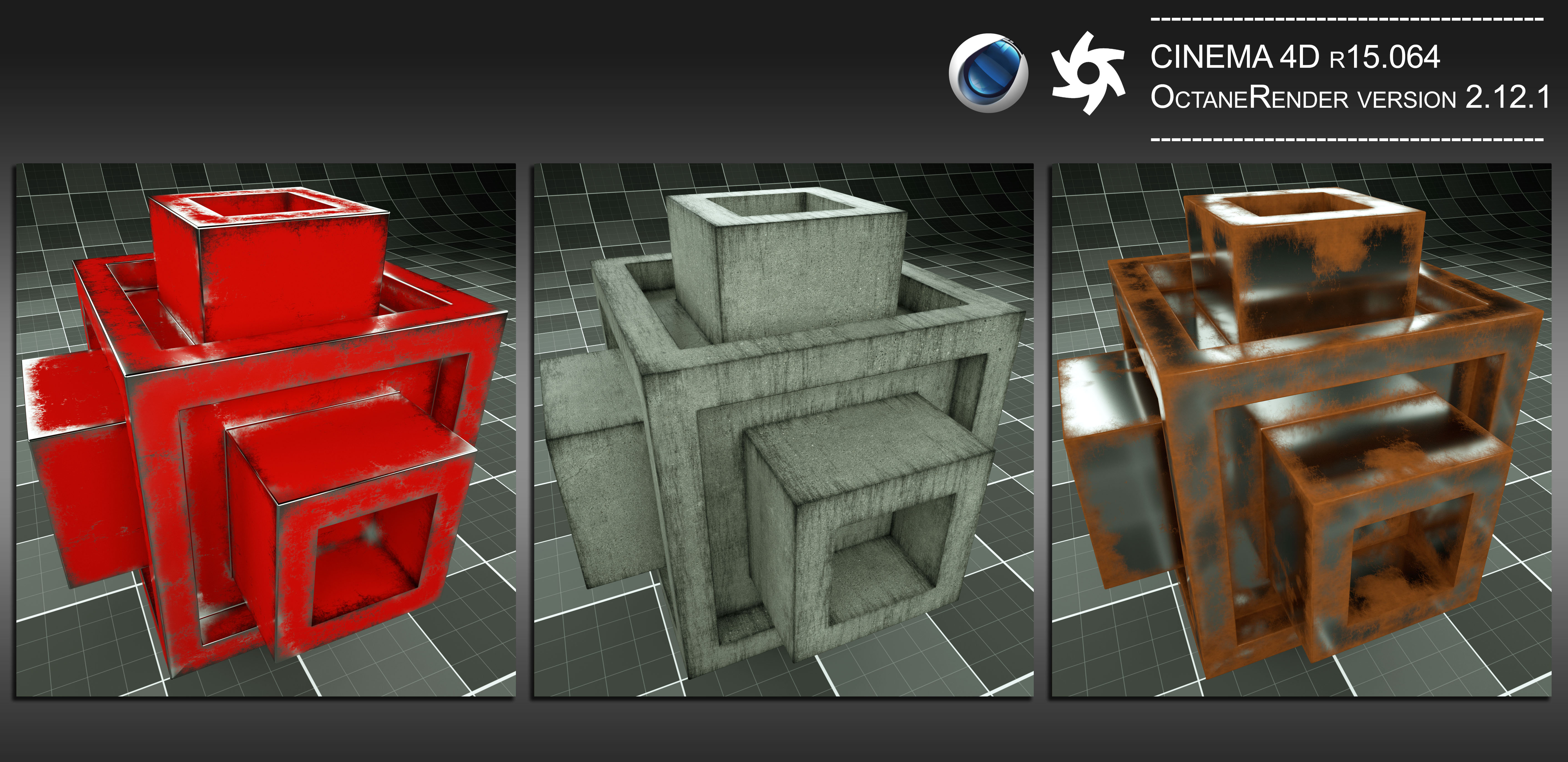
This is not exactly the same result but I link the file if it helps
http://we.tl/HrUc8CQGl3
ciao
:::::::::::::::::
pxlntwrk.net
pxlntwrk.net


