HDR Light Studio / Octane / LightWave - Video
Moderator: juanjgon
- gordonrobb

- Posts: 1247
- Joined: Sat Mar 16, 2013 9:08 am
Don't know. Can't figure it out in native, as it looks nothing like the octane version with I add the HDRi in the background.
Windows 8 Pro | i7 3770 OC | 32 GB Ram | Single Titan (plus Black Edition on Order) | Octane Lightwave |
Hi all.... I have just done some tests and I think there is a gamma issue when using Octane, it's fine with LightWave renderer. This will effect all lighting in Octane from HDRLS....but you don't notice unless you load a HDRI backplate into HDR Light Studio. I'll work with Juanjo to solve this.
Thanks for the detailed feedback gordonrobb.
Thanks for the detailed feedback gordonrobb.
Yes, perhaps the problem is the gamma correction of the HDRLS live image. I think that by default Octane load the HDR images without gamma correction (gamma == 1.0), but I am going to check this issue tomorrow.
Thanks for report it.
-Juanjo
Thanks for report it.
-Juanjo
Ok ... I am testing the HDRLS issue here and I can't reproduce it. I tried several HDR images as backgrounds and they are rendered in Octane like as you can see them in the HDRLS interface. Are you sure that the LW color space settings are all set to Linear and you don't have a color corrected IPR view?
Anyway this is only a first test, perhaps I am also making something wrong. I can confirm that Octane loads the HDRLS live image without gamma correction.
-Juanjo
Anyway this is only a first test, perhaps I am also making something wrong. I can confirm that Octane loads the HDRLS live image without gamma correction.
-Juanjo
Hi gordobrobb,
Please can you check that your Octane scene is setup like this
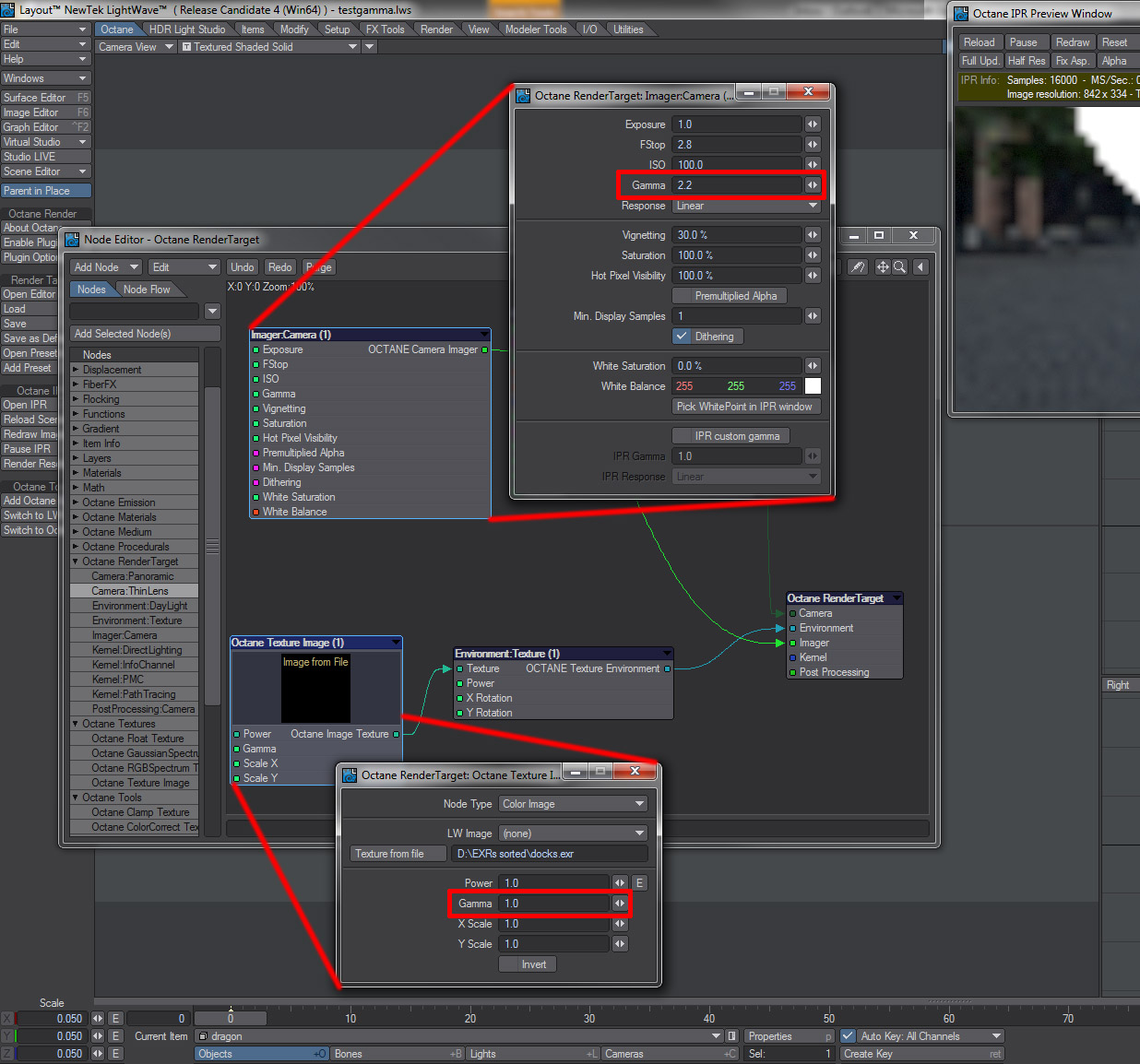
Make sure you have the gamma set to 1 for the HDRI environment in Octane. You should never add a gamma to the lighting environment itself, only to the final renderered image via the Imager Camera settings.
See if that fixes your problem with the mismatch between HDR Light Studio live HDR data and the HDR file on disc you started with. I keep checking things here too.
Also please note that the HDR is displayed linear in HDR Light Studio... so the final render view should not match the look of the HDRI in HDR Light Studio.
Please can you check that your Octane scene is setup like this
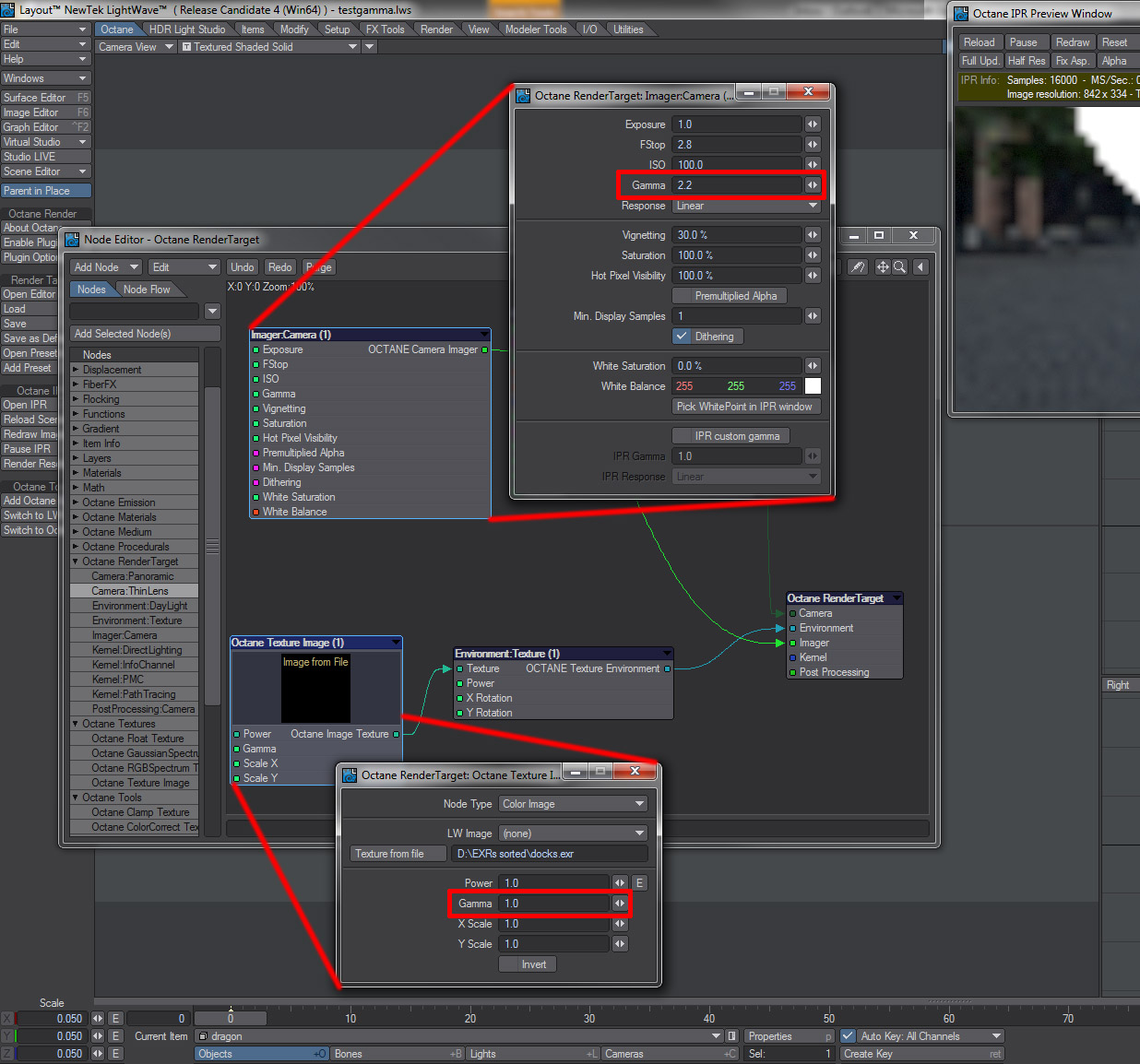
Make sure you have the gamma set to 1 for the HDRI environment in Octane. You should never add a gamma to the lighting environment itself, only to the final renderered image via the Imager Camera settings.
See if that fixes your problem with the mismatch between HDR Light Studio live HDR data and the HDR file on disc you started with. I keep checking things here too.
Also please note that the HDR is displayed linear in HDR Light Studio... so the final render view should not match the look of the HDRI in HDR Light Studio.
- gordonrobb

- Posts: 1247
- Joined: Sat Mar 16, 2013 9:08 am
OK, here goes.
Firstly, I've always set the texture gamma to 1 for an HDRI. However, I've only ever had the Imager gamma to 1 and used the Response to have it look nice.
This shot is with my settings. Texture Gamma=1, Imager Gamma=1, REsponse=Agfa_Futura_200C, Exposure=1, ISO=100 (I like the way this looks at the click of a button) When I change the settings of the imager to your recommendations it all goes very dark... (Dont like the look of this) So, I tweak the exposure and ISO to get a better look OK, so start HDRLS. Clear lighting. Click on button to get the background image. Load the same HDR and rotate to same heading. This is what it looks like in HDRLS... And this is what IPR looks like... (Not good) Just in case you're concerned abuot the exposure and ISO settings, this is what it looks like at Exp1 and ISO100 with gamma 2.2 (as suggested) So I have no idea what I'm doing, but my results definitely do not match.
Firstly, I've always set the texture gamma to 1 for an HDRI. However, I've only ever had the Imager gamma to 1 and used the Response to have it look nice.
This shot is with my settings. Texture Gamma=1, Imager Gamma=1, REsponse=Agfa_Futura_200C, Exposure=1, ISO=100 (I like the way this looks at the click of a button) When I change the settings of the imager to your recommendations it all goes very dark... (Dont like the look of this) So, I tweak the exposure and ISO to get a better look OK, so start HDRLS. Clear lighting. Click on button to get the background image. Load the same HDR and rotate to same heading. This is what it looks like in HDRLS... And this is what IPR looks like... (Not good) Just in case you're concerned abuot the exposure and ISO settings, this is what it looks like at Exp1 and ISO100 with gamma 2.2 (as suggested) So I have no idea what I'm doing, but my results definitely do not match.
Windows 8 Pro | i7 3770 OC | 32 GB Ram | Single Titan (plus Black Edition on Order) | Octane Lightwave |
gordonrobb, could you please send me your scene so I can have a look at it. Please email [email protected] and we can give you a link to send it to us. Thanks for your help!
- gordonrobb

- Posts: 1247
- Joined: Sat Mar 16, 2013 9:08 am
File has been sent.
Windows 8 Pro | i7 3770 OC | 32 GB Ram | Single Titan (plus Black Edition on Order) | Octane Lightwave |
I have found the problem. I am not sure why, but Octane set a gamma correction of 2.2 by default when load this image the from HDRLS temp files. Of course this value should be 1.0 for an HDRI linear floating image.
I am going to fix this problem in the Octane plugin code, and few other little issues that I have found working with HDRLS and I will post a custom build here for test it ASAP, perhaps even tonight
Thanks for report it, this is something that doesn't happen with any of my HDRI image files that I use for test the plugins.
-Juanjo
I am going to fix this problem in the Octane plugin code, and few other little issues that I have found working with HDRLS and I will post a custom build here for test it ASAP, perhaps even tonight
Thanks for report it, this is something that doesn't happen with any of my HDRI image files that I use for test the plugins.
-Juanjo


