this scene is prepared by immortal-arts. I'm not sure about it. I'm not agree with you about compatibility. Maybe a few point about that. But generally is same things.RK-art wrote:Hi Aoktar,
I tested the sample scenes and noticed that the 2nd and 3rd SSS-Madonna-material in the basicmaterial samples are not working, meaning they are not rendered as SSS.
And some questions for my understanding on how your plugin is constructed:
You use an own octane kernel that has no connection to the currently used standalone version of Octane on my system, right ?
So, if I want to render my scene with the most current Octane version, I have to use the old export-plugin that transfers the scene to the standalone octane version.
Second, if I do so, I noticed that the C4D-Octane-materials don't render right in the Standalone Octane version, so the C4D-Octane-materials are not compatible with the 'native' Octane materials or does the old export-plugins fail in transferring the settings as it does not know about the C4d-Ocatane-material ?
For interchange options: I'm working on for next releases. But integrated plugin is totaly different way to do works. This is personal choice.





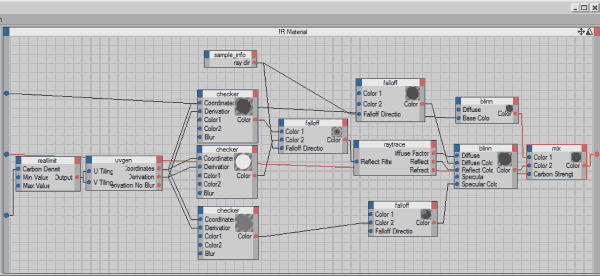 .
.