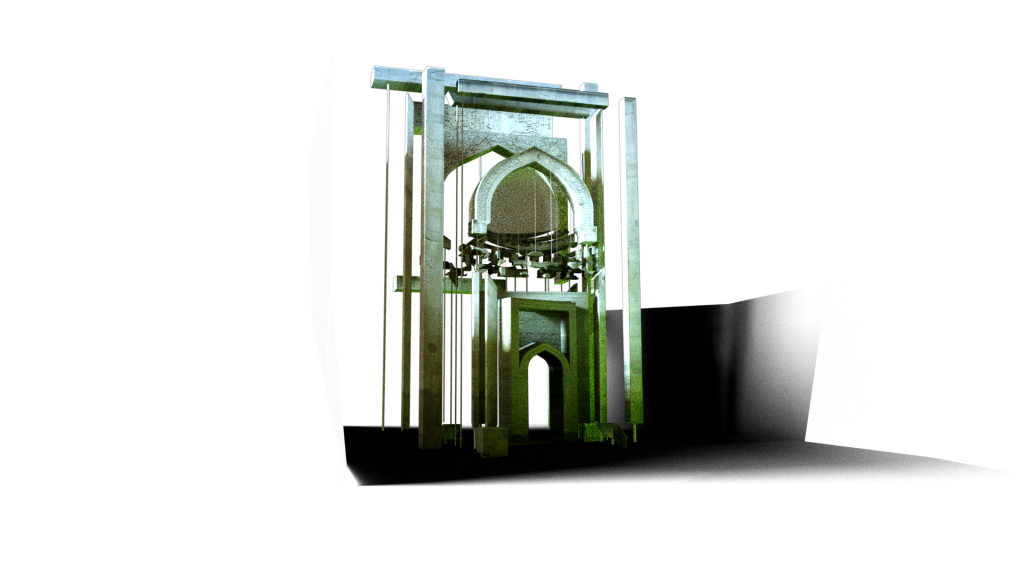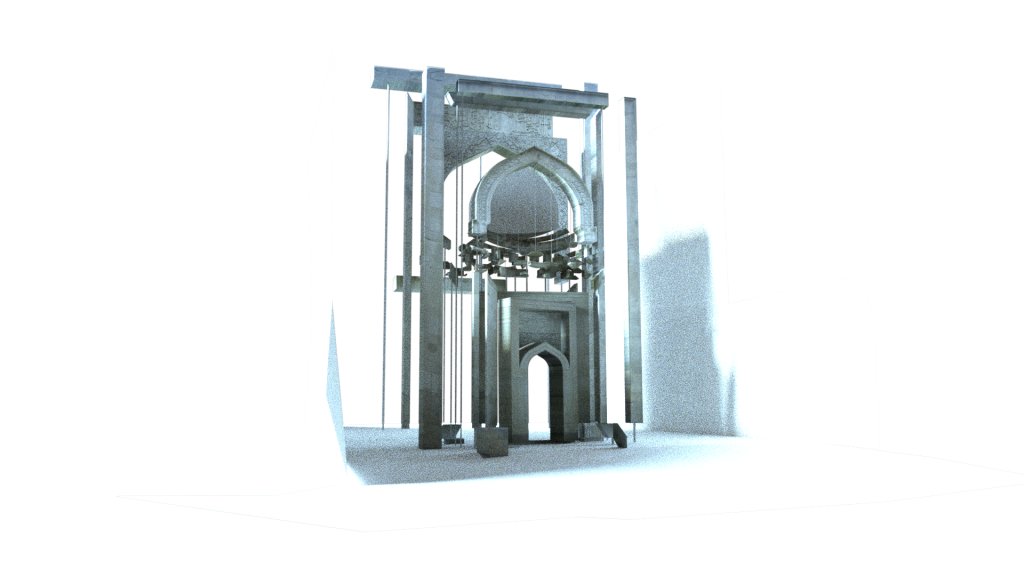Do you use any 3dsmax gamma?princedragoncok wrote:Thank you Karba!
Most of the most serious and annoying issues have been resolved which is a seriously great help. One thing though, perhaps this is the matte material simply working as it should do and didn't before, but I've noticed that the shadows produced are seriously dark - too dark. Why are they so harsh now? This was rendered with an environment texture. I upped the lighting power to 2.0 but it had very little effect on the darkness of the shadows in general.
1.11 - Rendered image (pictured) + Viewport the same
1.10 - Rendered image failed - Live viewport (pictured) (notice the softer shadows)
So same environment image lighting both (some modifications to the colour of matte material (making it green in the top - which is intended) and also in the top image a camera kodak preset is applied) - I'm just interested in the harshness of the shadows, that's all.
Overall though this definitely makes it possible to use octane effectively in my workflow now, so thanks again!
OctaneRender® for 3ds max® v1.11[Test]
Forum rules
Please post only in English in this subforum. For alternate language discussion please go here http://render.otoy.com/forum/viewforum.php?f=18
Please post only in English in this subforum. For alternate language discussion please go here http://render.otoy.com/forum/viewforum.php?f=18
Hey Karba. Please don´t forget to answer my question of a seperate Camera or i will take your skates away over the summerWhat do you mean? Animation of material properties?
I did not mean ANIMATION OF MATERIAL PROPERTIES. I ment animation AND Material Previews. Suddenly, while i was setting up my scene, the material preview did not work anymore. Each icon looked just black. Also the realtime animation did not work anymore. For example: When i moved the animation slider, the render viewport stopped rendering and as soon as i stopped/paused the slider, the rendering started again. All in between was black while normally the animation is realtime. Also the overall speed of rendering seemed to be very slow suddenly. The error log did not show any message!
BUT i think i found out what caused the issue. Still trying to reproduce and when i found out i will post here!
Chris!
bicket wrote:Issue No 1 :
Rendering an animation (real rendering in max frame buffer not octane viewport) => black imagebut saved images are ok
.
can confirm this is happening to me too.
Also Im getting unresponsive Max programme when the octane viewport is open. I have the 580 assigned to render, but the 570 (my display card) is not enabled. Normally I get very responsive max performance but it just flicker/flashes.
Windows 7 64bit/ Intel 3930K/ ASUS Rampage IV/ GTX980ti x 2/ 64GB system RAM
Ok i found the issue. It was caused by another plugin in Max! The plugin itself is faulty and its not a octane fault. As soon as i start that plugin in max, octane becomes very slow and the material preview icons do not work anymore! It is the demo of craft animation studio 12.1.3. I downloaded and installed now 12.1.1 and this works fine with octane!
Regards Chris!
Regards Chris!