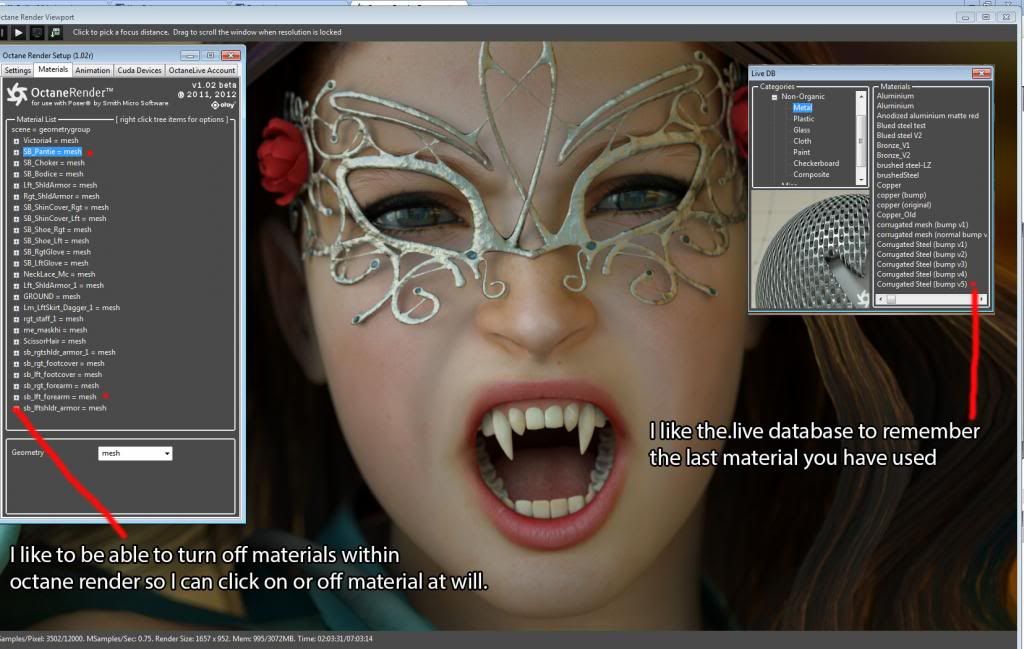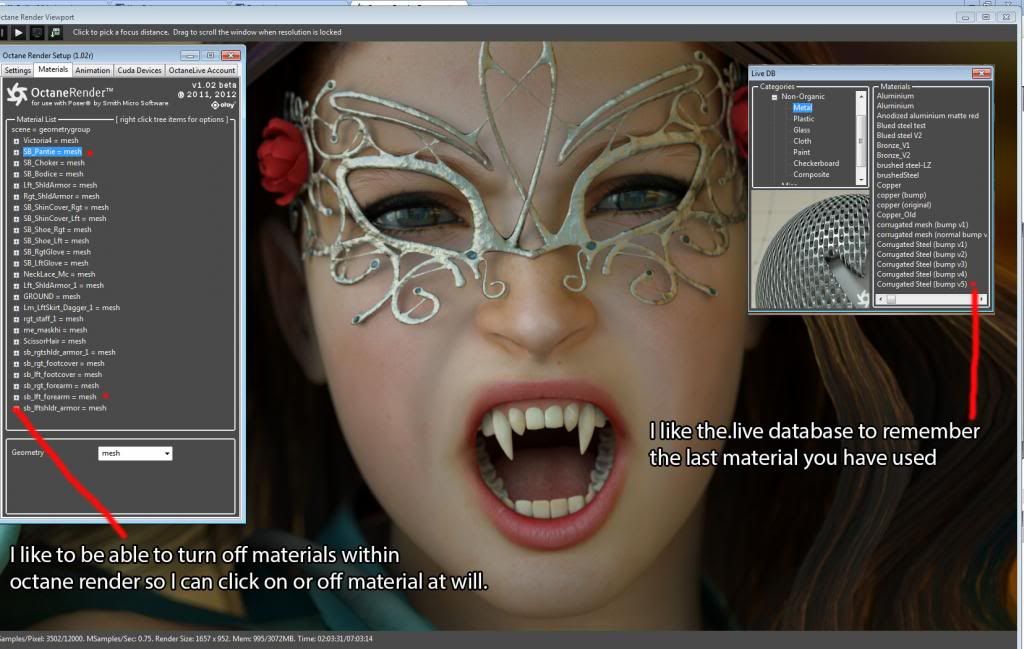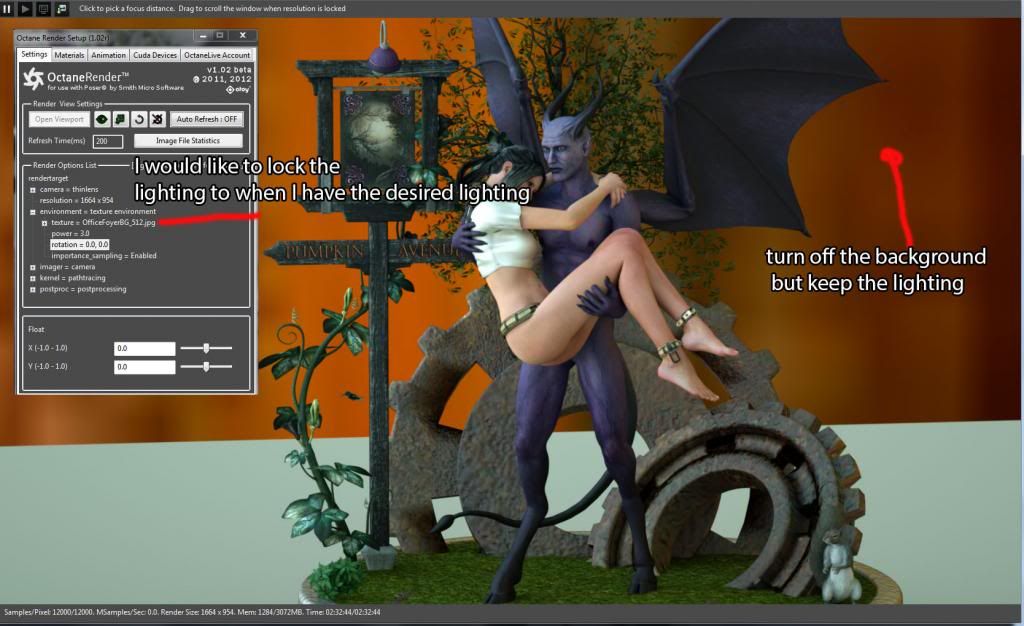(1) I would like to see the following changes on octane render if possible
I would like to be able to turn off the materials on octane render at will with a tick box sometimes
when you have a lot of materials I forget what name is associated two what file. And it would be great
the useful if we had a on or off switch incorporated into the material list so it wouldn't render if it was off
(this way just makes life easier to find what material you need to change I hope that makes sense
(2)
Live database materials when you use the live database materials it does not remember the last material you used.
And this is quite frustrating as you have to select yet again and find where that material lives.
I would like to see the live database remembering the last material you used.
Or a tick box to remember the last material used