This is the first stable release of 2020.2. It has gone through a lot of testing over the last couple of months and should be ready for production. If some major issue has slipped through, we are going to release a point update as soon as possible. Should you find any issues with this release please report using this thread so we can make sure we provide you with the best feedback.
Make sure to use a NVIDIA Studio driver with version at least 456.38 on Windows or 455.23 on Linux to use this version. No driver updates are required for macOS 10.13 (CUDA).
This version supports the NVIDIA Ampere architecture (compute model 8.x) on Windows and Linux. As a consequence, Kepler GPUs with a compute model lower than 3.5 are only supported on macOS (which doesn't have Ampere support) and needed to be discontinued on Windows and Linux.

What's new in 2020.2
RTX now up to ~1.6x faster!
Octane can now leverage RTX hardware acceleration to evaluate previously CUDA-only shaders, such as the new dirt shader.
After removing this limitation we have experienced significant 1.6x+ performance speedups in many production scenes that previously had almost no speed with RTX on.
With this and other RTX improvements, Octane 2020.2.
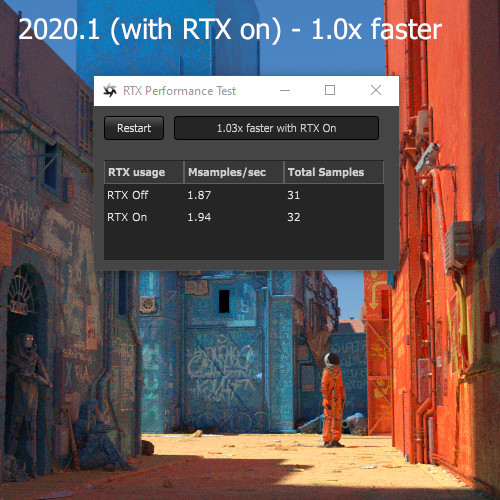
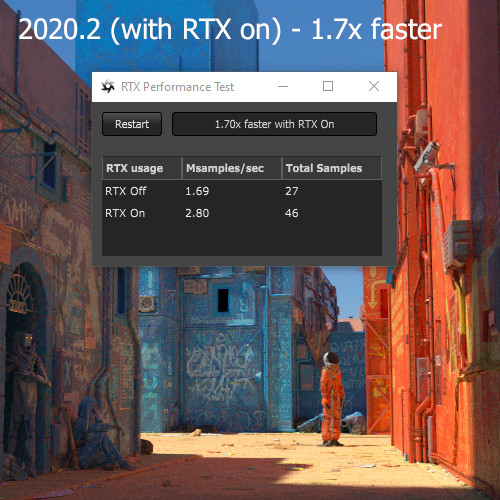
Fast spectral nested dielectrics
We improved rendering of dielectrics by keeping track of the IOR inside objects. This allows for accurate simulation of IOR and improves realism of specular reflections within an interface that has an IOR higher than 1.0.
The following example shows the rendering of air bubbles inside a liquid using nested dielectrics. With the ability to track the IOR along the ray path, it maintains a list of known IORs which can be used to calculate the interface changes between surfaces more accurately. In this example, where previous Octane versions would have ignored the air bubbles with 1.0 IOR, 2020.2 would find the total internal reflection bounces to reflect off the air bubbles as we try to go from 1.3 IOR (liquid) to 1.0 IOR (air bubble).
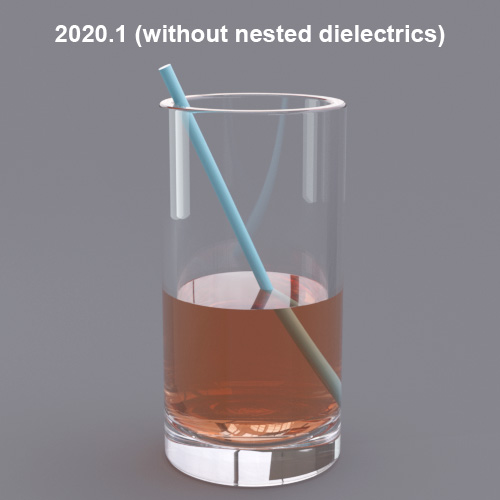

Please note that the fresnel calculation now takes into account the IOR of the ray path, and this changes the specular reflection of specularly reflective materials within a medium with IOR greater than 1.0.
Additionally, to resolve the ambiguity in overlapping surfaces, we introduce the surface priority control to allow artists to control the order of preference for surfaces. A higher number suggests a higher priority for the surface material, which means it is preferred over a lower priority surface material if a ray enters a higher priority surface and then intersects a lower priority surface while inside the higher priority surface medium.
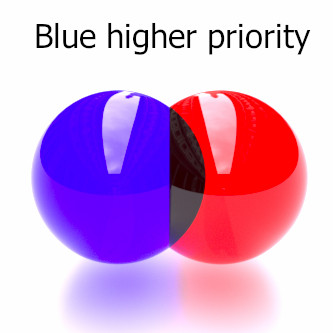
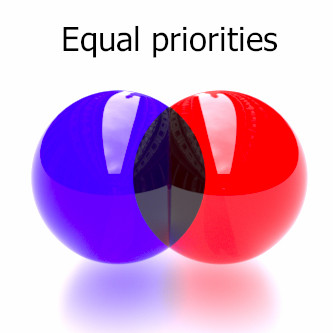
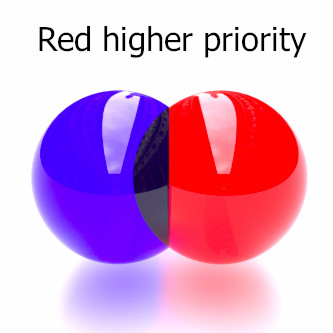
You can enable/disable nested dielectrics in the kernel settings in case you want the old behaviour back or for older scenes.
OpenColorIO color management
We have integrated OpenColorIO (OCIO) for render output. After setting up an OCIO configuration, you can select a view and a look to use for the render viewport, or a color space and a look to use when exporting images.
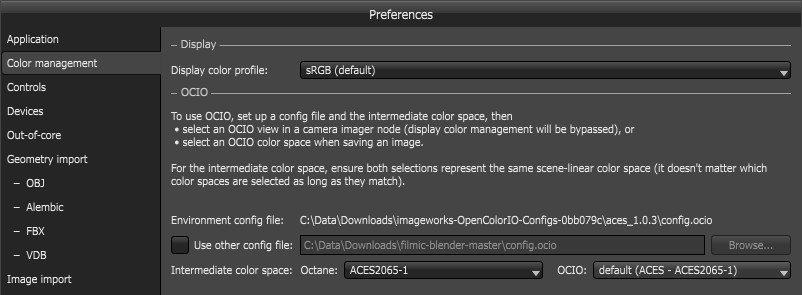
The default ACES OCIO configs can be downloaded from here.
Here's an example of the different looks that can be applied to an image using the Filmic Blender OCIO config:




In addition to OCIO support, ACEScg is now available as a built-in color space when exporting single frames and using batch rendering.
Support for importing image textures in different color spaces (including OCIO color spaces) is planned for an later versions.
Integrated multi-scatter tools
One of the features that makes Octane so powerful is the ability to handle a very large number of instances. Generating instances is usually done via third party tools which generate scatter data that can be imported into Octane.
Octane 2020.2 adds the nodes Scatter on surface and Scatter on volume which generate arbitrary number of instances according to various patterns and distributes them on either a mesh surface or volume.
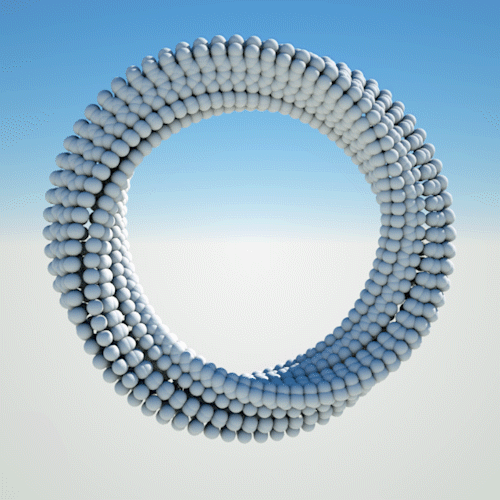
Example of instance scattering bound by geometry surface:
Another example of instantiation within a volume:
First version of compositing nodes
This feature allows you to compose render AOVs and images in various ways. For example combining multiple light AOVs or creating a simple fog effect in post.
This is only a first step and we are planning to extend this system further in upcoming releases and to add effect nodes that allow you to modify composit AOVs. The eventual goal is to allow combining of multiple render targets, but it will take some time to be implemented.
Here are two videos of an earlier version that show some possibilities:
Texture improvements
We added the following new textures, which were either native ports of our utility textures from the LiveDB or new developments:
- Channel inverter: Allows you to invert some/all RGB channels of an input texture.
- Channel mapper: Maps the RGB channels of an input texture to a new RGB channel order. The same input channel can be mapped to multiple output channels.
- Channel merge: Generates a RGB texture by using an input texture for each RGB channel.
- Channel picker: Generates a texture by selecting one channel from an input texture. Picks the red, green or blue channel of an input texture.
- Chaos texture: Randomly scatters an input texture over a surface / the UV space blends them according to the settings.
- Composite texture: Allows you to easily combine and layer multiple textures using all kinds of blend modes.
- Ray switch: Picks one of six input textures according to the current ray type.
- Spotlight distribution: Generates a distribution that can be used to quickly turn an emitter into a spotlight, without the need of an IES texture.
Other changes
- Added a Null material which can be used for mesh objects that should have an invisible surface but contain a medium. This is equivalent to setting up a specular material with IOR 1 and a reflection of 0 and a transmission of 1.
- Added new primitive types Torus, Elliptic torus, Ellipsoid, Figure eight, Saddle, Hyperboloid and Ding dong, to the Geometric primitive node.
- Added denoiser support for Ampere GPUs.
- Improved performance for the Volta, Turing and Ampere GPUs.
- In order to use a custom aperture texture with the universal camera, Mesh UV projection must be used instead of OSL delayed UV. Old projects will be automatically converted.
- Added support to import RGB/RGBA vertex attributes from Alembic files. Be aware that the alpha component of RGBA attributes is discarded as in Octane, textures only can produce a spectrum, an RGB color or a greyscale value.
- Added support for importing 64bit float vertex attributes from Alembic files.
- OSL: Added support for the OSL
getmessage()function. - OSL: OSL cameras shaders can use
setmessage("octane:throughput", value)to set the initial throughput of a ray. This can be used for things like implementing a custom optical vignette. - OSL:
Ngis now returning the non-interpolated normal for triangles - calculated from the geometry. To get the interpolated vertex/smooth normal you can usegetAttribute("hit:smooth-normal", ...). - Standalone: New command line argument
-Awhich can be used to pass all subsequent arguments to the input LUA script specified with--script. - Standalone: Numeric input text boxes support pi, π as input values.
- Standalone: Added support for the planetary environment to the daylight animation scripts.
- Standalone: Added support for animation of the optional visible environment to the daylight animation scripts.
- Standalone: Added option to the render viewport context menu to save multiple render passes.
- Standalone: If the command line argument
--no-guiis set, all error messages will go to the command line and won't open error dialogs.
Changes since OctaneRender 2020.2 RC7:
Improvements:
- Added support for importing 64bit float vertex attributes from Alembic files (see viewtopic.php?p=395831#p395831).
- Fixed auto bump map output which was incorrect for the geometries (mainly for polygon with more than 4 vertices) in clockwise winding order.
- Fixed denoiser output to be slightly brighter when the render layer is enabled (see viewtopic.php?f=33&t=76774#p395490).
- Fixed alpha channel which was incorrect when the raw pass in the render passes and the pre-multiply alpha in the imager settings are enabled.
- Fixed toon material showing artifacts when vertex displacement is used (see viewtopic.php?p=395730#p395730).
- Fixed CUDA failure when the scene contains a material with a vertex attribute texture and emission (see viewtopic.php?p=395816#p395816).
- Fixed null material not triggering an update when its smooth pin and its rounded edges pin changes.
- Fixed missing update of composite texture when input textures changed.
- Fixed crash loading scenes containing Alembic files with subdivision data.
- Fixed emission pass which was mistakenly including volume absorption data along with emission data.
- Fixed brightness of emitters in the denoised result if an environment medium is used.
- Fixed loading of the render film from a saved render state (see viewtopic.php?p=395975#p395975).
- Fixed normalized info passes of the render AOV output in compositing (see viewtopic.php?p=396089#p396089).
- Fixed AOV list of the render AOV output node (see viewtopic.php?p=396090#p396090).
- Fixed how instance IDs are computed from grid coordinates in Scatter in volume tool.
- Fixed a crash in the surface scatter node which happened when you choose mode "Relative density" and create a new texture node for the density input.
Downloads
Downloads for Enterprise subscription users:
OctaneRender Enterprise 2020.2 Standalone for Windows (installer)
OctaneRender Enterprise 2020.2 Standalone for Windows (ZIP archive)
OctaneRender Enterprise 2020.2 Standalone for Linux
OctaneRender Enterprise 2020.2 Standalone for macOS (CUDA)
OctaneRender Enterprise 2020.2 Node Windows (installer)
OctaneRender Enterprise 2020.2 Node for Windows (ZIP archive)
OctaneRender Enterprise 2020.2 Node for Linux
OctaneRender Enterprise 2020.2 Node for macOS (CUDA)
Downloads for Studio subscription users:
OctaneRender Studio 2020.2 Standalone for Windows (installer)
OctaneRender Studio 2020.2 Standalone for Windows (ZIP archive)
OctaneRender Studio 2020.2 Standalone for Linux
OctaneRender Studio 2020.2 Standalone for macOS (CUDA)
Demo downloads:
OctaneRender Studio 2020.2 Standalone for Windows (installer)
OctaneRender Studio 2020.2 Standalone for Windows (ZIP archive)
OctaneRender Studio 2020.2 Standalone for Linux
OctaneRender Studio 2020.2 Standalone for macOS (CUDA)
Happy rendering
Your OTOY team



