The world's fastest unbiased GPU rendering engine on CUDA and Metal now integrates completely with Houdini 19.5, Houdini 20.0 &Houdini 20.5 Solaris.
OctaneSolaris builds supported by this release: 19.5.805, 20.0.724, 20.0.751, 20.5.278.
What is OctaneRender for Solaris?
The OctaneRender for Solaris plugin is based on Pixar’s USD (Universal Scene Description) and Pixar’s Hydra API to empower artist workflows across look development, scene layout, lighting, and final rendering.
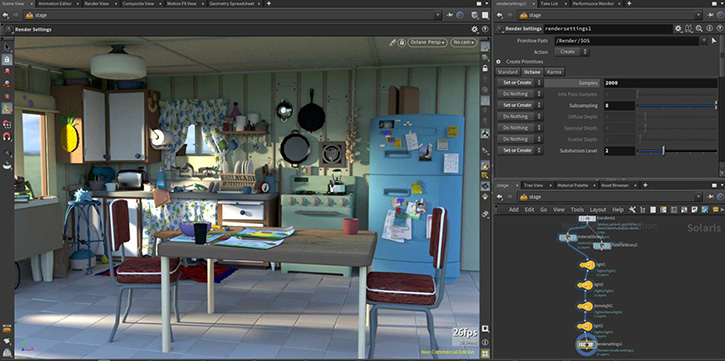
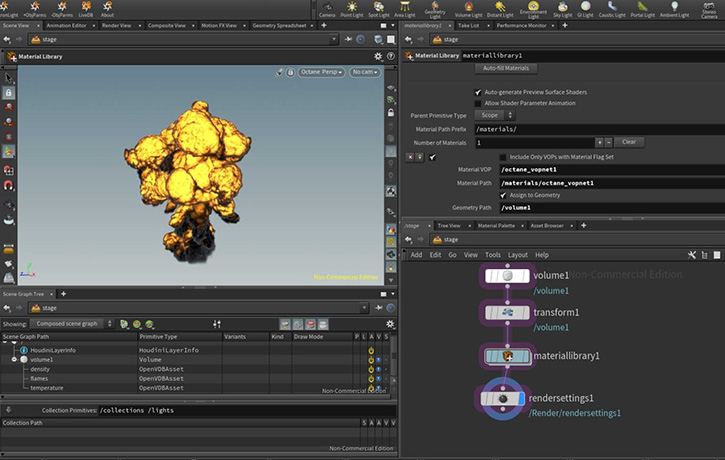
Pixar's USD pipeline
https://renderman.pixar.com/stories/pixars-usd-pipeline
-Installation steps-
Insert the OctaneRender® plugin folder path to the houdini.env file. Houdini®creates this file after launching it for the first time.
On Linux and macOS® systems, append a single line to enable OctaneRender®:
HOUDINI_PATH = "/path/to/octane;&"
On Windows® systems, you need to set the PATH to point to the plugin bin folder as well:
PATH = "C:/path/to/octane/bin;$PATH"
Setting this environment variable outputs any error related to loading the OctaneRender® plugin on the command line for diagnosing installation problems:
HOUDINI_DSO_ERROR = 2
-Houdnin Packages/json installation steps-
- Please create a folder inside Documents\houdini19.5 and name it as Packages
- Open notepad or any text editor and use these lines
Code: Select all
{
"enable": true,
"env": [
{
"OCTANE_AUTOSPAREPARAMS": {
"value": 1
}
},
{
"OCTVERSION": "PATH_TO_OCTANE_SOLARIS_Win64 FOLDER"
},
{
"HOUDINI_PATH": {
"value": "$OCTVERSION"
},
"PATH": {
"value": "$OCTVERSION\\bin"
},
"PXR_PLUGINPATH_NAME": {
"value": "$OCTVERSION\\dso\\usd_plugins"
}
}
]
}
- Please make sure to disable the .env paths
New features
To learn more about the new features and improvements of OctaneRender 2023.1.3 and the Render Node app, please check out the 2023.1.3 release post
- Change log since last release
- - Unified build with OctaneRender for Houdini 2023.1.3.4(viewtopic.php?f=102&t=83957)
- - Implemented the Octane_setGPU husk command line option.
- - The F-Stop now has a range between 0.025 and 1000.
- - Fixed an issue where the camera settings get copied to the HoudiniFreeCamera.
- - Fixed the Husk render status bar updates.
- - Improved the interactive viewport frame updates..
Note: Click the link below to refer to Important SOP to USD attribute conversion
https://www.sidefx.com/docs/houdini18.5 ... mport.html
-Known Issues-
- Deep AOV is yet to support!
Important: if using macOS, we strongly recommend that you update to version 14..
Linux Note
On Linux only default Houdini builds are supported.
This means that for Houdini 20.0 and 20.5, gcc11.2 builds are supported, and for Houdini 19.5, gcc9.3 build is supported
=================================
Subscription Studio+ Downloads
=================================
OctaneSolaris [Windows]
OctaneSolaris [macOS]
OctaneSolaris [Linux]
=================================
Demo Downloads
=================================
OctaneSolaris [Windows]
Happy GPU Rendering !!
Your team
OTOY



