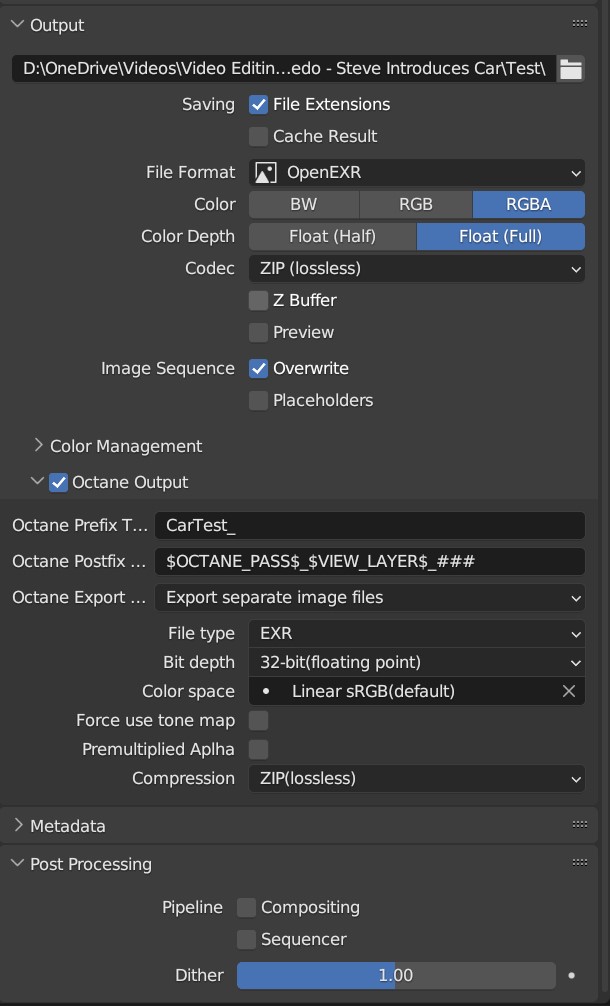
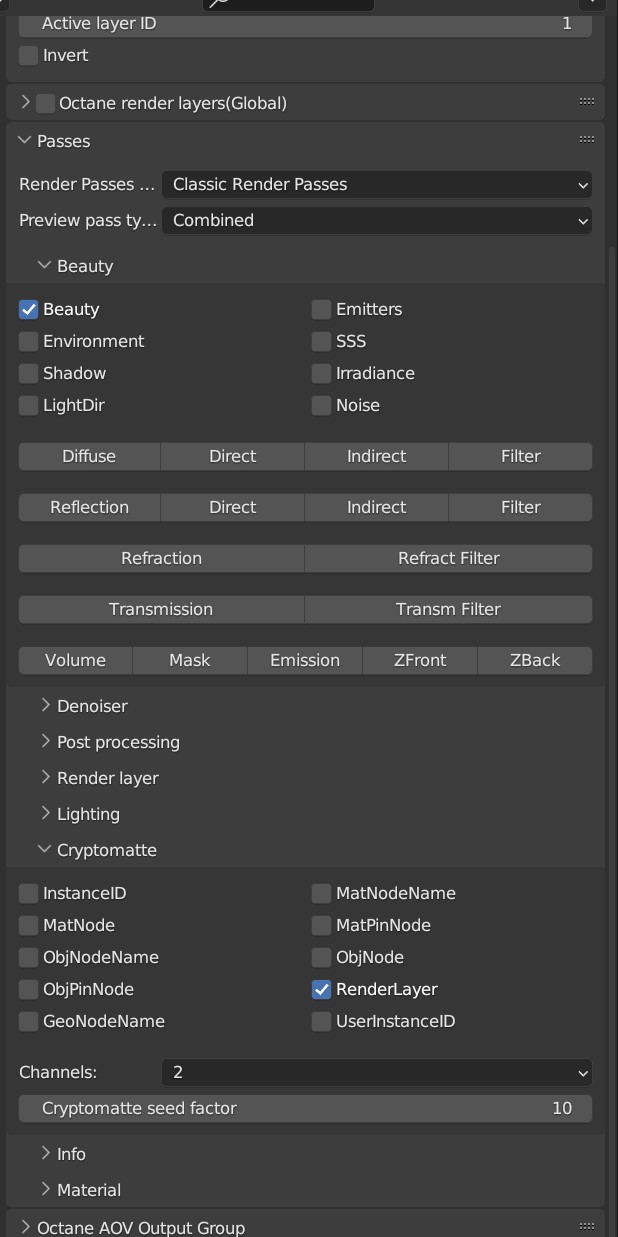
The render is generating two files, one with Beauty in the name and the other with Combined in the name. However, no cryptomatte EXR file is being generated. And the "Combined" one has no cryptomatte info in it, because when I import it into AE and apply the cryptomatte effect, it says there is no cryptomatte layer information.
Not sure what I'm doing wrong?


