If i'm using emissive material everything is fine (A), but once i switch to area light octane gives me this undesired effect,
which looks like i'm having a cylinder instead of the light.
How to fix that?
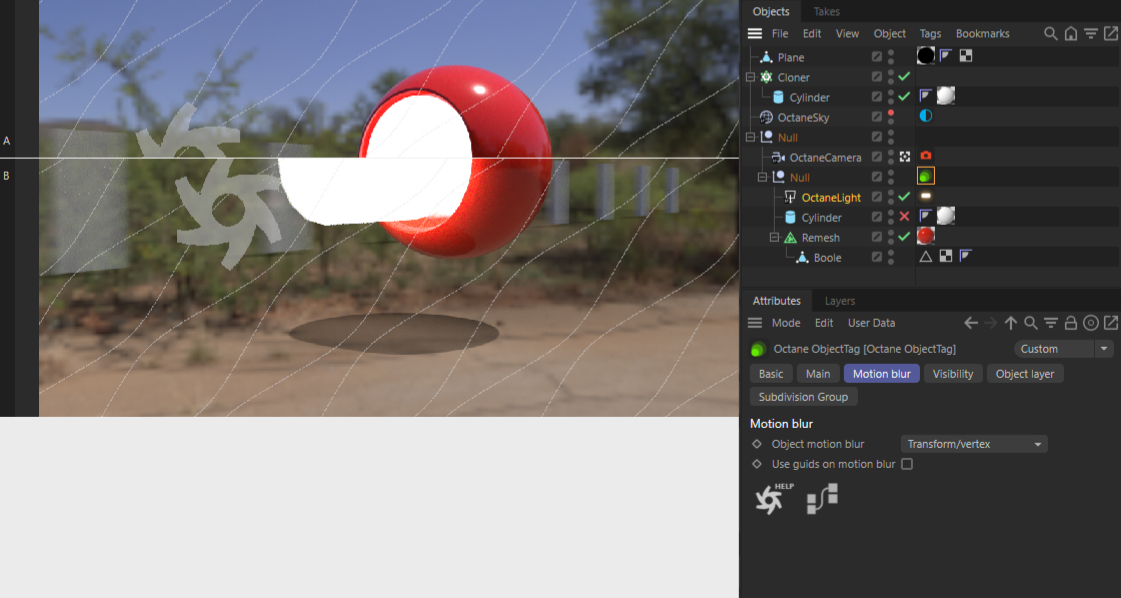
Moderators: ChrisHekman, aoktar

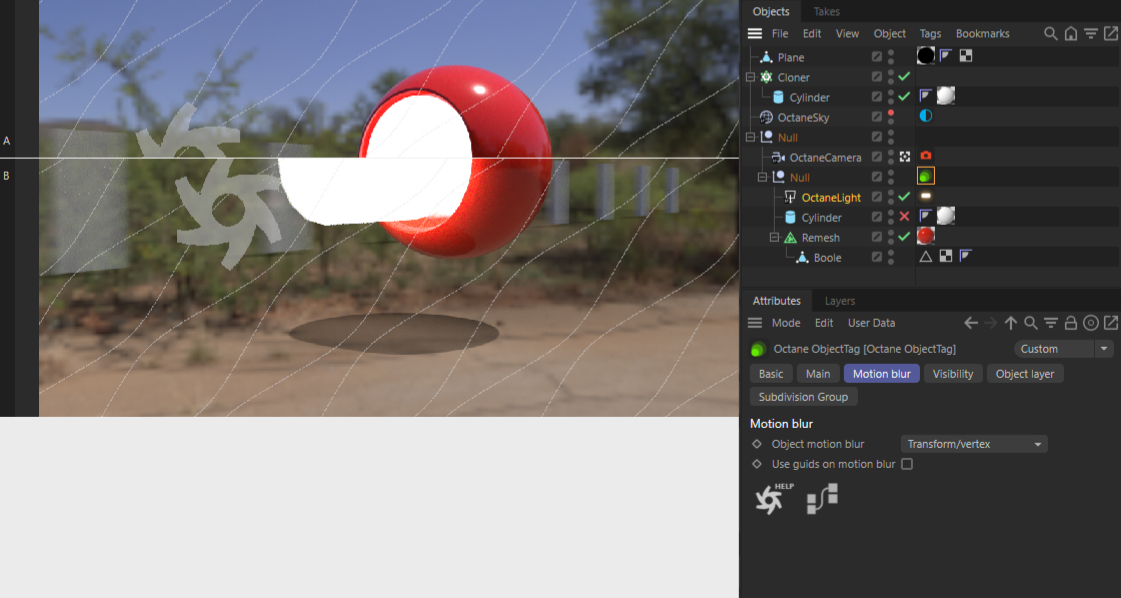

Motion blur on lights are long-awaited topic, because light management was old and lot of things on todo list. I'll consider to look for this soon...harrystanper wrote:Thank you!
Will it be fixed in a near future? I wonder why it's not meant to work ootb - i think many people expect the light to behave this way like in the real world.