I'm trying to rotate a sine wave procedural texture according to a black and white map, where black = 0° and white = 360°.
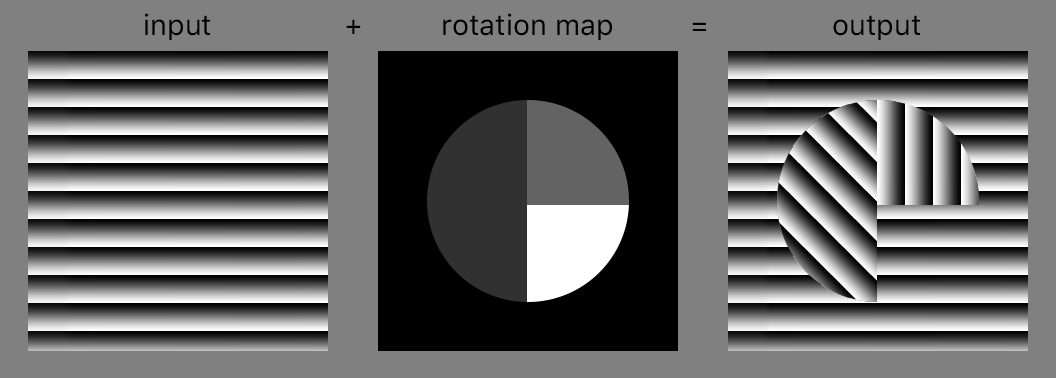
Is there a way of doing this in octane (blender) without resorting to OSL?
And if OSL is the only way, how can it be achieved? Is there a related script I can start from?
Thank you



