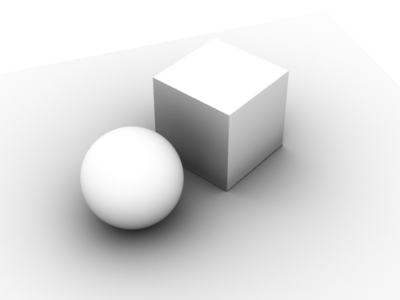I am trying to render ambient occlusion (with shadows from the lights disabled)
I have played with the AO distance, but it doesn't seem to have an affect:
Am I missing something obvious ?
Thanks
Ambient Occlusion
Moderators: ChrisHekman, aoktar
Have you tried with Kernel/InfoChannel/AO?
You can also enable it as separate pass.
ciao Beppe
You can also enable it as separate pass.
ciao Beppe
In general, the AO pass is Multiplied over the Beaty.
From next OctaneX major SDK update, you will be abler to do this directly in Live View, thanks to the new Compo AOVs system.
ciao Beppe
From next OctaneX major SDK update, you will be abler to do this directly in Live View, thanks to the new Compo AOVs system.
ciao Beppe
Cool thanks. for now I just rendered out the pass and overlaid it with 'multiply' blend mode. It's a bit murky, but will do the jobbepeg4d wrote:In general, the AO pass is Multiplied over the Beaty.
From next OctaneX major SDK update, you will be abler to do this directly in Live View, thanks to the new Compo AOVs system.
ciao Beppe