Hello people,
I'm new in 3d modeling programs, as well on Octane.
I'm using Octane for rendering an animation in Cinema 4D, but I'm stuck for days without being able to render more than one frame, and I cannot figure it out where is the problem.
I'm attaching some images to understand more the problem and hopefully someone will help,
Ps. I'm also new in this forum so maybe I chose wrongly the Forum Topic,
Octane rendering only one frame
Forum rules
Please do not post any material that is copyrighted or restricted from public use in any way. OTOY NZ LTD and it's forum members are not liable for any copyright infringements on material in this forum. Please contact us if this is the case and we will remove the material in question.
Please do not post any material that is copyrighted or restricted from public use in any way. OTOY NZ LTD and it's forum members are not liable for any copyright infringements on material in this forum. Please contact us if this is the case and we will remove the material in question.
Hi and welcome 
Please, next time, open a new discussion in the following Maxon section of the Otoy forum:
viewforum.php?f=30
If you are not allowed, please write to [email protected], sharing your Otoy username.
This section should be used to share something interesting to the Octane community.
About your specific issue, if you are under Mac Os 11.1 Big Sur, please avoid to use AI denoiser, there is an issue with Big Sur 11.1.
Please also disable the Intel GPU in Octane Settings/Devices panel, and render only with AMD GPU for now.
The devs are investigating the issue with Apple, and will be fixed in the next update.
If not, please, go to c4d menu Extensions/Console, (Shift+F10), and share a complete screenshot of the panel, thanks.
Please, also share a screenshot like this one, that shows both the c4doctane directory opened, and the entire installation path, thanks:
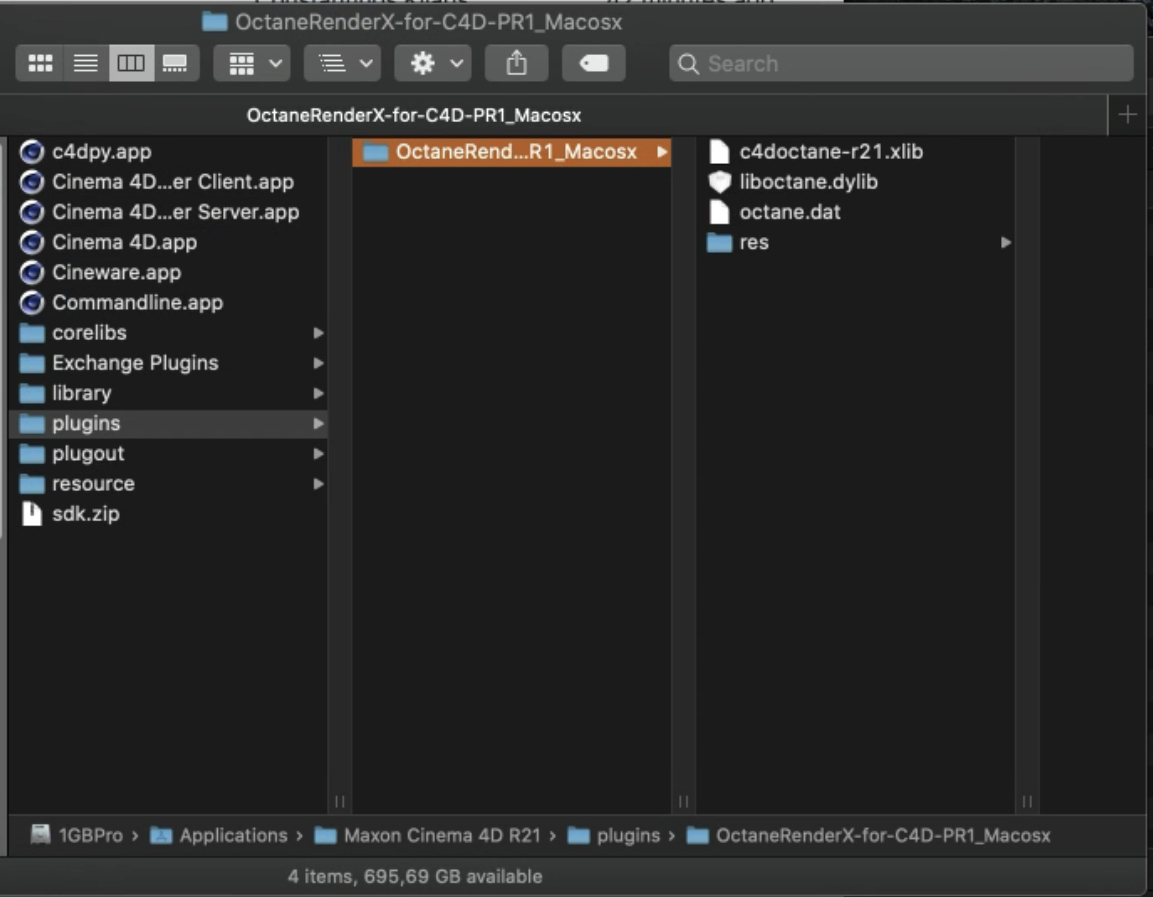
ciao Beppe
Please, next time, open a new discussion in the following Maxon section of the Otoy forum:
viewforum.php?f=30
If you are not allowed, please write to [email protected], sharing your Otoy username.
This section should be used to share something interesting to the Octane community.
About your specific issue, if you are under Mac Os 11.1 Big Sur, please avoid to use AI denoiser, there is an issue with Big Sur 11.1.
Please also disable the Intel GPU in Octane Settings/Devices panel, and render only with AMD GPU for now.
The devs are investigating the issue with Apple, and will be fixed in the next update.
If not, please, go to c4d menu Extensions/Console, (Shift+F10), and share a complete screenshot of the panel, thanks.
Please, also share a screenshot like this one, that shows both the c4doctane directory opened, and the entire installation path, thanks:
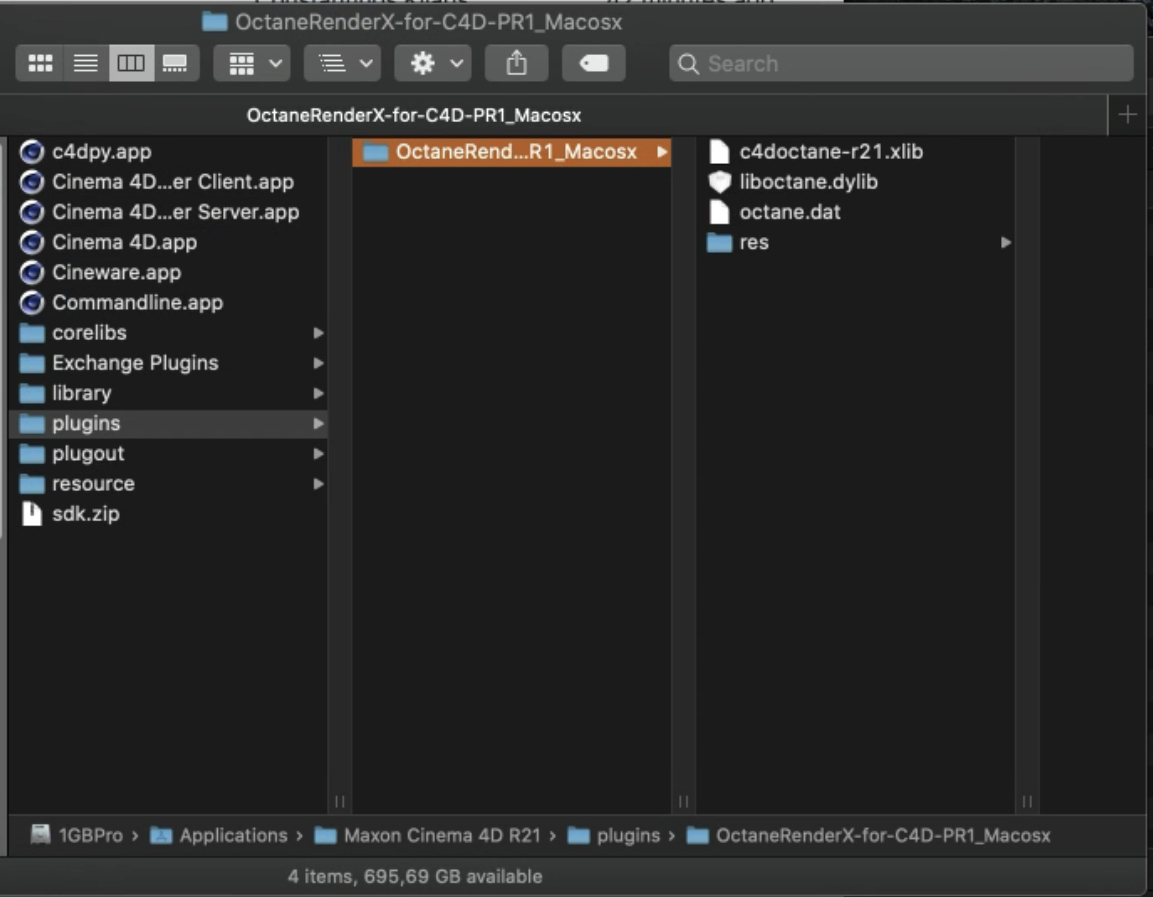
ciao Beppe
Hi there,
Thanks for the reply and sorry for posting this topic at the wrong forum section, my apologize.
Firstly, I'm on Mac with big Sur 11.0.1 but I'm not using Denoiser, and I tried using only AMD, but it is still stuck at the frame 1.
I'm attaching images for a better understanding.
Thanks a lot, for helping me.
Ps. I also want to mention that when I try rendering with Octane a new simple project[just for testing] it works fine.
Thanks for the reply and sorry for posting this topic at the wrong forum section, my apologize.
Firstly, I'm on Mac with big Sur 11.0.1 but I'm not using Denoiser, and I tried using only AMD, but it is still stuck at the frame 1.
I'm attaching images for a better understanding.
Thanks a lot, for helping me.
Ps. I also want to mention that when I try rendering with Octane a new simple project[just for testing] it works fine.
Thanks for sharing the screenshots.
The plugin is installed correctly, but PR7 works only under Big Sur 11.1, to have the proper Apple Metal driver.
The Console Log shows that a Denoused pass is enabled, please go to Render Settings/OctaneRender/Multi Passes tab, and disable any Denoised pass, then go to the Main tab, and make sure that the Use denoised beauty option is disabled.
Then please, open the scene, then go to c4doctane Settings/Other tab, and, at the bottom of the panel, enable all the Log option checkboxes.
Then, load the scene in Live View, then in Picture Viewer, or until crash, then reopen c4d, navigate to c4doctane Settings/Other tab, press the Generate log report button, and share the octanelog_report.zip file, thanks.

ciao Beppe
The plugin is installed correctly, but PR7 works only under Big Sur 11.1, to have the proper Apple Metal driver.
The Console Log shows that a Denoused pass is enabled, please go to Render Settings/OctaneRender/Multi Passes tab, and disable any Denoised pass, then go to the Main tab, and make sure that the Use denoised beauty option is disabled.
Then please, open the scene, then go to c4doctane Settings/Other tab, and, at the bottom of the panel, enable all the Log option checkboxes.
Then, load the scene in Live View, then in Picture Viewer, or until crash, then reopen c4d, navigate to c4doctane Settings/Other tab, press the Generate log report button, and share the octanelog_report.zip file, thanks.

ciao Beppe
Hey there,
Thanks for the reply,
I did disable all Denoiser passes, as well as 'Denoised Beauty'. And When I tried to run in the render, IT DID started to render thankfully. But with a problem.
The first frame is rendered Fine(sometimes no) while the other have issued as is showed in the images attached.
I'm also attaching the Log.
Thanks for the reply,
I did disable all Denoiser passes, as well as 'Denoised Beauty'. And When I tried to run in the render, IT DID started to render thankfully. But with a problem.
The first frame is rendered Fine(sometimes no) while the other have issued as is showed in the images attached.
I'm also attaching the Log.
- Attachments
-
- octanelog_report.zip
- (107.09 KiB) Downloaded 293 times
-
- octanelog_report_01.zip
- (108.96 KiB) Downloaded 278 times
Hi,
the c4doctanelog shows that Mac Os is not updated, you need 11.1 to have the latest Apple Metal driver: ciao Beppe
the c4doctanelog shows that Mac Os is not updated, you need 11.1 to have the latest Apple Metal driver: ciao Beppe
You'll see a "render failure" in your log output if you spend some attention. Not surprising that rendering stucked at some frame when a render failure occurred. You should examine why it gives this
Octane For Cinema 4D developer / 3d generalist
3930k / 16gb / 780ti + 1070/1080 / psu 1600w / numerous hw
3930k / 16gb / 780ti + 1070/1080 / psu 1600w / numerous hw
Please post another octanelog_report after 11.1 update.
Please, also go to c4doctane Settings/Devices panel, press the Device Settings button, and share a complete screenshot of both panels, thanks.
I think you are having issues with VRAM memory/Out-of-core
Especially because you have only 4GB of VRAM, please always disable all the Subdivision Surface objects in the scene, and apply to them an Octane Object tag, with the same subdivision settings in the proper tab.

In this way, the subdivision will be applied only at render time, and the scene will be much easy to export and handle.
ciao Beppe
Please, also go to c4doctane Settings/Devices panel, press the Device Settings button, and share a complete screenshot of both panels, thanks.
I think you are having issues with VRAM memory/Out-of-core
Especially because you have only 4GB of VRAM, please always disable all the Subdivision Surface objects in the scene, and apply to them an Octane Object tag, with the same subdivision settings in the proper tab.

In this way, the subdivision will be applied only at render time, and the scene will be much easy to export and handle.
ciao Beppe
Hi,
Thanks but I am new in Cinema 4D and Octane, so I don't know how to do that,
Anyways, I think I'm giving up, because I don't even want you to spend more time with my problem.
Thanks a lot for all the time you took for the replies,
Have a good weekend.
Thanks but I am new in Cinema 4D and Octane, so I don't know how to do that,
Anyways, I think I'm giving up, because I don't even want you to spend more time with my problem.
Thanks a lot for all the time you took for the replies,
Have a good weekend.



