I have a problem with Octane in C4D, when I try to render it, it shows 'There is no cuda device which is selected....'
and my graphics card is 3080, C4D version is R21.the drives are the latest.
Any one can help me. Big Thanks!
A Problem with 3080
- emotiondesigner

- Posts: 1
- Joined: Sun Mar 15, 2015 11:47 pm
I just got a 3080 and am having the exact same problem. I'm really hoping someone has found a solution
Hi,
you ned to have updated the Nvidia driver to the latest version with a clean install, and download and install c4doctane 2020.1.5-R4, to have the first version supporting new Ampere RTX 30X0 GPUs.
Unfortunately, AI Denoiser cannot be active in the scene, or the render never stops, since it is not supported in 2020.1.5 SDK with RTX 30X0 GPUs.
You need a version based on new 2020.2 SDK, based on new cuDNN library, to have the first version supporting RTX 30X0 GPUs correctly. At the moment we are at 2020.2-RC4, so very close to the final version:
viewtopic.php?f=33&t=76451
In the meantime, if you need to render with AI Denoiser active, you should need to use a 2020.1.5-R4 plugin, to export your scene to Standalone 2020.2-RC4 in .orbx format and render from there.
ciao Beppe
you ned to have updated the Nvidia driver to the latest version with a clean install, and download and install c4doctane 2020.1.5-R4, to have the first version supporting new Ampere RTX 30X0 GPUs.
Unfortunately, AI Denoiser cannot be active in the scene, or the render never stops, since it is not supported in 2020.1.5 SDK with RTX 30X0 GPUs.
You need a version based on new 2020.2 SDK, based on new cuDNN library, to have the first version supporting RTX 30X0 GPUs correctly. At the moment we are at 2020.2-RC4, so very close to the final version:
viewtopic.php?f=33&t=76451
In the meantime, if you need to render with AI Denoiser active, you should need to use a 2020.1.5-R4 plugin, to export your scene to Standalone 2020.2-RC4 in .orbx format and render from there.
ciao Beppe
It is necessary to install a new cuDNN library to run it correctly.
If you install and run Standalone 2020.2-RC5, you will see a panel like this, just press the Download button to start the installation of the updated cuDNN library:

Here is the link to Standalone 2020.2-RC5:
viewtopic.php?f=33&t=76517
And c4doctane 2020.2-RC5 is ready!
You can find the download links at the following link, please download and install based on your license type and operating system:
viewtopic.php?f=85&t=76544
ciao Beppe
If you install and run Standalone 2020.2-RC5, you will see a panel like this, just press the Download button to start the installation of the updated cuDNN library:

Here is the link to Standalone 2020.2-RC5:
viewtopic.php?f=33&t=76517
And c4doctane 2020.2-RC5 is ready!
You can find the download links at the following link, please download and install based on your license type and operating system:
viewtopic.php?f=85&t=76544
ciao Beppe
In general, this means that plugin is not installed correctly.
Please, share a screenshot like this one, that shows both the c4doctane directory opened, and the entire installation path, thanks:
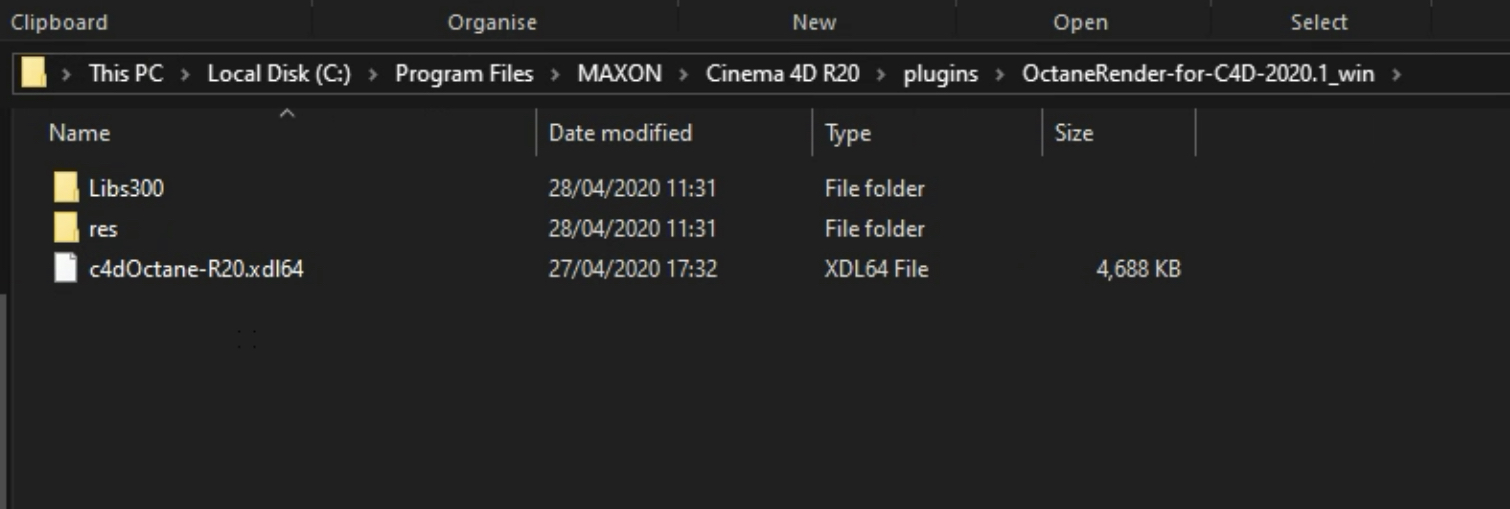
ciao Beppe
Please, share a screenshot like this one, that shows both the c4doctane directory opened, and the entire installation path, thanks:
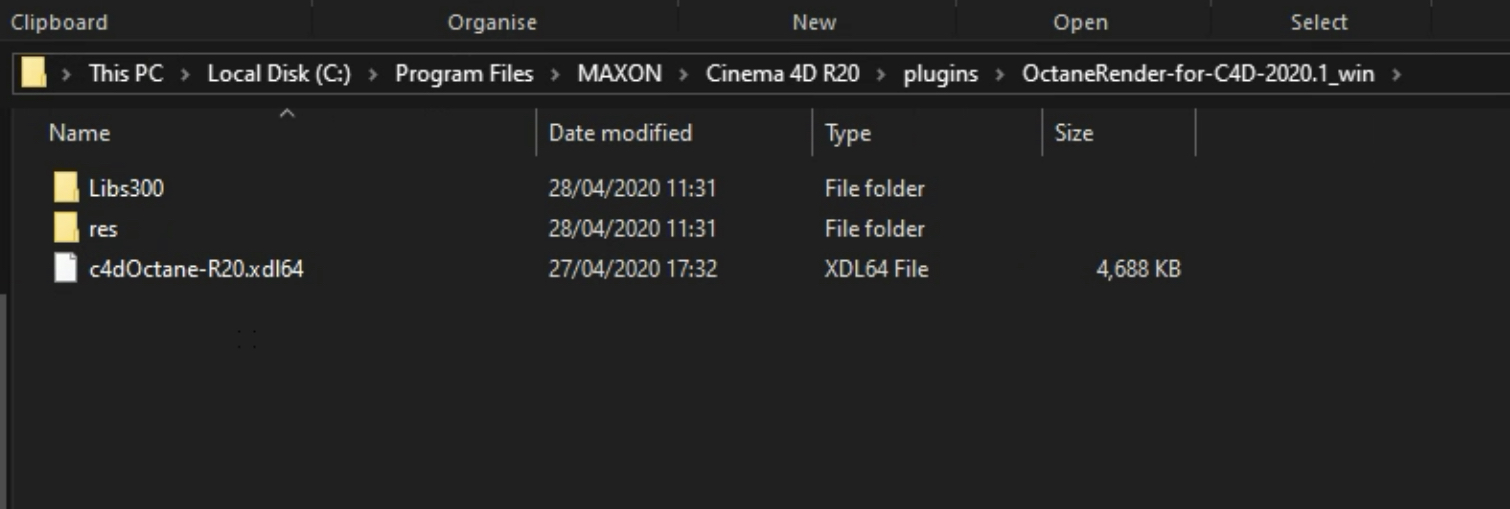
ciao Beppe


