Sighman,
Thanks so much!! Ive been testing this and the previous versions out over the past week and have noticed that Carrara becomes very unstable when Denoising is enabled. Carrara will often crash outright when applying changes to materials and even when navigating the assembly room viewing perspective. Carrara will appear to momentarily freeze and will then close without warning. I do not observe this instability when working without denoising. I wish i could be more helpful but the crash leaves no reports or other tools to track down the problem.
OctaneRender for Carrara 4.05.00.09[Stable and Test]
Hi,
What's your configuration? Did you update your graphics driver? Don't have any problems, yet...
What's your configuration? Did you update your graphics driver? Don't have any problems, yet...
http://www.thomas-schwenke.me
Houdini 20.5 || Win11 || i7 + RTX3080
Houdini 20.5 || Win11 || i7 + RTX3080
Hi Rick,
What's this version of yours? Never seen something like this number...
I'm using 391.35 on my GTX980, Win10, 16 GB, i7-2600K.
Win7 on all other machines with older drivers. Works right now quite well. Network rendering is also working. Denoising works for me right now, too.
Best wishes,
Thomas
What's this version of yours? Never seen something like this number...
I'm using 391.35 on my GTX980, Win10, 16 GB, i7-2600K.
Win7 on all other machines with older drivers. Works right now quite well. Network rendering is also working. Denoising works for me right now, too.
Best wishes,
Thomas
http://www.thomas-schwenke.me
Houdini 20.5 || Win11 || i7 + RTX3080
Houdini 20.5 || Win11 || i7 + RTX3080
Hello Rick!
Do you get your driver from the vendor site?
Recent version from Nvidia is 416.94:
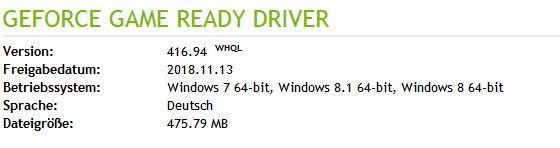
Do you get your driver from the vendor site?
Recent version from Nvidia is 416.94:
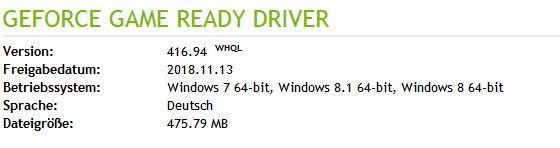
My Rig:
PC with AMD FX 8350 @ 4,00 GHz
Win 7-64
Nvidia GTX 760
Nvidia GTX 970 (only for rendering)
About 6 TB of disk space (768 GB of SSD)
Octane/Octane for Carrara
PC with AMD FX 8350 @ 4,00 GHz
Win 7-64
Nvidia GTX 760
Nvidia GTX 970 (only for rendering)
About 6 TB of disk space (768 GB of SSD)
Octane/Octane for Carrara
Now I see, you got this information from the hardware manager.
But have you installed the complete bundle version 416.94.
Or just the driver?
The CUDA driver is installed separately.
When you rightclick on the blank screen, you can open the NVIDIA Control panel.
At Help you can get System information and there Components.
There you have all installed drivers.
But have you installed the complete bundle version 416.94.
Or just the driver?
The CUDA driver is installed separately.
When you rightclick on the blank screen, you can open the NVIDIA Control panel.
At Help you can get System information and there Components.
There you have all installed drivers.
My Rig:
PC with AMD FX 8350 @ 4,00 GHz
Win 7-64
Nvidia GTX 760
Nvidia GTX 970 (only for rendering)
About 6 TB of disk space (768 GB of SSD)
Octane/Octane for Carrara
PC with AMD FX 8350 @ 4,00 GHz
Win 7-64
Nvidia GTX 760
Nvidia GTX 970 (only for rendering)
About 6 TB of disk space (768 GB of SSD)
Octane/Octane for Carrara
Hi Eddy,
Again, thank you for taking the time here!
So after hours of cleaning and rebooting,...using ddu, failing, with system restore launching on its own on the reboots, I did seem to
clean a bit.
But as you note, Device Manager still shows the old driver. So after leaving overnight, I woke up to a non-system restore reboot and, lookee....
So I am ok? I am not seeing a separate Cuda download, other than the Developer's Kit, on the Nvidia site.
And my Device Manager still shows 25.21.14.1701 for the Video Cards.
What is your Cuda version.
I just came across this : https://developer.nvidia.com/cuda-toolkit-70 , which offers an independent download of Cuda, but because it is nested in the Toolkit area, I am worried I might be getting
into something above my pay grade.
Again, thank you for taking the time here!
So after hours of cleaning and rebooting,...using ddu, failing, with system restore launching on its own on the reboots, I did seem to
clean a bit.
But as you note, Device Manager still shows the old driver. So after leaving overnight, I woke up to a non-system restore reboot and, lookee....
So I am ok? I am not seeing a separate Cuda download, other than the Developer's Kit, on the Nvidia site.
And my Device Manager still shows 25.21.14.1701 for the Video Cards.
What is your Cuda version.
I just came across this : https://developer.nvidia.com/cuda-toolkit-70 , which offers an independent download of Cuda, but because it is nested in the Toolkit area, I am worried I might be getting
into something above my pay grade.


