Render Passes - Save JPG too?
Moderator: juanjgon
- 3dreamstudios

- Posts: 479
- Joined: Fri Apr 03, 2015 8:55 pm
I know the purest out there would never want to save their beautiful render in JPG format. But could we have it as an option in the render passes saver please?
- LightwaveGuru

- Posts: 487
- Joined: Wed Jun 25, 2014 9:34 am
- Location: Germany
- Contact:
3dreamstudios wrote:I know the purest out there would never want to save their beautiful render in JPG format. But could we have it as an option in the render passes saver please?
you can do that in LightWave.
if you work with the octane render buffer you can use in the same time also the lw buffer.
if you activate the lw render buffer only for "final render" you can save your render output also in the same time as .jpg
so there is no problem in LightWave with that feature.
the OctaneRenderTeam have to learn LightWave for a better support! ROFL
or the LW User > RTFM!
https://www.urbandictionary.com/define.php?term=RTFM
i know i am sooooo Bad!
snip lwguru
http://www.neotek.laboratories.de or http://www.youtube.com/c/Lightwaveguru or http://www.facebook.com/safarifx 4x Titan X 12 GB watercooled / 6x 2080 ti air cooled / 2x 980 ti watercooled
- LightwaveGuru

- Posts: 487
- Joined: Wed Jun 25, 2014 9:34 am
- Location: Germany
- Contact:
@ 3dreamstudios
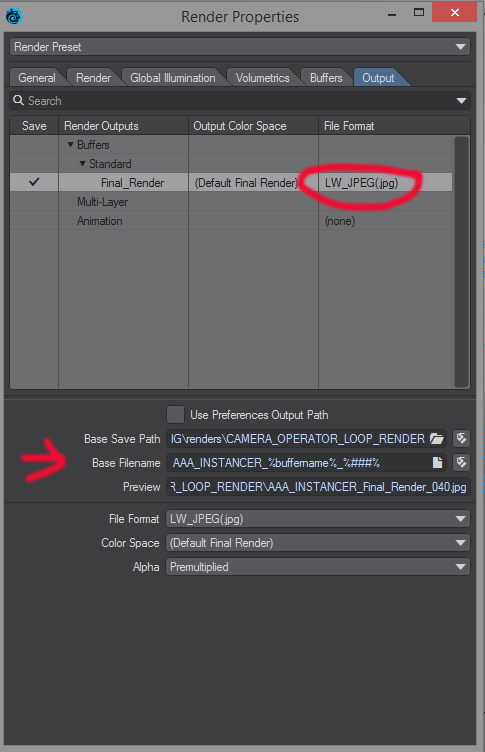
snip lwugru
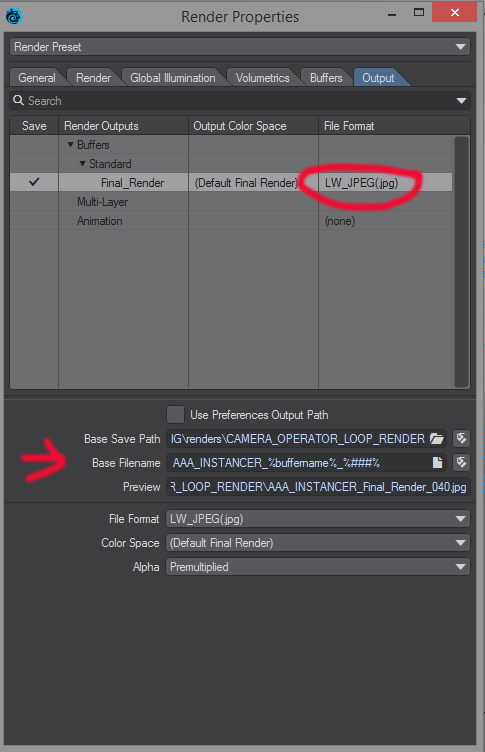
snip lwugru
http://www.neotek.laboratories.de or http://www.youtube.com/c/Lightwaveguru or http://www.facebook.com/safarifx 4x Titan X 12 GB watercooled / 6x 2080 ti air cooled / 2x 980 ti watercooled
- 3dreamstudios

- Posts: 479
- Joined: Fri Apr 03, 2015 8:55 pm
@liwguru if we were all so lucky to only use F9/F10 for our renders! Many of us use LWSN.exe and a render manager. This method does not work in that situation. Render Passes node is all that SAVES in LWSWN.exe for some reason.LightwaveGuru wrote:@ 3dreamstudios
snip lwugru
So for those of us rendering animations from LWSN.exe with a render manager we currently have to setup LW Native dialog to be exactly what Octane Render Passes dialog will save out, so that render manager will look for correct files when rendered and continue to next frame. (this is to some level a render manager issue on what frame it should look for) but the saving of a JPG from Octane Render Passes node is certainly an Octane Plugin issue/feature that needs to be implemented.
Thanks for the idea though! Got any others?
- 3dreamstudios

- Posts: 479
- Joined: Fri Apr 03, 2015 8:55 pm
I couldn't tell by the feature request page if that was specifically for the LW plugin or not. It would be a great feature to have so that I don't have to open photoshop or create droplets for approval images. My clients don't want 5MB PNG's...they are like...what is that?
And to LWGURU who says it already does it...try and make some adjustments in Octane gamma or exposure and see if LW Native saves those? It does not. The only way us Octane Plugin users have the official way of saving images in our pipeline is through the RENDER PASSES SAVER. Hopefully this can be implemented with great ease by Juanjo! Very soon
And to LWGURU who says it already does it...try and make some adjustments in Octane gamma or exposure and see if LW Native saves those? It does not. The only way us Octane Plugin users have the official way of saving images in our pipeline is through the RENDER PASSES SAVER. Hopefully this can be implemented with great ease by Juanjo! Very soon


