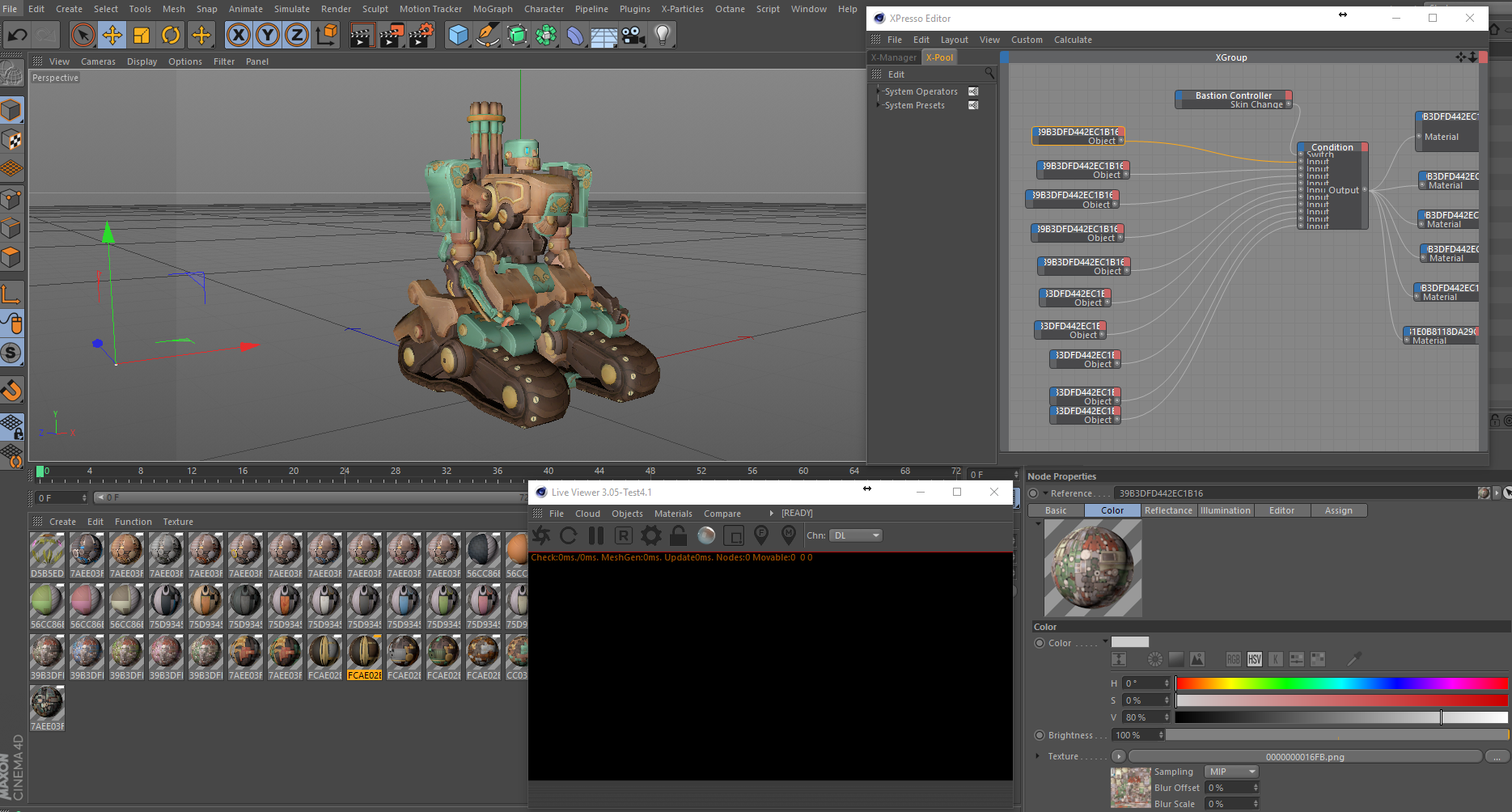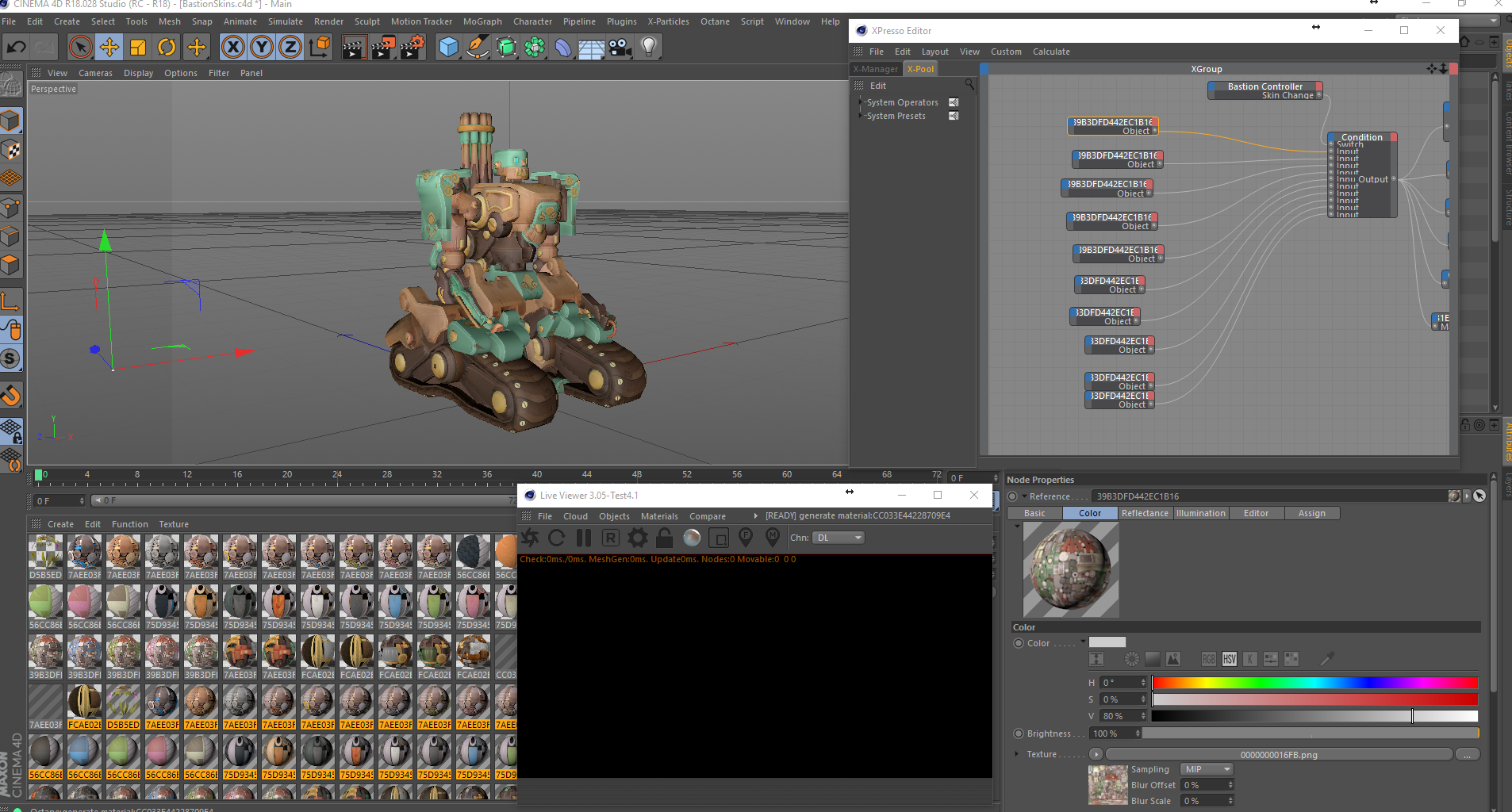Ive noticed that within xpresso, that textures wont update if you use the CONVERT MATERIALS option.
Materials that aernt being used with xpresso will change to their Octane counterparts, but materials being used by xpresso stay standard c4d materials.
It would be nice if when clicking convert, it checks xpresso too and automatically relinks the Octane textures into the xpresso this way its not such a pain to constantly do this manually, especially if you are working on converting rigs over to a Octane-Material based rig.
Xpresso and Materials
Moderators: ChrisHekman, aoktar
Can you give sample to explain better? I can't follow every posts when requires spending a lot of time to understand. Sorry!
Octane For Cinema 4D developer / 3d generalist
3930k / 16gb / 780ti + 1070/1080 / psu 1600w / numerous hw
3930k / 16gb / 780ti + 1070/1080 / psu 1600w / numerous hw
can you post a simple scene with this setup?
Octane For Cinema 4D developer / 3d generalist
3930k / 16gb / 780ti + 1070/1080 / psu 1600w / numerous hw
3930k / 16gb / 780ti + 1070/1080 / psu 1600w / numerous hw
Thanks for scene. Now more clear. You wish to have new connection to new materials, isn't?
Octane For Cinema 4D developer / 3d generalist
3930k / 16gb / 780ti + 1070/1080 / psu 1600w / numerous hw
3930k / 16gb / 780ti + 1070/1080 / psu 1600w / numerous hw
Ok! I think it's possible but need to learn access to xpresso interface from C4D SDK.Tag12345 wrote:Yes
Octane For Cinema 4D developer / 3d generalist
3930k / 16gb / 780ti + 1070/1080 / psu 1600w / numerous hw
3930k / 16gb / 780ti + 1070/1080 / psu 1600w / numerous hw
Your performance is on top this night. Not a problem. I added to list.Tag12345 wrote:I appreciate you looking at it
Octane For Cinema 4D developer / 3d generalist
3930k / 16gb / 780ti + 1070/1080 / psu 1600w / numerous hw
3930k / 16gb / 780ti + 1070/1080 / psu 1600w / numerous hw