The lack of basic nodes in Octane is making it unusable for me. We desperately need the following:
- Math nodes (add, difference, divide, etc)
- conversion nodes (rgb to float and the likes)
- Compositing nodes or Layer node (see below)
- Robust Layer node (with transfer modes and alpha inputs)
- Ability to pipe values into the Dirt radius input
Lack of useful nodes...
Moderators: ChrisHekman, aoktar
More on the need for radius input on the Dirt Map:
In order to achieve a look like this (Red Nikon Camera Done in Arnold), you need to have control over the Dirt Map radius to add random values on the surface. Currently, with no ability to map anything into the radius, Octane will give you very even and unrealistic results (see matte image).
In order to achieve a look like this (Red Nikon Camera Done in Arnold), you need to have control over the Dirt Map radius to add random values on the surface. Currently, with no ability to map anything into the radius, Octane will give you very even and unrealistic results (see matte image).
Hi,
you have to introduce some "noise" (turbulence, noise, etc) in your dirt node.
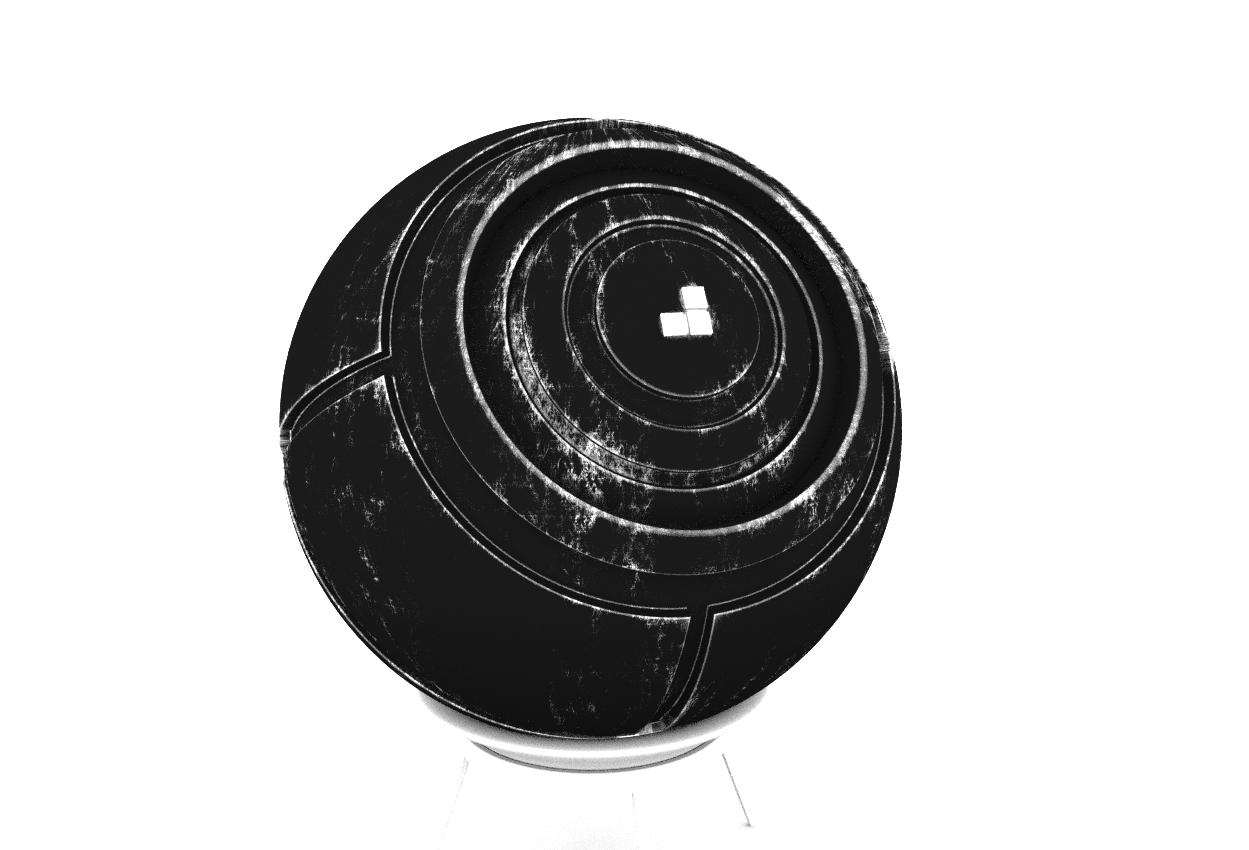
here you find some infos about dirt>>> https://vimeo.com/100085092
you have to introduce some "noise" (turbulence, noise, etc) in your dirt node.
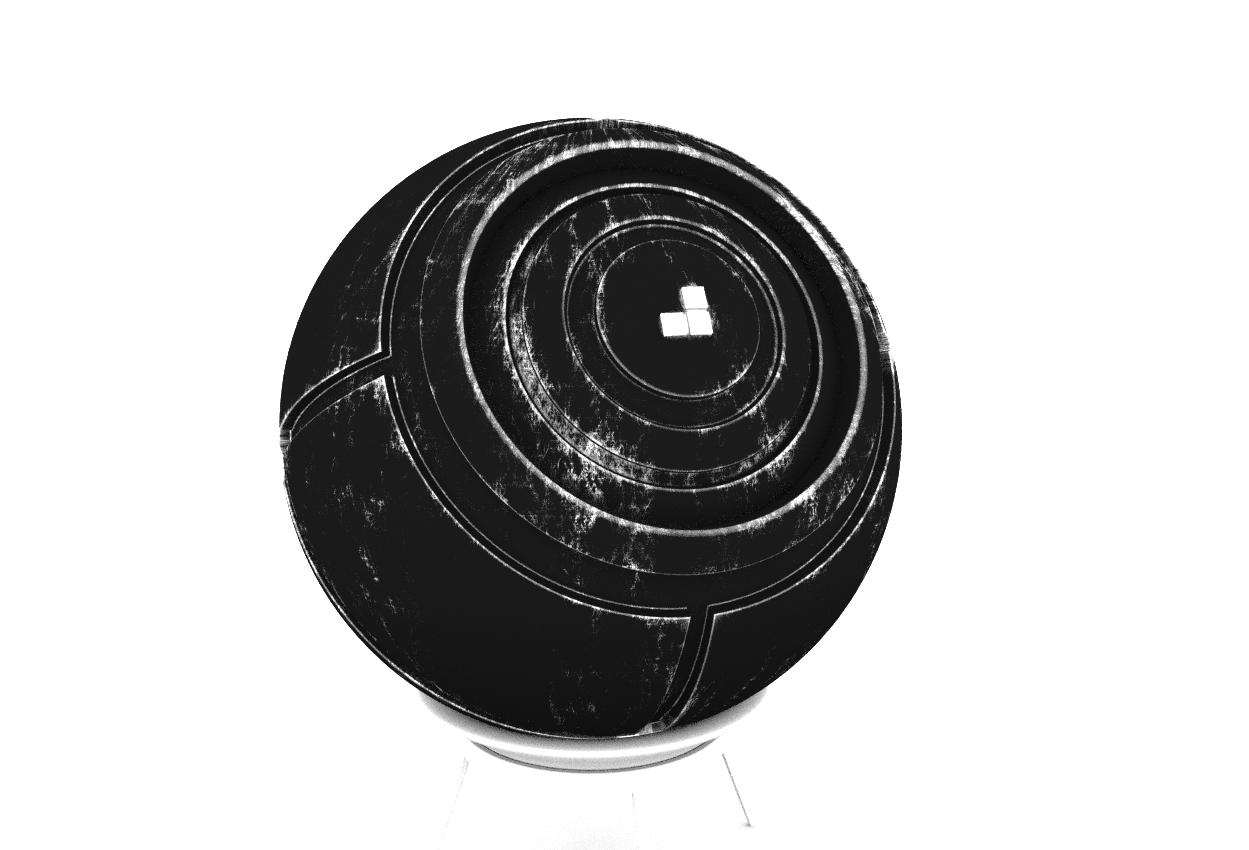
here you find some infos about dirt>>> https://vimeo.com/100085092
:::::::::::::::::
pxlntwrk.net
pxlntwrk.net
Yes, you are correct but without the ability to randomize the radius all of your wear/tear edges have the exact same width. This is not the case with Arnold. I'm not simply looking to mask the dirt map with grunge textures. I want the grunge textures to DRIVE the radius. I think this looks much better than a simple masking technique.
Arnold is an old renderer with more than 20 years and cpu based. All these are a matter of time to implement.
Octane For Cinema 4D developer / 3d generalist
3930k / 16gb / 780ti + 1070/1080 / psu 1600w / numerous hw
3930k / 16gb / 780ti + 1070/1080 / psu 1600w / numerous hw
You want to use dirt node the wrong way, node-flow is not the same as Arnold,cashley wrote:Yes, you are correct but without the ability to randomize the radius all of your wear/tear edges have the exact same width. This is not the case with Arnold. I'm not simply looking to mask the dirt map with grunge textures. I want the grunge textures to DRIVE the radius. I think this looks much better than a simple masking technique.
don't try to plug things inside dirt node but plug dirt node into things...
Here I only use 2 dirt nodes with two different radius, I mix them with a COSINE MIX TEXTURE (avoid gradient) and I DRIVE final radius with a noise:
(very simple and quick setup with no UV or image involved.)
Last edited by calus on Wed Jun 08, 2016 3:30 pm, edited 4 times in total.
Pascal ANDRE
I really appreciate that. But it's not a perfect renderer yet. I wish to have these features more than all of you.mbutler2 wrote:Blender's Cycles GPU renderer is a great point of reference. Lots of great nodes and easy to use.
Octane For Cinema 4D developer / 3d generalist
3930k / 16gb / 780ti + 1070/1080 / psu 1600w / numerous hw
3930k / 16gb / 780ti + 1070/1080 / psu 1600w / numerous hw



