No matter what I try, the shadow passes show just blank
The black shadow layer shows pure black, the shadows layer pure white, and the colored shadow layer also dosnt work
All other passes seem to work fine. All the preview images aside of alpha show only black for some reason too. The non shadow passes seem to all work still.
Here are my settings:
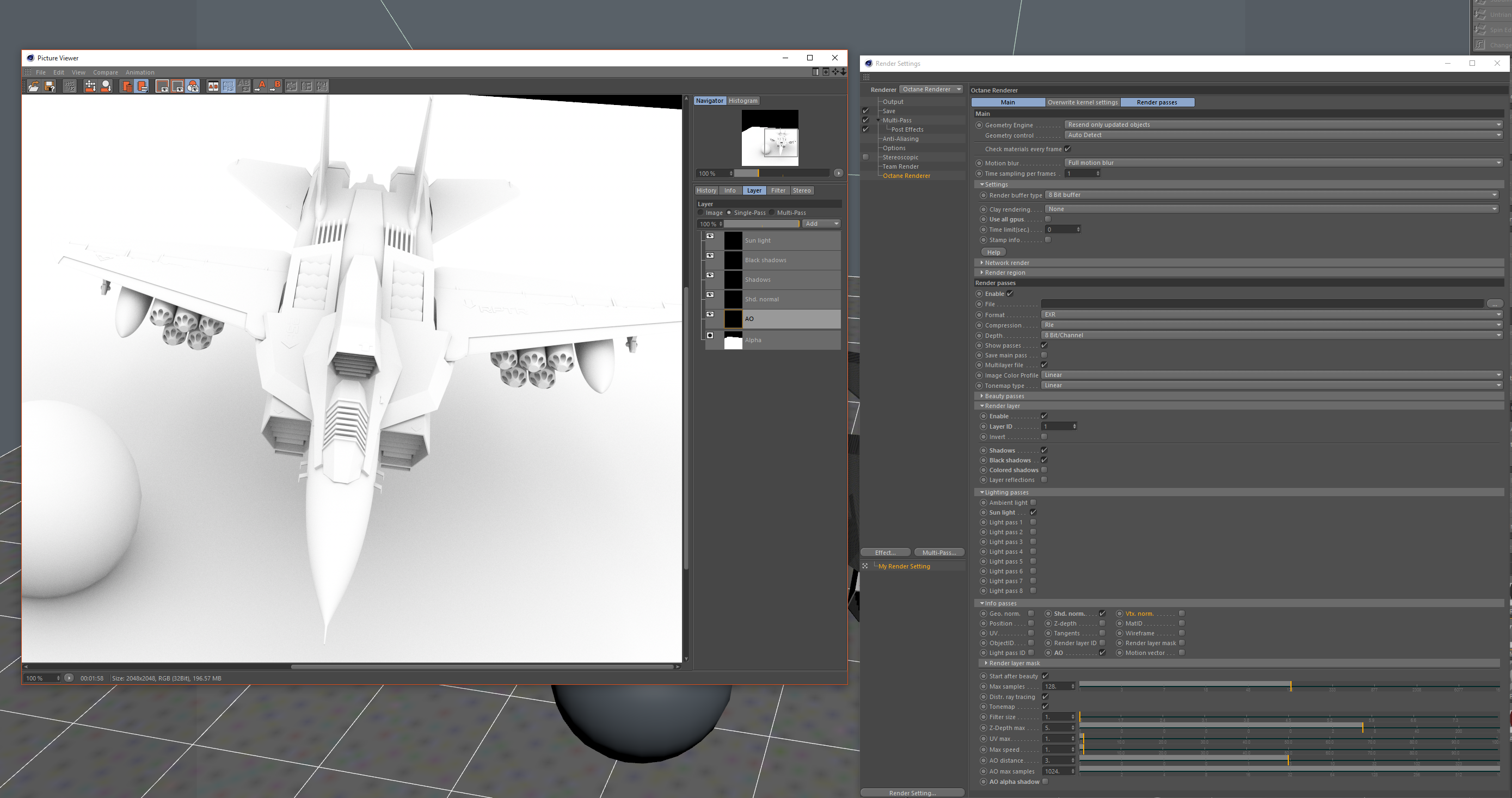
Using R16 on Win10 with 4770k , GTX 980 ti , 32 GB
Btw is it possible to render out shadows without the object they are on, like this ?

Anyone an idea ?



