Video in material
Moderators: ChrisHekman, aoktar
It's not yet supported.Mibu wrote:Hi, is possible put video file in material (for example into diffuse layer)? I know how to do it in Cinema, but I am not successfull in Octane. Thanks a lot.
Octane For Cinema 4D developer / 3d generalist
3930k / 16gb / 780ti + 1070/1080 / psu 1600w / numerous hw
3930k / 16gb / 780ti + 1070/1080 / psu 1600w / numerous hw
like that c4d bitmaps how worksMibu wrote:It would be nice. How did you load imige sequence?Fluffy wrote:Image sequences seem to work fine, though.aoktar wrote:It's not yet supported.
Octane For Cinema 4D developer / 3d generalist
3930k / 16gb / 780ti + 1070/1080 / psu 1600w / numerous hw
3930k / 16gb / 780ti + 1070/1080 / psu 1600w / numerous hw
Just load the first image of the sequence in the Octane Image texture shader, then go to the Animation tab of the shader and set your frame range and frame rate. Works the same as in C4D.Mibu wrote:It would be nice. How did you load imige sequence?Fluffy wrote:Image sequences seem to work fine, though.aoktar wrote:It's not yet supported.
Hi,
it works here (2.14) with video sequences, just use c4d standard shader in diffuse slot...
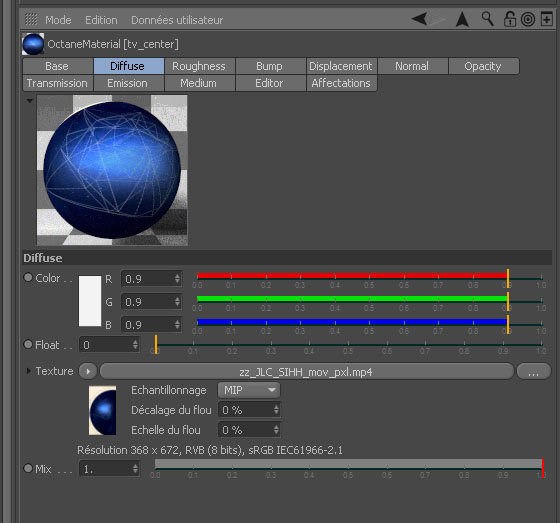
it works here (2.14) with video sequences, just use c4d standard shader in diffuse slot...
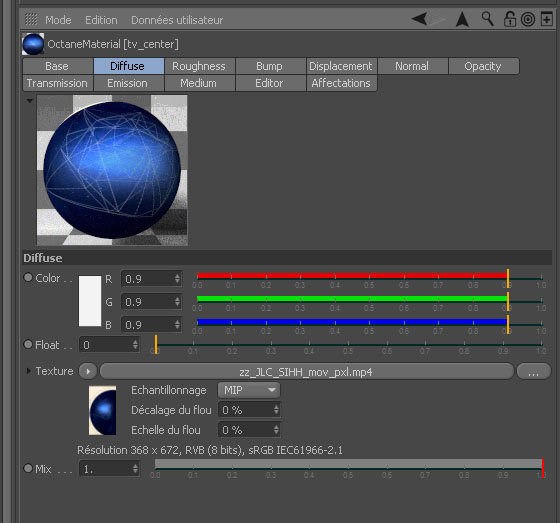
:::::::::::::::::
pxlntwrk.net
pxlntwrk.net
- LanceClayton

- Posts: 19
- Joined: Wed May 31, 2017 3:45 am
Whats the best way to do this in 2018 (Octane v3). Tried the Octance Image Texture with JPEG sequence, range set from 0-160 (I have 160 frames) but it never plays from the first frame, always from 25 odd frames in???
Thanks,
Lance
Thanks,
Lance


