Hi Fuzzy,
I know this has been discussed but is there any way we can get SU sections showing up in the plugin? Indigo render, which is also GPU as well as Podium can do it. It would be pretty high up on my wishlist for the plugin and would allow all sorts of possibilities.
I understand there are limitation and what do you do with the cut edges? Would it not be possible to somehow associate / fix Octane's clip depth with a plane? So currently, when we're in a 2D view and we try to activate clip depth, it does not work and the scene jumps back to perspective view.
I would really appreciate if you could look at this for us!
Cheers,
Seeker
Sections
- Seekerfinder

- Posts: 1600
- Joined: Tue Jan 04, 2011 11:34 am
Win 8(64) | P9X79-E WS | i7-3930K | 32GB | GTX Titan & GTX 780Ti | SketchUP | Revit | Beta tester for Revit & Sketchup plugins for Octane
- Seekerfinder

- Posts: 1600
- Joined: Tue Jan 04, 2011 11:34 am
fuzzybro wrote:Hey mate,
The sort answer is no.
Octane doesn't support this feature.
The long answer is the same as the sort one actually
It's not possible to emulate sections via clipping depth.
Fuzzy
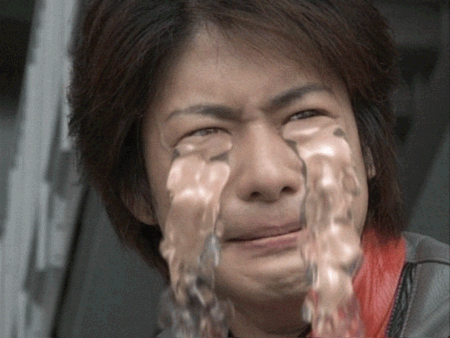
Win 8(64) | P9X79-E WS | i7-3930K | 32GB | GTX Titan & GTX 780Ti | SketchUP | Revit | Beta tester for Revit & Sketchup plugins for Octane
- Seekerfinder

- Posts: 1600
- Joined: Tue Jan 04, 2011 11:34 am
Actually, this is not quite correct - it does sections in the Revit plugin...fuzzybro wrote: Octane doesn't support this feature.
Seeker
Win 8(64) | P9X79-E WS | i7-3930K | 32GB | GTX Titan & GTX 780Ti | SketchUP | Revit | Beta tester for Revit & Sketchup plugins for Octane
are there sections in Octane Standalone?
I think Revit supports section in a different way (by manipulation geometry, not by setting some Octane propertie).
But if you can point my on this feature I can check.
I think Revit supports section in a different way (by manipulation geometry, not by setting some Octane propertie).
But if you can point my on this feature I can check.
- Seekerfinder

- Posts: 1600
- Joined: Tue Jan 04, 2011 11:34 am
Yes. Standalone creates sections using 'NEAR CLIP DEPTH', blackening automatically whatever geometry is clipped. The image below is a perspective view and Revit views HAVE to be perspective views for Octane (hacking the FOV is my current workaround). But Sketchup has the brilliant Parallel Projection mode (which the plugin has brilliantly inherited) - so the combination of Sketchup's parallel projection and its section function could offer us great functionality. The pain with using the clip function in Standalone is that the clips plane is always parallel to the viewing position. This would be ok if it was easy to use clip depth with ortho, but I found it clunky. Again, Sketchup has already solved easy view-setup - both in 2D and 3D.fuzzybro wrote:are there sections in Octane Standalone?
One great thing about Octane's clipped sections is that it still respects the 'true' lighting of scene and does not all of a sudden flood your shot with light in an unnatural way as thought building was physically cut. This means we can see inside our buildings in 2D with correct lighting. Imagine a shopping of office atrium shown like this - there are lots of options. It will also work with 2d plan views, again with the correct lighting.
If it is at all possibly, it would be a great addition to the plugin.
Best,
Seeker
Win 8(64) | P9X79-E WS | i7-3930K | 32GB | GTX Titan & GTX 780Ti | SketchUP | Revit | Beta tester for Revit & Sketchup plugins for Octane


