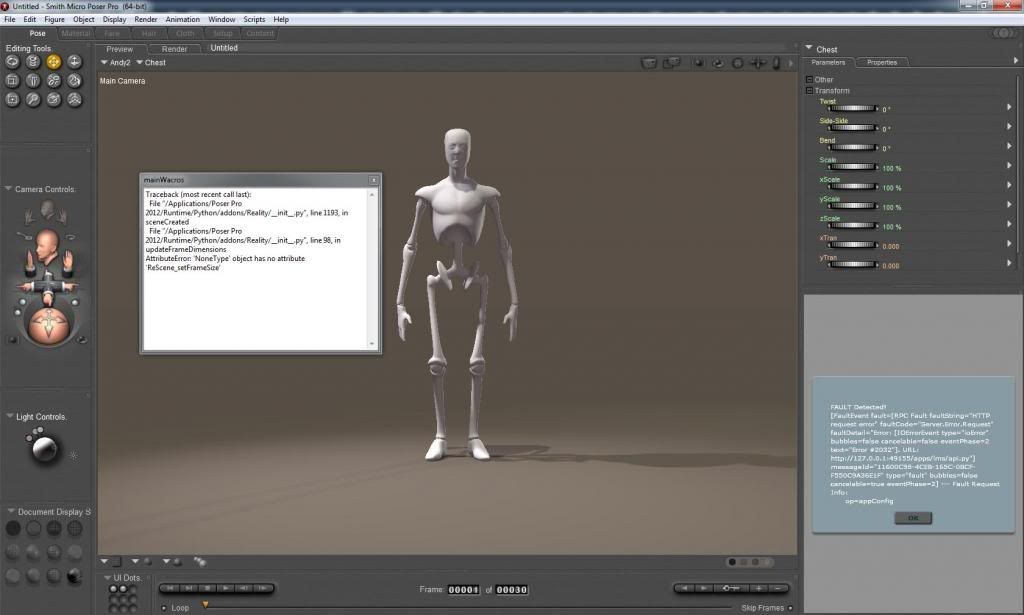Hm, that's the problem. It's a texture which comes with the LiveDB material, and I have no idea where it may get located locally. I scanned my complete hard disk, but with no success.
When you click the image button from the LiveDB material, the folder that you are taken to is where Octane expects the material to be. For LiveDB materials, the texturemaps get ssaved in the Poser preferences folder (which you can check by opening a python shell and typing "poser.PrefsLocation()", and will generally be....C:\Users\[username]\AppData\Roaming\Poser Pro\[9 or 10].
LiveDB materials used to get stored in the Poser TEMP folder, but windows sometimes deleted those files, so now they are stored in the Poser Prefs folder. Maybe the save you are working with was saved under the old system, and Windows deleted the image files when doing a disk cleanup.
Paul