Non-offical Blender 2.56 plugin
Hi yoyoz. I ask for it because of teamwork. I try to figure out how it possible to work on large scenes.
W10 x64 32GB, EVGA GTX960 - EVGA GTX1060 - OSX 10.12.5 - CORE I5 3.4GHz
I think you need a 'master' blend file that has links to the parts that are created by team members. Octane will only accept to render only one obj at a time anyway, so there's nothing we can do to merge at its level, it must be done prior to the export. Links seems to work well providing you reload the master file before export, but you should probably try by yourself before using this method into production.
Happy blending!
Happy blending!
Desktop: Ubuntu 13.04 x64 - i7-3770K @ 3.5GHz - 32GB DDR3 - GTX670 2048MB
Laptop: Linux Mint 11 x64 - i7-2860QM @ 2.5GHz - 16GB DDR3 - Quadro 3000M 2GB
Software: NVidia 319.12 - Cuda 4.2.9 - Blender 2.66a
Laptop: Linux Mint 11 x64 - i7-2860QM @ 2.5GHz - 16GB DDR3 - Quadro 3000M 2GB
Software: NVidia 319.12 - Cuda 4.2.9 - Blender 2.66a
Would you mind sharing your blend and mtl files for having a look?
Desktop: Ubuntu 13.04 x64 - i7-3770K @ 3.5GHz - 32GB DDR3 - GTX670 2048MB
Laptop: Linux Mint 11 x64 - i7-2860QM @ 2.5GHz - 16GB DDR3 - Quadro 3000M 2GB
Software: NVidia 319.12 - Cuda 4.2.9 - Blender 2.66a
Laptop: Linux Mint 11 x64 - i7-2860QM @ 2.5GHz - 16GB DDR3 - Quadro 3000M 2GB
Software: NVidia 319.12 - Cuda 4.2.9 - Blender 2.66a
- regionfive

- Posts: 73
- Joined: Mon Dec 06, 2010 5:50 pm
- Location: Nuremberg/Germany
- Contact:
Hello,
I am trying to render an animation. But somehow, the exporter complains about my output directory.
What am I doing wrong? I tried a lot of different ones and relative/not relative, but nothing worked.
When I pressed animate the first time, it seemed to work, but i cancelled it because I missed something.
the log says:
Image output directory is invalid or contains spaces "H:\Projects\grohe\Animation\" ("E:\dof")
Traceback (most recent call last):
File "E:\PROGRA~1\Blender\2.56\scripts\addons\octanerender\engine.py", line 64, in render
error('Image output directory is invalid or contains spaces "%s" ("%s")' % (octane_render.path,animPath))
File "E:\PROGRA~1\Blender\2.56\scripts\addons\octanerender\utils.py", line 82, in error
raise Exception("Octane plug-in: "+error)
Exception: Octane plug-in: Image output directory is invalid or contains spaces "H:\Projects\grohe\Animation\" ("E:\dof")
location:<unknown location>:-1
Thank you.
René
I am trying to render an animation. But somehow, the exporter complains about my output directory.
What am I doing wrong? I tried a lot of different ones and relative/not relative, but nothing worked.
When I pressed animate the first time, it seemed to work, but i cancelled it because I missed something.
the log says:
Image output directory is invalid or contains spaces "H:\Projects\grohe\Animation\" ("E:\dof")
Traceback (most recent call last):
File "E:\PROGRA~1\Blender\2.56\scripts\addons\octanerender\engine.py", line 64, in render
error('Image output directory is invalid or contains spaces "%s" ("%s")' % (octane_render.path,animPath))
File "E:\PROGRA~1\Blender\2.56\scripts\addons\octanerender\utils.py", line 82, in error
raise Exception("Octane plug-in: "+error)
Exception: Octane plug-in: Image output directory is invalid or contains spaces "H:\Projects\grohe\Animation\" ("E:\dof")
location:<unknown location>:-1
Thank you.
René
Hi René,
does the directory E:\dof exist?
Yoyoz
does the directory E:\dof exist?
Yoyoz
Desktop: Ubuntu 13.04 x64 - i7-3770K @ 3.5GHz - 32GB DDR3 - GTX670 2048MB
Laptop: Linux Mint 11 x64 - i7-2860QM @ 2.5GHz - 16GB DDR3 - Quadro 3000M 2GB
Software: NVidia 319.12 - Cuda 4.2.9 - Blender 2.66a
Laptop: Linux Mint 11 x64 - i7-2860QM @ 2.5GHz - 16GB DDR3 - Quadro 3000M 2GB
Software: NVidia 319.12 - Cuda 4.2.9 - Blender 2.66a
that was my first though as it looks very german  but the path with 'grohe' is the project path which should not have been displayed here (bug in my script - just a wrong copy/paste but has no impact on export) and has succesfully been tested a couple of lines before. The error thrown from line 64 of engine.py is really about E:\dof which is the absolutized and normalized output diretory for images (below 'render' button) and is tested against the two following conditions:
but the path with 'grohe' is the project path which should not have been displayed here (bug in my script - just a wrong copy/paste but has no impact on export) and has succesfully been tested a couple of lines before. The error thrown from line 64 of engine.py is really about E:\dof which is the absolutized and normalized output diretory for images (below 'render' button) and is tested against the two following conditions:
- os.path.isdir (must exist and must be a directory)
- name.find(' ') < 0 which means no space have been found in path
- os.path.isdir (must exist and must be a directory)
- name.find(' ') < 0 which means no space have been found in path
Desktop: Ubuntu 13.04 x64 - i7-3770K @ 3.5GHz - 32GB DDR3 - GTX670 2048MB
Laptop: Linux Mint 11 x64 - i7-2860QM @ 2.5GHz - 16GB DDR3 - Quadro 3000M 2GB
Software: NVidia 319.12 - Cuda 4.2.9 - Blender 2.66a
Laptop: Linux Mint 11 x64 - i7-2860QM @ 2.5GHz - 16GB DDR3 - Quadro 3000M 2GB
Software: NVidia 319.12 - Cuda 4.2.9 - Blender 2.66a
hi guys! i have the same problem since v2.43, all materials seems to load only glossy and specular. it ignores diffuse even if it is assigned diffuse in blender. as i understand it is the octane way. not the exporters problem.
one question though if u may help me, if I will make material macro with image as texture then save the material node. will the image appear again in the texture when i load it to octane even if i remove the image to its location.?
Thankszz...
Chow!!
one question though if u may help me, if I will make material macro with image as texture then save the material node. will the image appear again in the texture when i load it to octane even if i remove the image to its location.?
Thankszz...
Chow!!
win7Pro, i7 8GBram, Nvidia GEForce GT220 1GB Cuda32
yoyoz can u please evaluate this problem
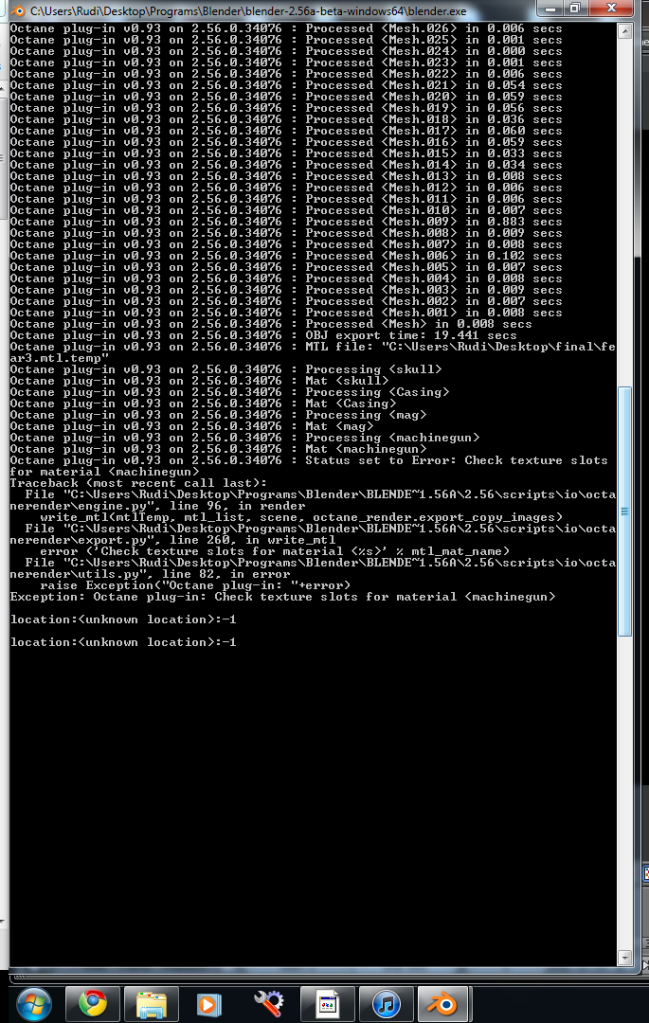
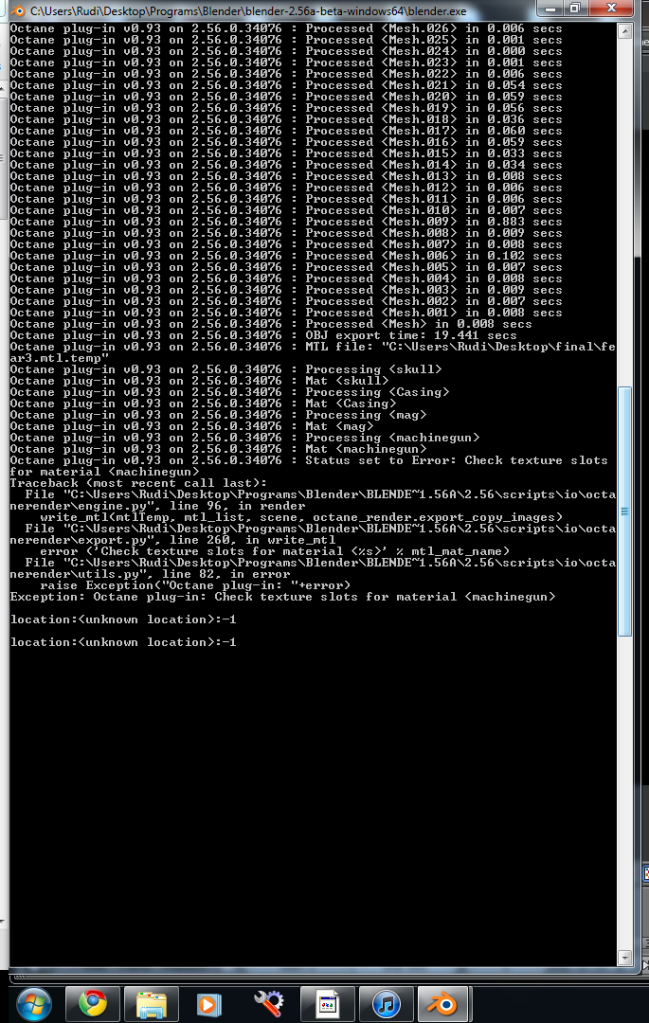
Win8 Pro 64bit ULT|Intel Core i7 3930K|3.20 GHz|32 GB RAM|GTX 590|UD5 2011 socket||2x TB HD||Master Cooler HAF X||Blender 2.6||Maya 2012||Octane|


