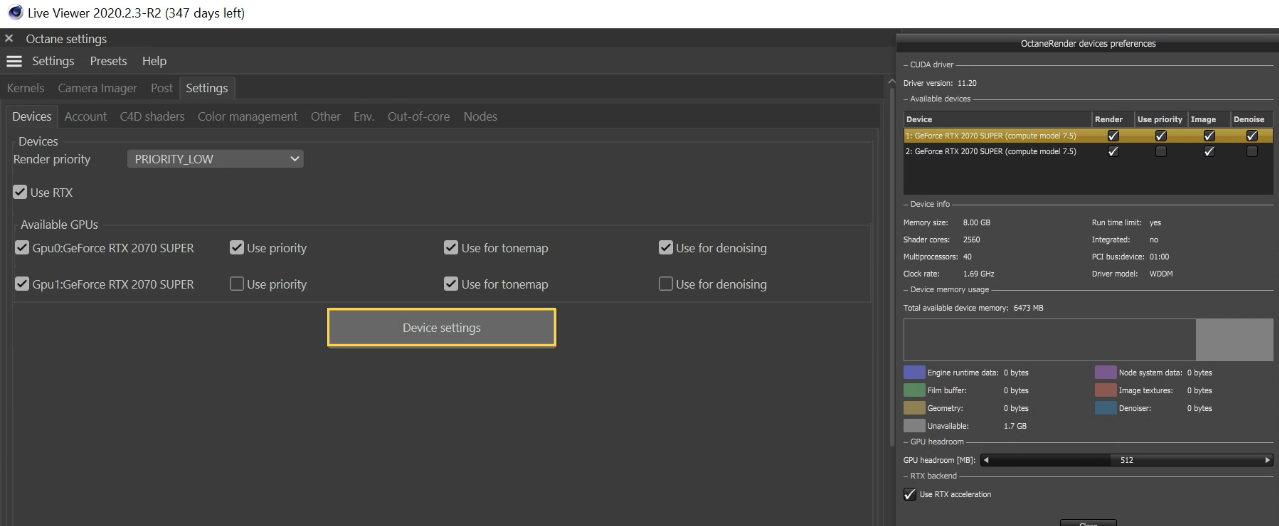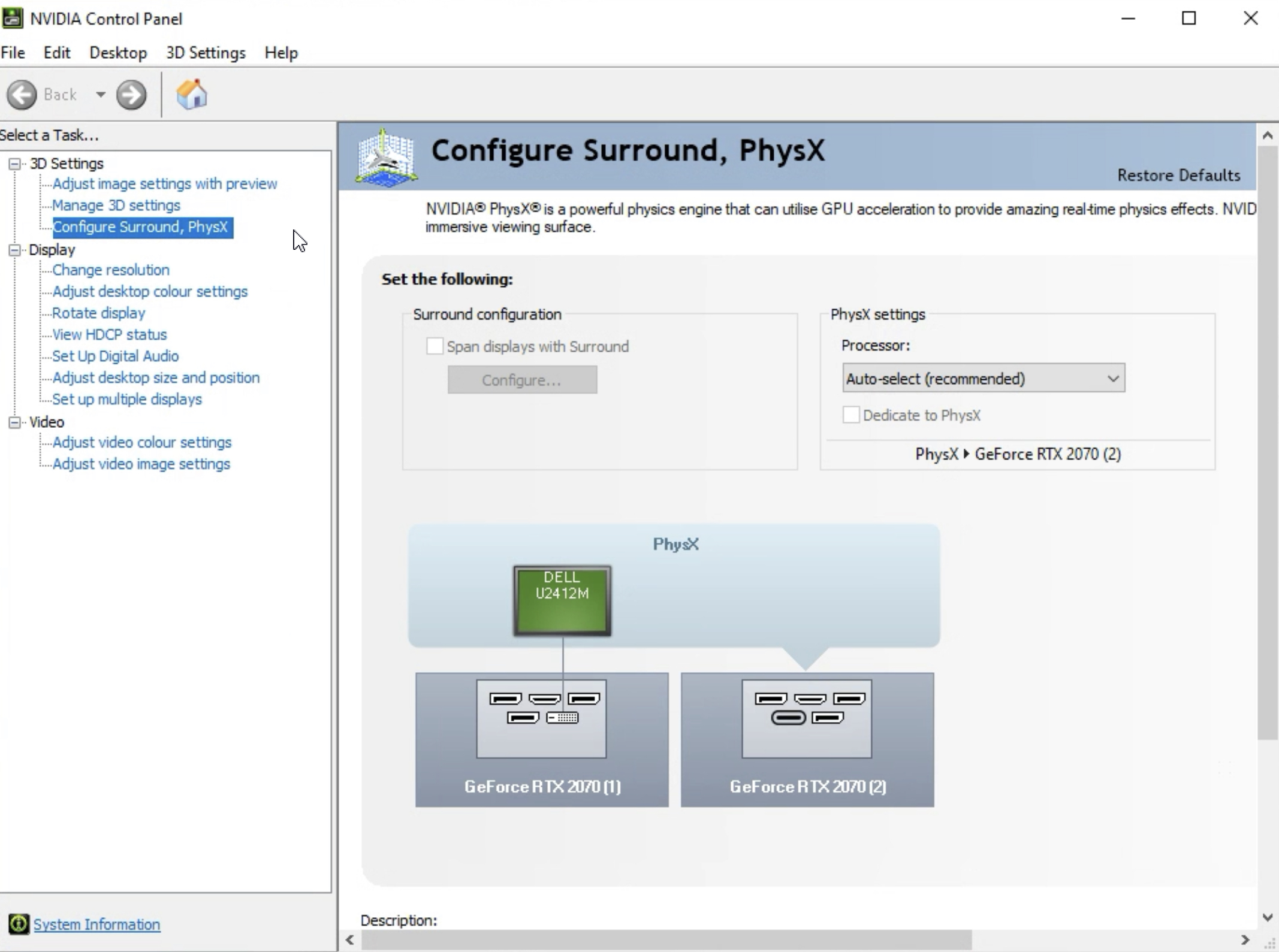Hi Beppe,bepeg4d wrote:Hi Stefano,
what are the specs of your machine?
Are the same as your signature?
Can you share the scene used for testing?
ciao beppe
These are my specs:
iMac - 4GHz i7 - 24 GB RAM- OSX 10.12 - 2x GTI 980 Ti - 2x eGPU Thunderbolt Bizon BOX - C4D R17
Here you can see the speed difference with the same scene. I have uploaded the scene here:
https://we.tl/vJ5xZjCNyU
Thank you
Stefano