Wrong driver > read readme.txtNo Cuda device found .. x64 windows... drivers v190.38 older v1 works fine...
Octane Render Commercial v1.02 beta2 Released
- mib2berlin

- Posts: 1194
- Joined: Wed Jan 27, 2010 7:18 pm
- Location: Germany
Opensuse Leap 42.3/64 i5-3570K 16 GB
GTX 760 4 GB Driver: 430.31
Octane 3.08 Blender Octane
GTX 760 4 GB Driver: 430.31
Octane 3.08 Blender Octane
Win 64bit runs with some not major display issues here:
1- Device manager displays UNDER the render window!
2- Sometimes it is impossible to select the obj node
One ssuggestion: In the daylight system North Offsett should be in DEGRE!
Something is odd with path tracing and daylight system: the render looks weird
1- Device manager displays UNDER the render window!
2- Sometimes it is impossible to select the obj node
One ssuggestion: In the daylight system North Offsett should be in DEGRE!
Something is odd with path tracing and daylight system: the render looks weird
Last edited by pixym on Sat Apr 03, 2010 6:34 pm, edited 1 time in total.
Work Station : MB ASUS X299-Pro/SE - Intel i9 7980XE (2,6ghz 18 cores / 36 threads) - Ram 64GB - RTX4090 + RTX3090 - Win10
Net render : MB Asus Pro WS W790E-SAGE SE - XEON - 128GB - 2 x RTX 3090 - 3 x RTX 2080TI
Net render : MB Asus Pro WS W790E-SAGE SE - XEON - 128GB - 2 x RTX 3090 - 3 x RTX 2080TI
Ok,PhilBo wrote:@ pixym: All of these issues have been noted.
Thanks.
These are a couple of images that illustrate direct light vs path tracing issue with daylight:
Direct light:
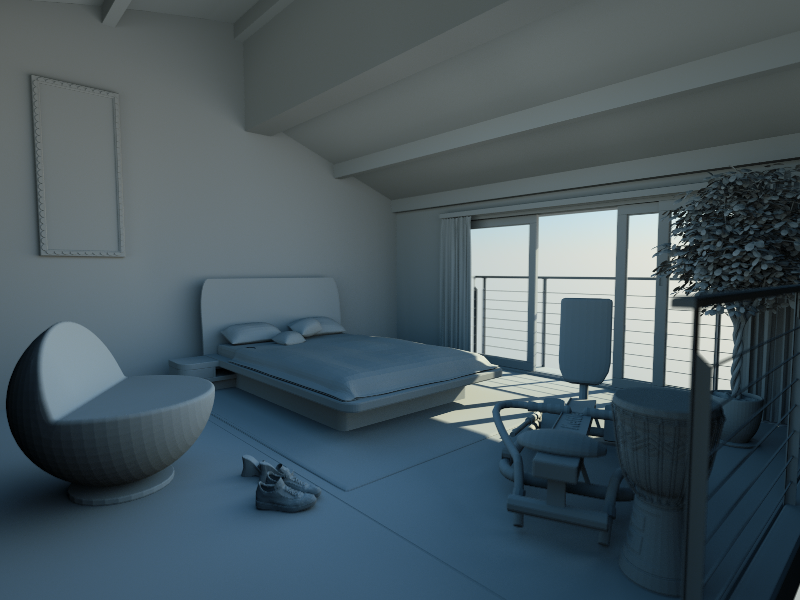
Path Tracing:
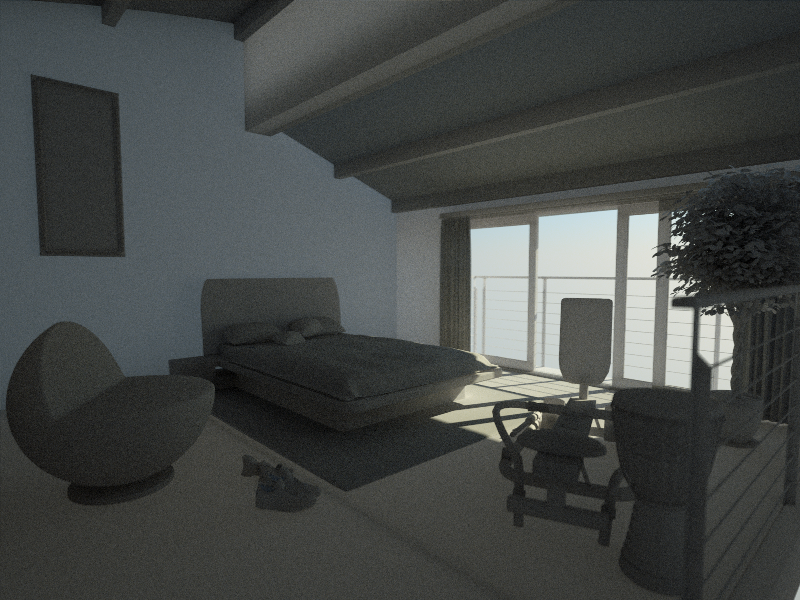
Work Station : MB ASUS X299-Pro/SE - Intel i9 7980XE (2,6ghz 18 cores / 36 threads) - Ram 64GB - RTX4090 + RTX3090 - Win10
Net render : MB Asus Pro WS W790E-SAGE SE - XEON - 128GB - 2 x RTX 3090 - 3 x RTX 2080TI
Net render : MB Asus Pro WS W790E-SAGE SE - XEON - 128GB - 2 x RTX 3090 - 3 x RTX 2080TI
Radiance is this the two surprises you talked about? If not please share them.radiance wrote:
IMPORTANT: This release uses Cuda 3.0 and requires the installation of new drivers. Please check the included readme text file for details on which drivers to get for your platform.
NOTE: Beta2 OCS project files are not backward compatible with beta1 OCS project files, due to the many changes introduced.
Vista 64 , 2x Xeon 5440 - 24GB RAM, 1x GTX 260 & I7 3930 water cooled - 32GB RAM, 1 x GTX 480+ 1x8800 GTS 512
CGsociety gallery
My portfolio
My portfolio2 - under construction
Web site
Making of : pool scene - part1
CGsociety gallery
My portfolio
My portfolio2 - under construction
Web site
Making of : pool scene - part1
Another thing:
Path tracing gives weird result whatever environment you use (texture or daylight)
Path tracing gives weird result whatever environment you use (texture or daylight)
Work Station : MB ASUS X299-Pro/SE - Intel i9 7980XE (2,6ghz 18 cores / 36 threads) - Ram 64GB - RTX4090 + RTX3090 - Win10
Net render : MB Asus Pro WS W790E-SAGE SE - XEON - 128GB - 2 x RTX 3090 - 3 x RTX 2080TI
Net render : MB Asus Pro WS W790E-SAGE SE - XEON - 128GB - 2 x RTX 3090 - 3 x RTX 2080TI
Well thats really great news, in the time I typed the message I didn't see the changes in the web site and I was really surprised. Site is very good looking and informative. And congrats for expanding your team.radiance wrote:the first suprise is the new website.
the 2nd is to do with our team expanding, more on that in a few days.
Radiance
Vista 64 , 2x Xeon 5440 - 24GB RAM, 1x GTX 260 & I7 3930 water cooled - 32GB RAM, 1 x GTX 480+ 1x8800 GTS 512
CGsociety gallery
My portfolio
My portfolio2 - under construction
Web site
Making of : pool scene - part1
CGsociety gallery
My portfolio
My portfolio2 - under construction
Web site
Making of : pool scene - part1
@radiance you havent mentioned Quadro drivers.
Latest for Quadro is 197.03 and has Cuda 3.0 support.
I think they should be very similar to 197.13 and ok for Octane?
Latest for Quadro is 197.03 and has Cuda 3.0 support.
I think they should be very similar to 197.13 and ok for Octane?
i7-3820 @4.3Ghz | 24gb | Win7pro-64
GTS 250 display + 2 x GTX 780 cuda| driver 331.65
Octane v1.55
GTS 250 display + 2 x GTX 780 cuda| driver 331.65
Octane v1.55


