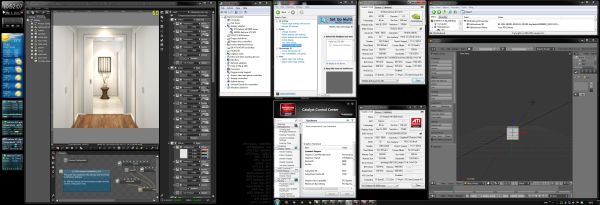Hmm, I tried that on Friday and it worked as far as I can remember. What exactly is broken?face wrote: Correct, i can confirm that. The relinking seems to be broken.
face
Thanks,
Marcus
Hmm, I tried that on Friday and it worked as far as I can remember. What exactly is broken?face wrote: Correct, i can confirm that. The relinking seems to be broken.
face
Octane loads the project.obj file but not the project_anim.obj file.abstrax wrote:Hmm, I tried that on Friday and it worked as far as I can remember. What exactly is broken?face wrote: Correct, i can confirm that. The relinking seems to be broken.
face
Thanks,
Marcus
Ah I see. Do I understand it correctly that relinking with a different OBJ file than the one originally used is broken?face wrote: Octane loads the project.obj file but not the project_anim.obj file.
You can see it, if you make a simple cube in the center of the scene and render it as a single frame.
Afterwards, move the cube to an other position, with or without animition isn´t essential, and press the render animition button.
You will see, the cube stays in the center.
For users who want to use the new version to render animation.
It should be possible to solve it, if you search the scripts to the "_anim" string. This string shoud be present 2 times.
One for the .obj and one for the .mtl file. Change the "_anim" to "" and it should work, but make first a copy of the script...
face
Yes, thats correct.abstrax wrote: Ah I see. Do I understand it correctly that relinking with a different OBJ file than the one originally used is broken?
Marcus


Hmm, that is weird. We haven't changed much in that area. Could you please send a scene (OBJ/MTL file), that doesn't load correctly to [email protected] ?Ayertosco wrote:I'm having some problems importing the geometry on 2.48, it seems it can't load some polygons. This is what happens, tried to load the mesh on 2.47 and 2.46 and it gives absolutely no problem
Now?abstrax wrote: At least you can now use an ATI card for display and work in your 3D app with good OpenGL performance and use an NVIDIA GeForce for rendering with Octane