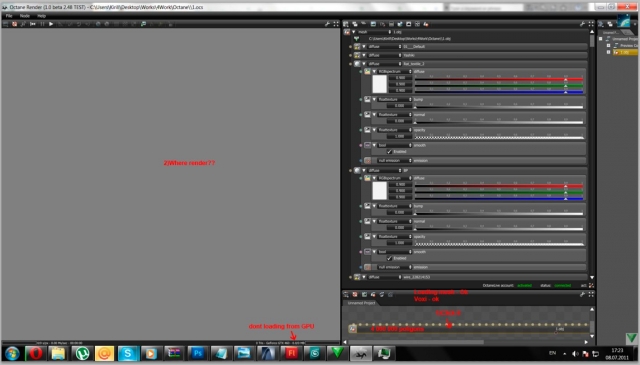Hi
That's sweet!
PCM working good but a bit slow for my taste.
One thing I noticed is that opacity works half the way... I mean, it work with float texture but cannot make it work with any maps...Maybe it is me that am doing something wrong
Hotpixel is working for me too.
Cheers
OctaneRender® 1.024 beta 2.48 TEST (win) [OBSOLETE]
Forum rules
NOTE: The software in this forum is not %100 reliable, they are development builds and are meant for testing by experienced octane users. If you are a new octane user, we recommend to use the current stable release from the 'Commercial Product News & Releases' forum.
NOTE: The software in this forum is not %100 reliable, they are development builds and are meant for testing by experienced octane users. If you are a new octane user, we recommend to use the current stable release from the 'Commercial Product News & Releases' forum.
Thanks for your effort.
Bug: There are dot pattern like shadows in direct lighting (and less visible in pathtracing).
Bug: There are dot pattern like shadows in direct lighting (and less visible in pathtracing).
Could you please post an image?Refracty wrote:Thanks for your effort.
Bug: There are dot pattern like shadows in direct lighting (and less visible in pathtracing).
Thanks,
Marcus
In theory there is no difference between theory and practice. In practice there is. - Yogi Berra
- rotorgames

- Posts: 23
- Joined: Sun Jan 09, 2011 6:00 pm
Yes, but that change was already in beta 2.47. Does rendering work at all? Which version of the GeForce driver have you installed?rotorgames wrote:
I'm cry(((
I noticed that Voxelization noticeably sped up! Have you changed something in the algorithm Voxelization?
Cheers,
Marcus
In theory there is no difference between theory and practice. In practice there is. - Yogi Berra
- rotorgames

- Posts: 23
- Joined: Sun Jan 09, 2011 6:00 pm
Yes, I can render the materials from the library! And the scene with a small Number of polygons!abstrax wrote:Can you render anything?rotorgames wrote:275.33
1. The texture ball now always popup whenever I change something in the node inspector. Could you please make sure it _never_ popups for us who never use the ball!!! This is very annoying and add more time to the work flow!
2. Loading transparency maps via float texture gives no transparency at all. A work around is to save the scene and reload it to get it working.
3. Reported refreshing of OBJ files not working for 2.47. It's still does not refresh in 2.48.
2. Loading transparency maps via float texture gives no transparency at all. A work around is to save the scene and reload it to get it working.
3. Reported refreshing of OBJ files not working for 2.47. It's still does not refresh in 2.48.
Win 11 Pro | i5 12600K | 32GB ram | 2x GTX 1080Ti + 3080Ti - studio driver 560.94| Modo/Blender/ZBrush/Daz/Poser
Does it render when you reduce the image resolution to something small like 600x400 pixels?rotorgames wrote: Yes, I can render the materials from the library! And the scene with a small Number of polygons!
If you want, you can do another test: Open the console go to the directory where Octane is and launch Octane from the console, you will then get error messages on it that might explain what happens.
Cheers,
Marcus
In theory there is no difference between theory and practice. In practice there is. - Yogi Berra