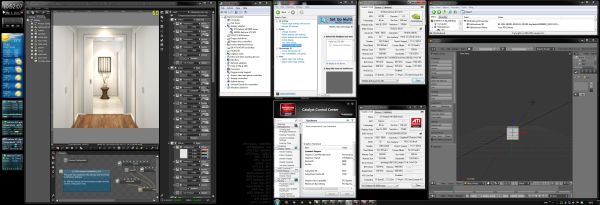It's still quite noisy and has similar problems with caustics as Octane's pathtracing. The features are very rudimentary, most of the things you would expect of a renderer are missing and it crashes a lot (especially when you tweak the material nodes under GPU). The material node work-flow remind a little of Octane's (buttons panel gets updated when you work on nodes), but I sincerely don't know how else it could be done. Currently it's a "skeleton" of the (promising) things to come. The work-flow with this renderer will be very speedy (considering it's integrated and interactive) and the material pipeline packed with cool nodes (everything from the app that it's feasible to expose). But (unfortunately, I must say
So, RS needs to fear Cycles only if they decide to go on a holiday for half a year or more