Hello
Up until recently I have been using Octane with Cinema 4d on an intel Mac with an external Gpu. Therefore I had a subscription for Octane.
Now I have the new Mac Studio with the M1 Ultra chip (Monterey) and I am trying to find the optimal C4D version that works best with Octane.
Since I had a perpetual license of R21 I am now contemplating to purchase a Maxon subscription so that I can use a M1 native Cinema 4d version.
I downloaded the Cinema 4d 2023 demo and installed Octane X Prime 2022.1 xb 4 standalone and the 2022.1 -xb3(r4) plugin. After some hours of using I can say that this is much less stable than
when I am using my old intel R21 version with Octane X PR14 on the M1 computer.. How can that be? Also if the only working plugin for M1 is Prime than do I still need my subscription? I noticed also that LiveDB is not working.
All these names 2022, Octane X Pr14... this is so confusing. Can anyone tell me what the optimal and stable combo for an M1 is? Which version of Cinema4d and which version of the plugin and Octane standalone will be right?
Sorry for sounding a bit desperate but I have been trying to solve this all day
Thank You
Piotr
Very confused Mac user
Moderators: ChrisHekman, aoktar
In general C4D 2023 is relatively new and may have some issues with crashes (apart from Octane) even on PC. On the Octane side, 2022.1 stable will be out for Apple GPUs shortly and I would recommend going with that over PR14 if you are on Apple GPUs. We are working on a way to get older Intel/AMD Macs to work with the latest release through headless rendering options (in theory add a Mac Studio or PC with 4090 as if it were an eGPU - works with the forthcoming iPad app too - and is the same server used by the latest Blender plug-in add-on system)
Hi Piotr,
about 2022.1-XB3-R4 stability with M1/M2, please make sure that there are not any C4D Shader in your materials, in particular C4D Gradient and C4D Noise shaders.
You can replace the C4D Gradient shader with the new Octane Gradient Generator node:
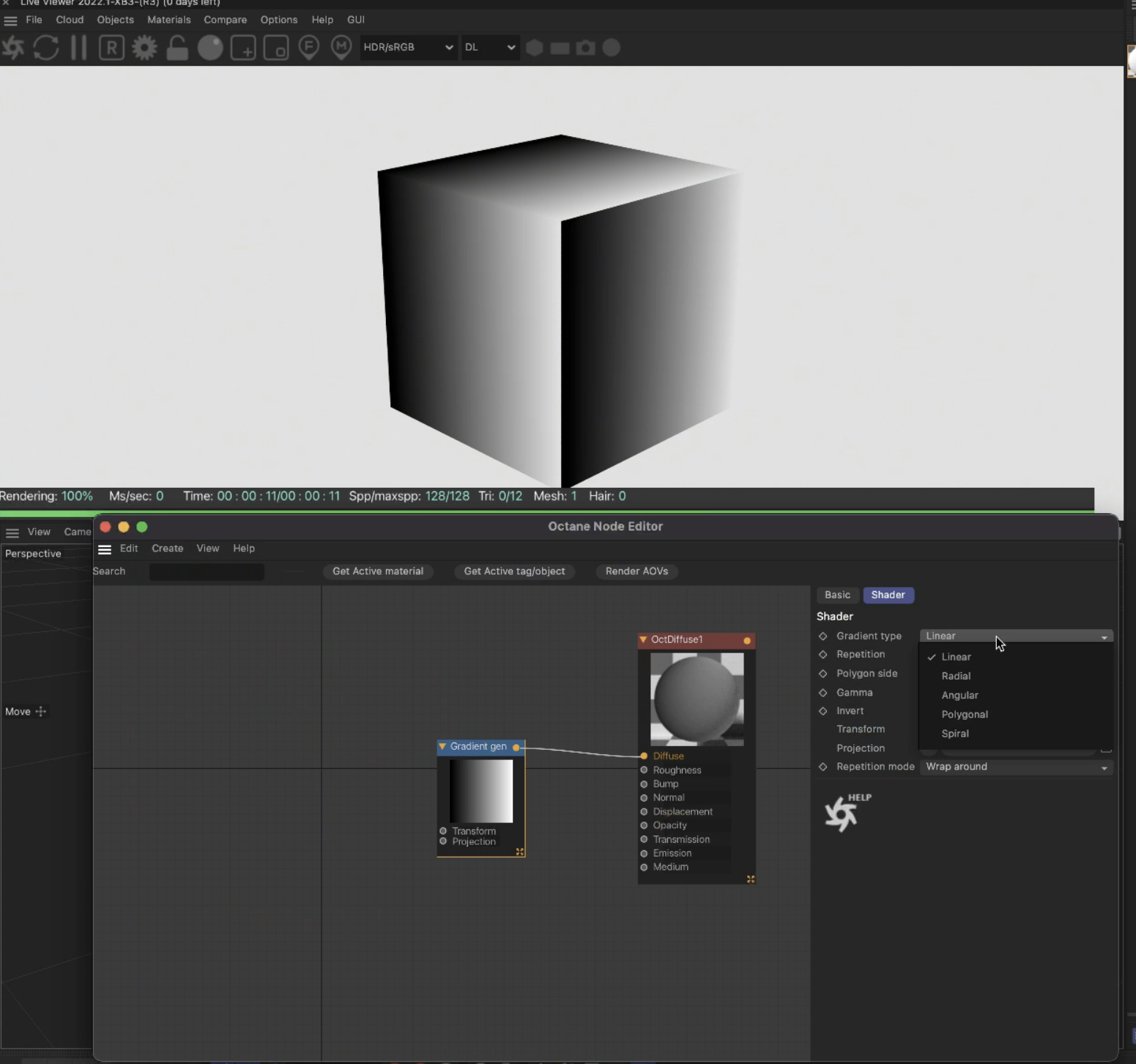
And the C4D Noise shader with new Octane Noise4D node:
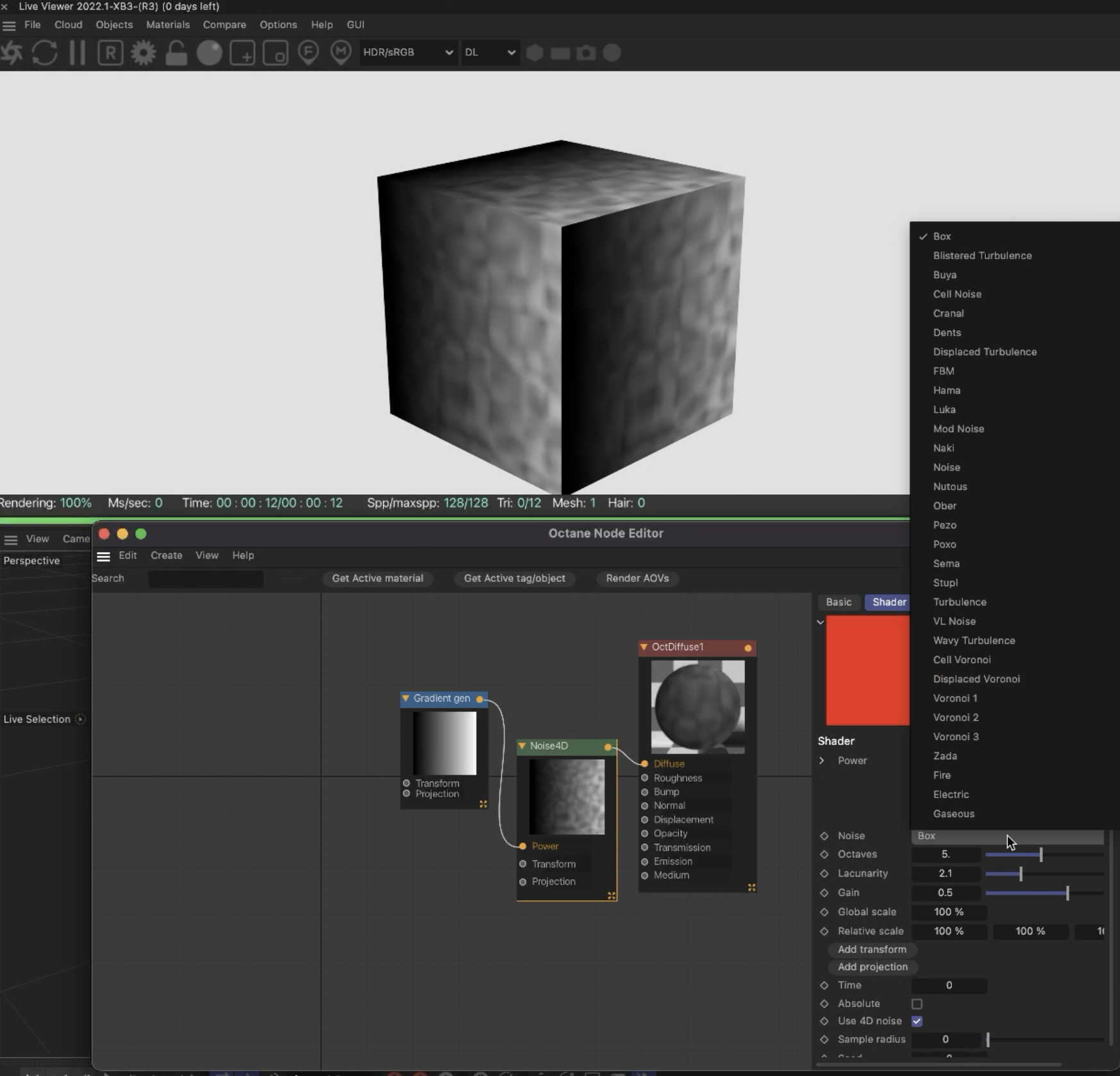
A part from C4D Shaders, OctaneX 2022.1 should be much more stable and faster than old OctaneX PR14 for M1, especially when you work in Octane Material Node editor.
In the upcoming 2022.1-RC1 version, also AI Denoiser will be available for M1/M2 chip, and it is super fast!
ciao,
Beppe
about 2022.1-XB3-R4 stability with M1/M2, please make sure that there are not any C4D Shader in your materials, in particular C4D Gradient and C4D Noise shaders.
You can replace the C4D Gradient shader with the new Octane Gradient Generator node:
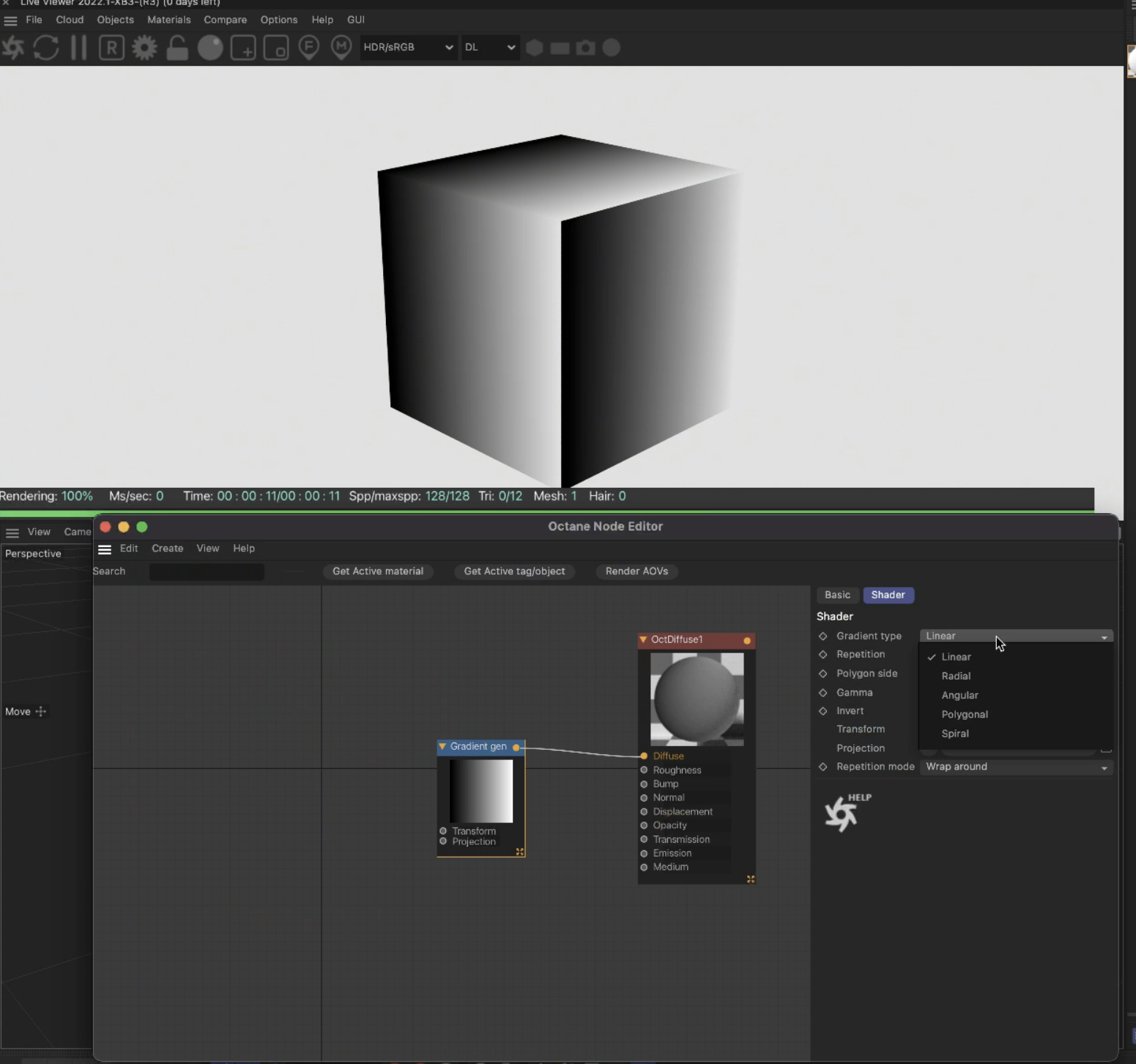
And the C4D Noise shader with new Octane Noise4D node:
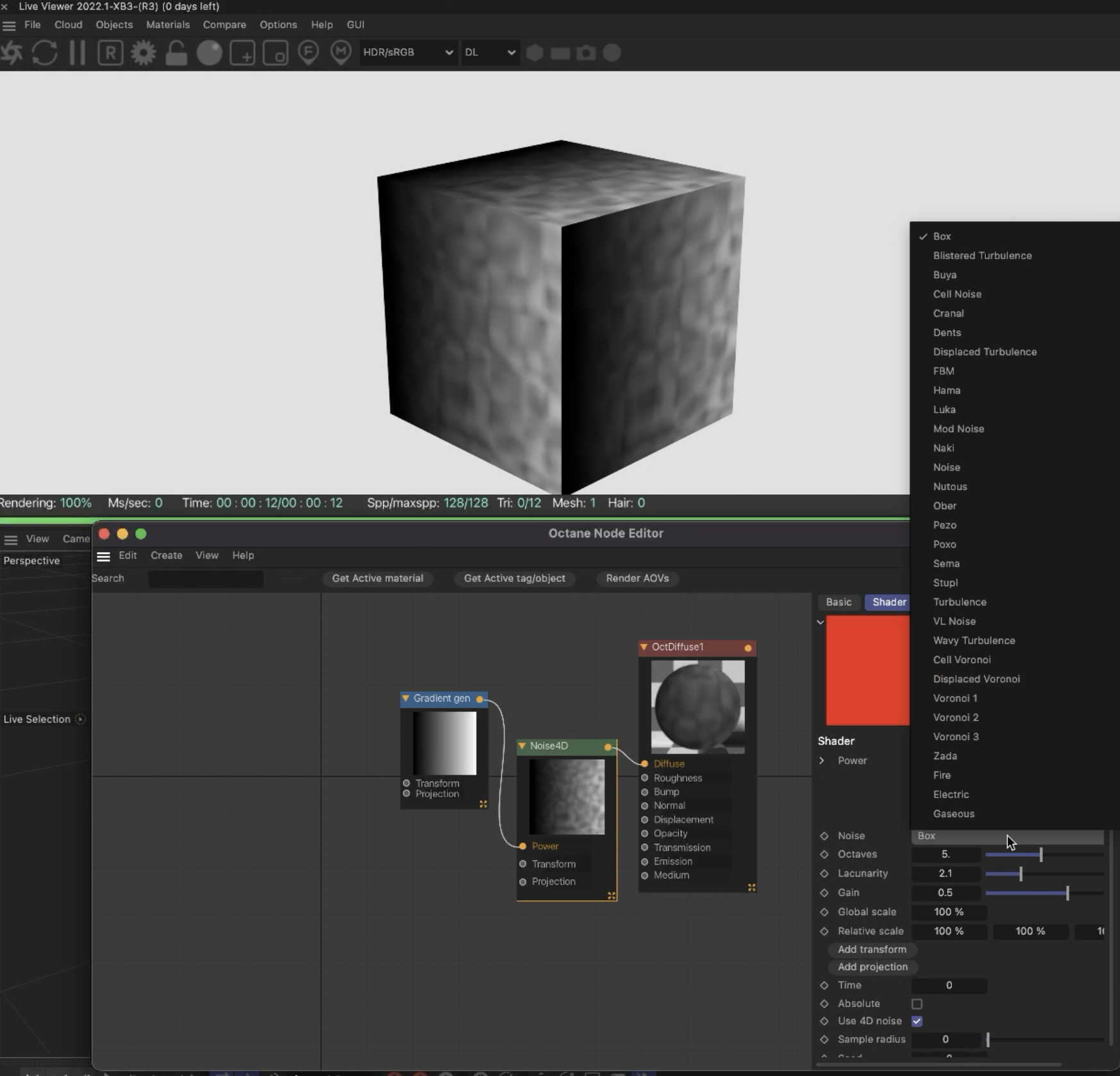
A part from C4D Shaders, OctaneX 2022.1 should be much more stable and faster than old OctaneX PR14 for M1, especially when you work in Octane Material Node editor.
In the upcoming 2022.1-RC1 version, also AI Denoiser will be available for M1/M2 chip, and it is super fast!
ciao,
Beppe




