Hi! When to expect native M1 version for C4D?
Please don't suggest Standalone.
NEW: Octane X - is finally here! [MEGA FAQ THREAD]
Forum rules
For new users: this forum is moderated. Your first post will appear only after it has been reviewed by a moderator, so it will not show up immediately.
This is necessary to avoid this forum being flooded by spam.
For new users: this forum is moderated. Your first post will appear only after it has been reviewed by a moderator, so it will not show up immediately.
This is necessary to avoid this forum being flooded by spam.
- TomiFoldesOC
- Posts: 1
- Joined: Fri Aug 06, 2021 7:34 am
Hey Beppe! I just got a monterey Macbook and when I install octane it doesn't have the color management tab, so I can't use OCIO. Is that normal? I'm a PC guy so I don't know much about Macs, but I desperatly need to have it working for a new studio. Thank you in advance!bepeg4d wrote:Yes, OctaneX PR14 works with macOS 12.3 Monterey, nothing strange to report so far.
ciao,
Beppe
Tomi
@bepeg4d
Is there something I can do about all the crashes I get (Macbook Pro M1 Max)?
I have now tried to downloaded the newest version and there is no installations instruction to find for the newest M1 Macs.
Shall I have to do the following commands to override the system?
sudo spctl –master-disable
sudo spctl –master-enable
I have now tried to downloaded the newest version and there is no installations instruction to find for the newest M1 Macs.
Shall I have to do the following commands to override the system?
sudo spctl –master-disable
sudo spctl –master-enable
3D Generalist.
@Tomi:
sorry, OctaneX is still based on 2020.1.5 SDK, with some addictions, while OCIO/ACES support has been added in 2020.2 SDK, in the CUDA version.
We need to wait for the next upcoming 2022.1 SDK update, to have an OctaneX version based on the same SDK as CUDA, to be able to have OCIO/ACES under macOs Metal versions too.
@haffy:
OctaneX/M1 chip support is still working under Rosetta 2 for plugins in Big Sur and Monterey, at the moment.
Only OctaneX Standalone is native for M1 chip for now, native plugins are going to arrive with 2022.1 SDK too.
So you should need to have two versions of C4D installed, one for native plugins like RedShift, and another one in Rosetta mode for c4doctaneX and any other plugin not in native mode for M1 chip.
Please, select the Cinema 4D.app, press Command+I, to get the Info panel, and enable the Open using Rosetta option:
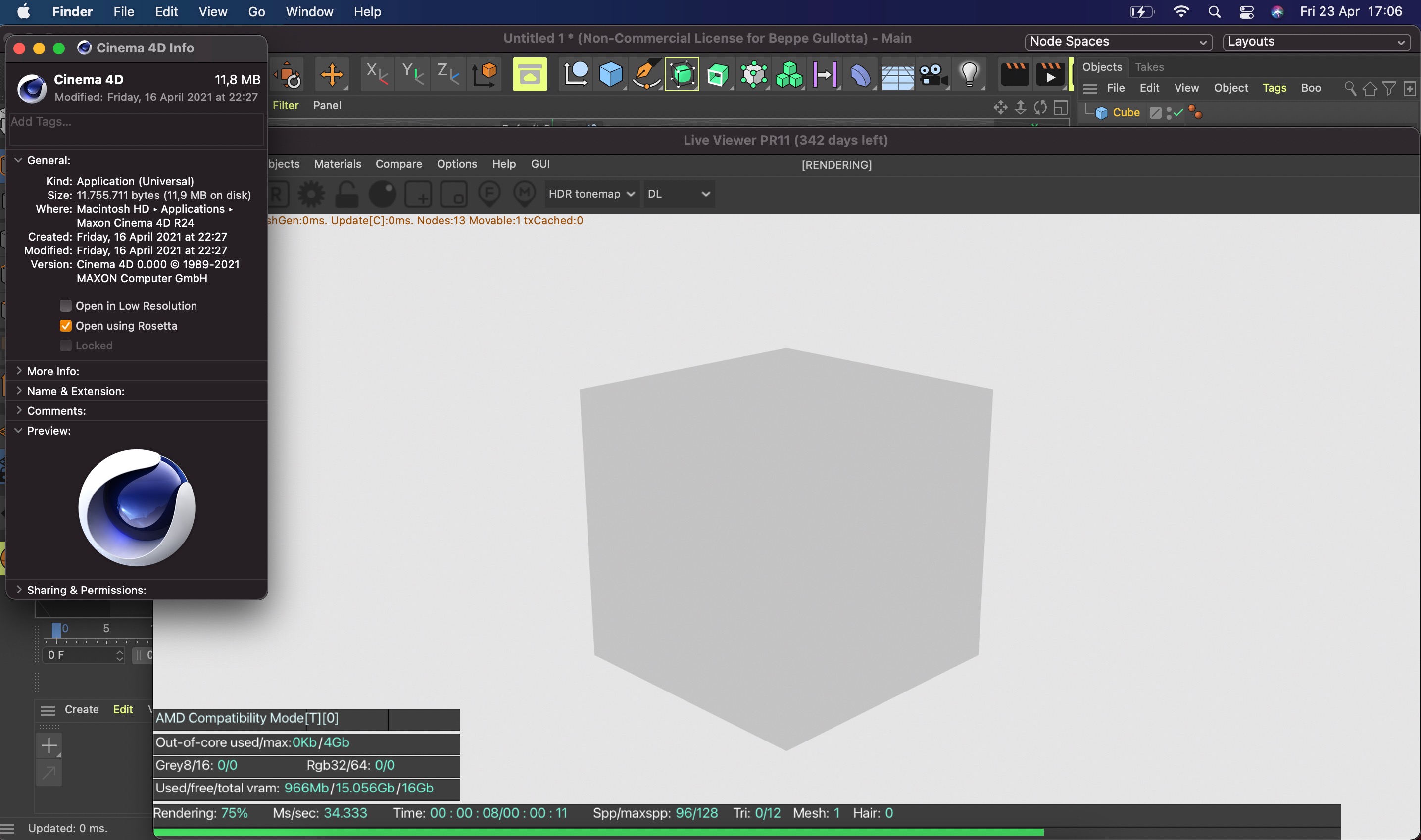
Please download and install C4D-OctaneX-PR14.
You need to create the plugins folder inside the c4d R2X directory in lower case.
The installation paths for Mac is:
- HD\Applications\Maxon Cinema 4D R2X\plugins\c4doctane (You have to create the plugins folder in lower case!)
Then you need to copy the uncompressed c4doctane folder inside the plugins folder
Note that you always need to remove from the c4doctane folder, all the unnecessary c4doctane-R2X.xdlib files not related with R2X specific version, and leave only one c4doctane-R2X.xdlib file in ../plugins/c4doctane directory.
You also need to allow the c4doctane plugin and library in System Preferences/Security and Privacy panel, and restart C4D a couple of times.
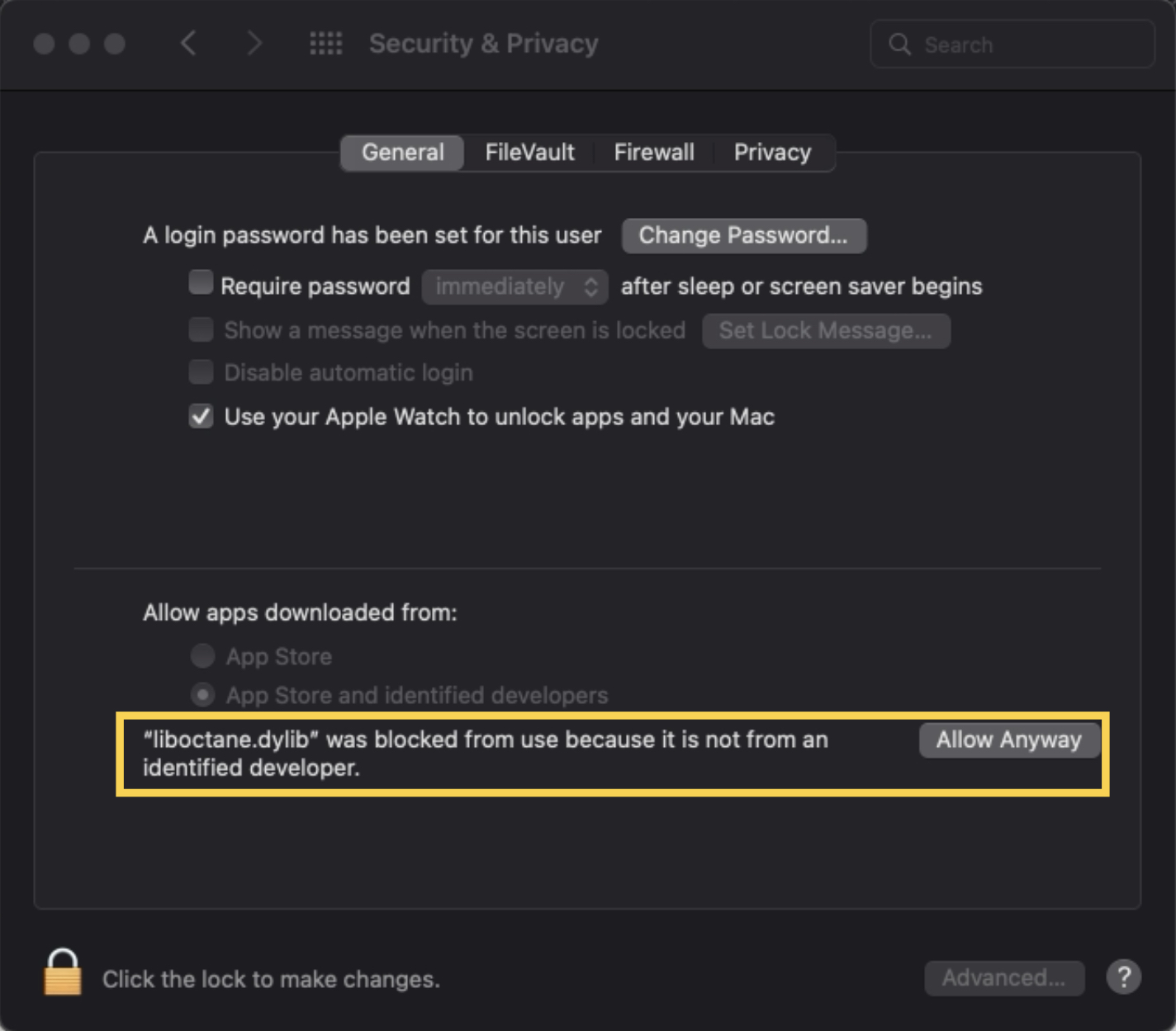
ciao,
Beppe
sorry, OctaneX is still based on 2020.1.5 SDK, with some addictions, while OCIO/ACES support has been added in 2020.2 SDK, in the CUDA version.
We need to wait for the next upcoming 2022.1 SDK update, to have an OctaneX version based on the same SDK as CUDA, to be able to have OCIO/ACES under macOs Metal versions too.
@haffy:
OctaneX/M1 chip support is still working under Rosetta 2 for plugins in Big Sur and Monterey, at the moment.
Only OctaneX Standalone is native for M1 chip for now, native plugins are going to arrive with 2022.1 SDK too.
So you should need to have two versions of C4D installed, one for native plugins like RedShift, and another one in Rosetta mode for c4doctaneX and any other plugin not in native mode for M1 chip.
Please, select the Cinema 4D.app, press Command+I, to get the Info panel, and enable the Open using Rosetta option:
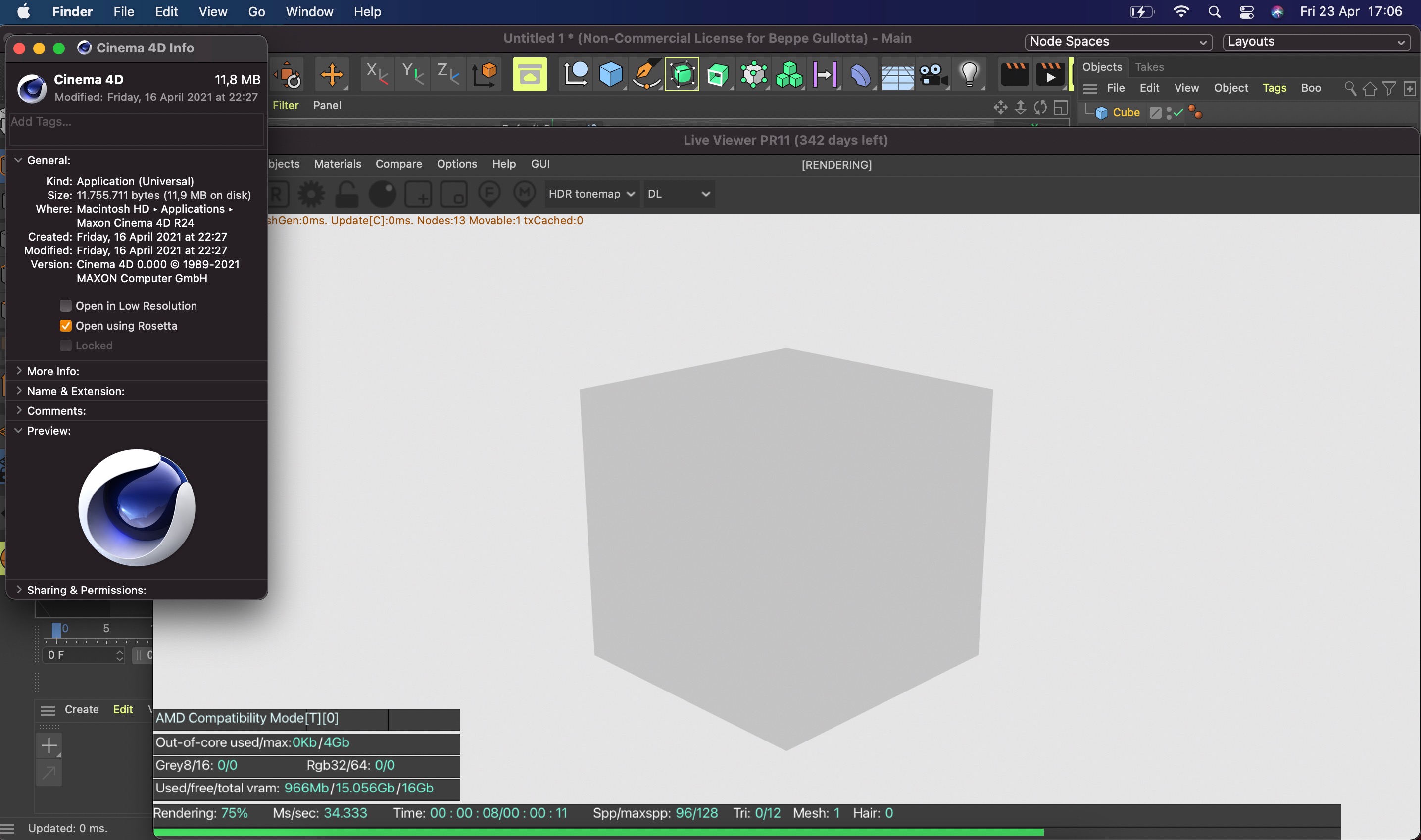
Please download and install C4D-OctaneX-PR14.
You need to create the plugins folder inside the c4d R2X directory in lower case.
The installation paths for Mac is:
- HD\Applications\Maxon Cinema 4D R2X\plugins\c4doctane (You have to create the plugins folder in lower case!)
Then you need to copy the uncompressed c4doctane folder inside the plugins folder
Note that you always need to remove from the c4doctane folder, all the unnecessary c4doctane-R2X.xdlib files not related with R2X specific version, and leave only one c4doctane-R2X.xdlib file in ../plugins/c4doctane directory.
You also need to allow the c4doctane plugin and library in System Preferences/Security and Privacy panel, and restart C4D a couple of times.
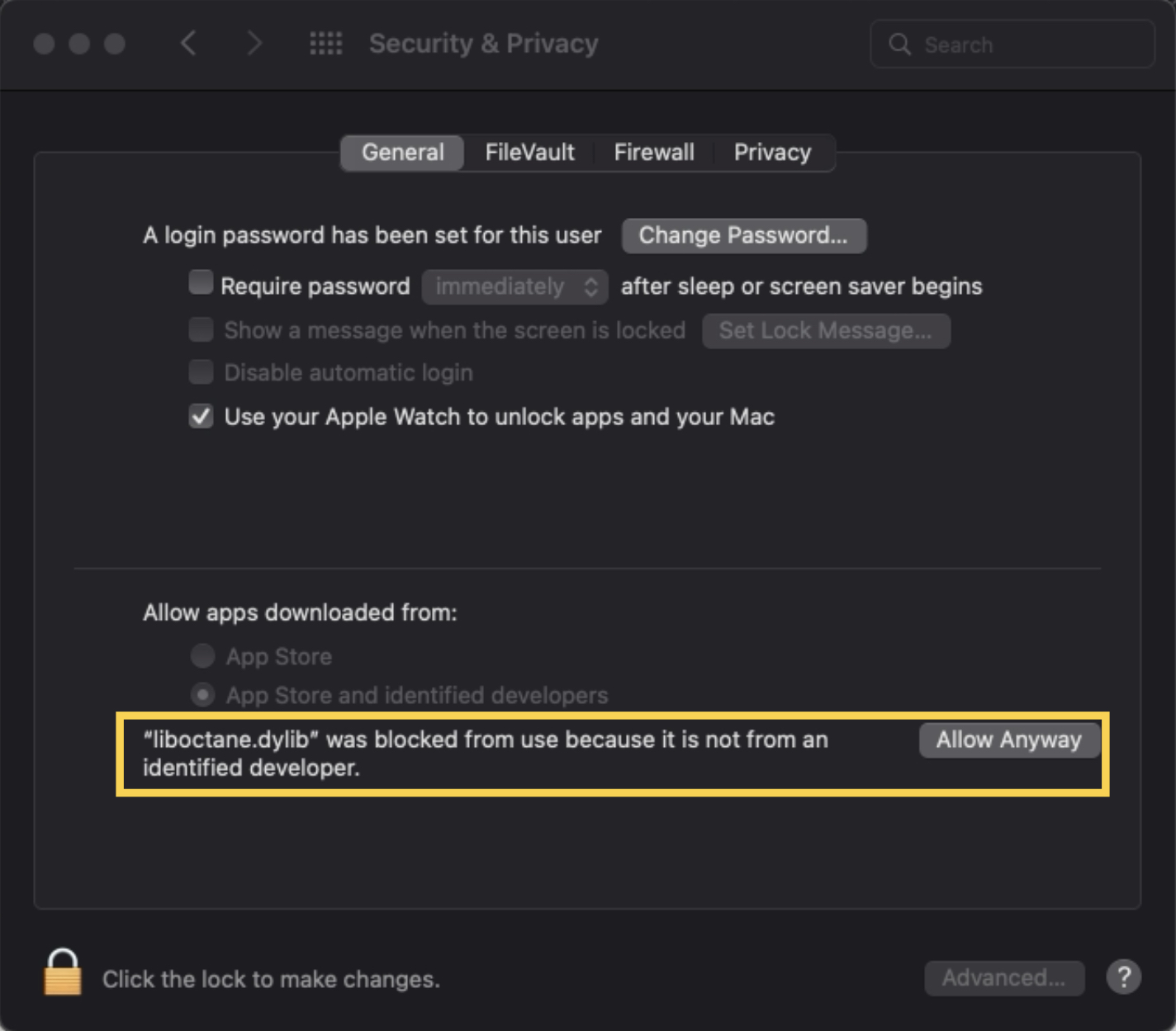
ciao,
Beppe
Thanks Beppe !
3D Generalist.
@rasmusb: AI Denoiser is working with no issues here, with OctaneX PR14 and AMD GPUs/Intel CPU, under macOS 12.3.1:
@elraylo: sorry, can you share a screenshot?
ciao,
Beppe
ciao,
Beppe



