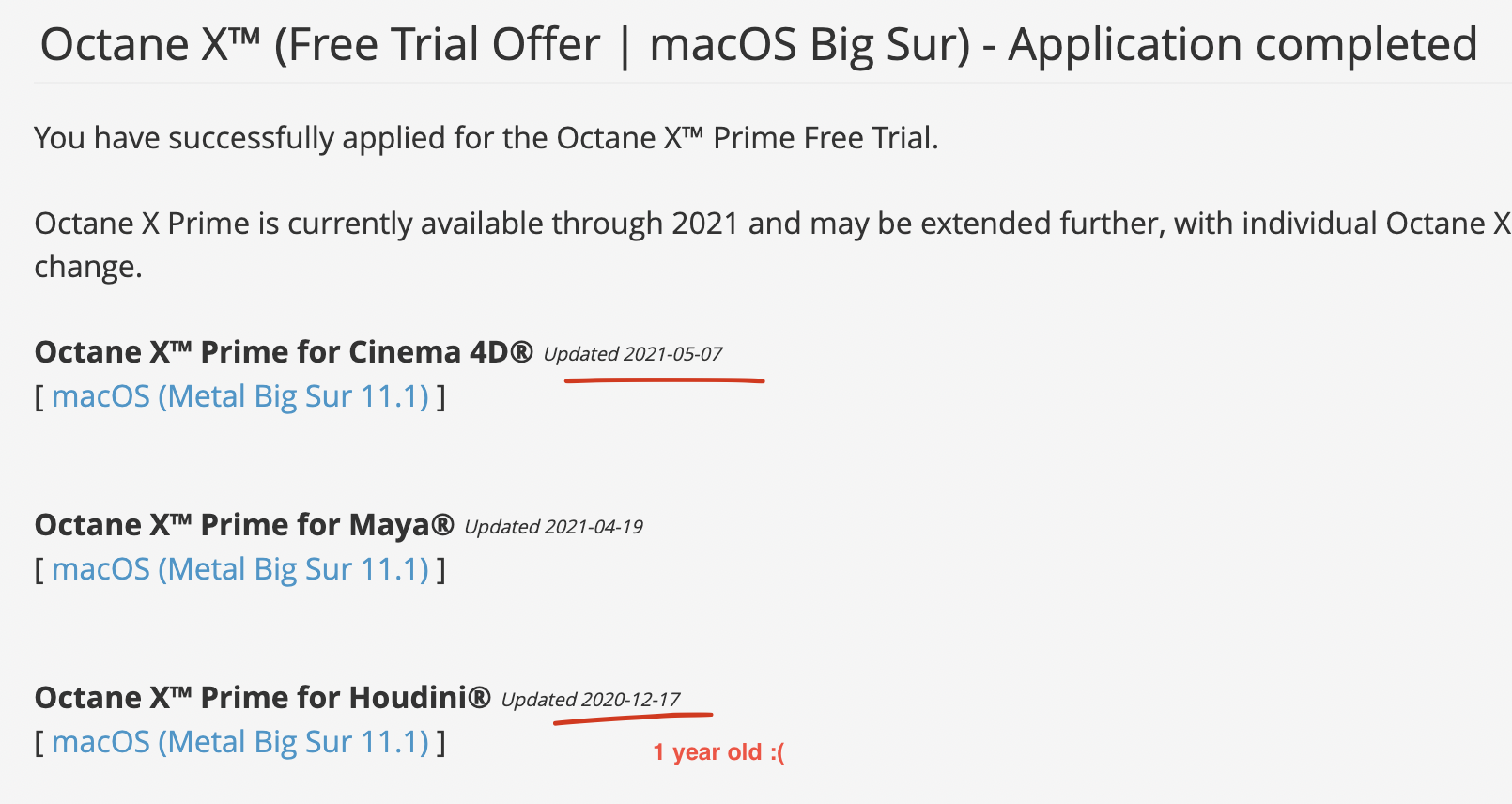Hi,
I just downloaded Octane X for C4D and I can't seem to get it to show up in C4D.
I followed some youtube guides, then tried following the forum guide here and it does not seem to be working. I extracted the Octane zip and deleted any non-R25 files inside and put it into the plugins folder. Then I launched C4D and can't find the octane dropdown. I have attached a screenshot below!
https://imgur.com/a/erjHhXm
Thanks in advance for the help!
OctaneX for Mac R25 - Problem
Hi,
c4doctaneX PR13 is correctly installed, but consider that it is only for macOS 12 Monterey, Big Sur is not supported.
If your mac is equipped with an Apple Silicon M1 chip, please select the Cinema 4D.app, press Command+I, to get the Info panel, and enable the Open using Rosetta option:
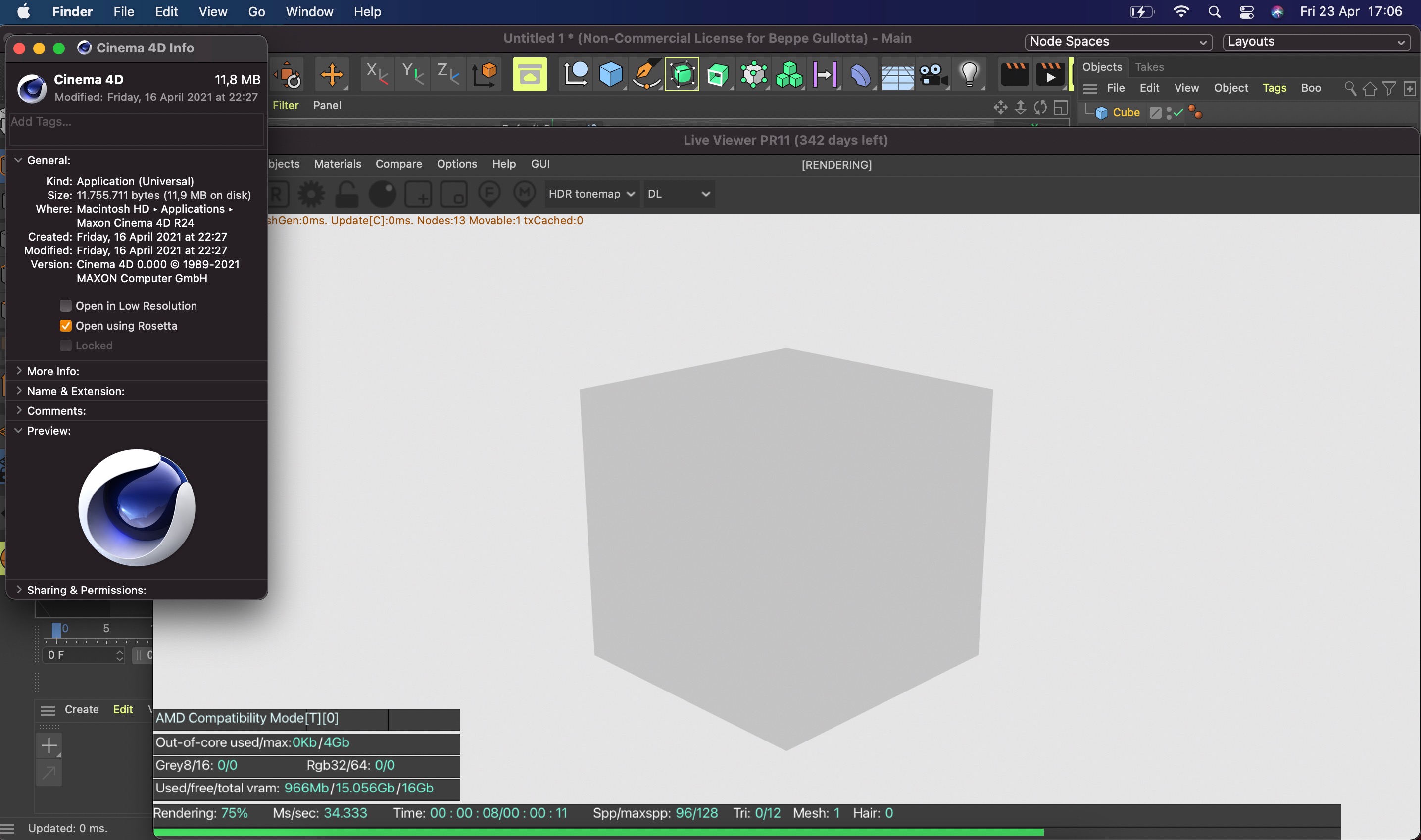
You also need to allow the c4doctane plugin in System Preferences/Security and Privacy panel, and restart C4D a couple of times.
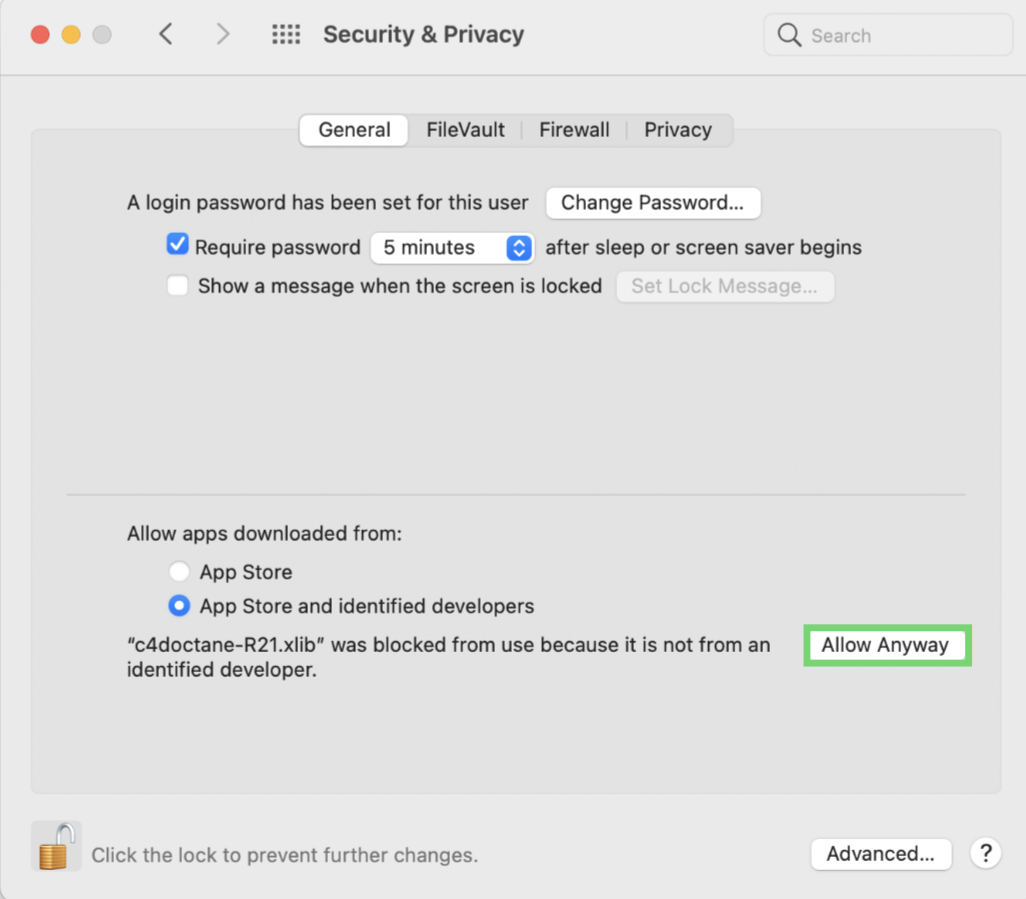
ciao,
Beppe
c4doctaneX PR13 is correctly installed, but consider that it is only for macOS 12 Monterey, Big Sur is not supported.
If your mac is equipped with an Apple Silicon M1 chip, please select the Cinema 4D.app, press Command+I, to get the Info panel, and enable the Open using Rosetta option:
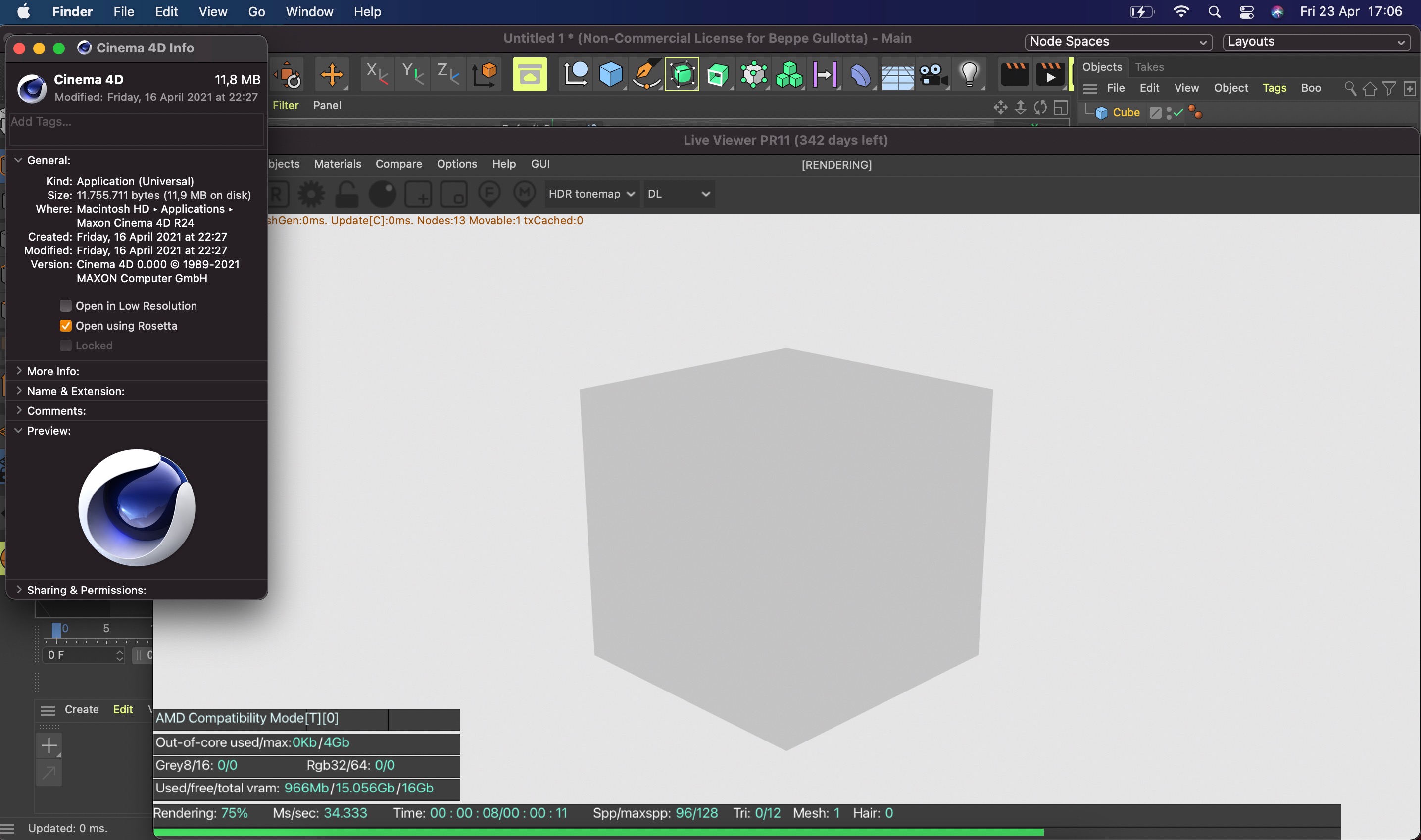
You also need to allow the c4doctane plugin in System Preferences/Security and Privacy panel, and restart C4D a couple of times.
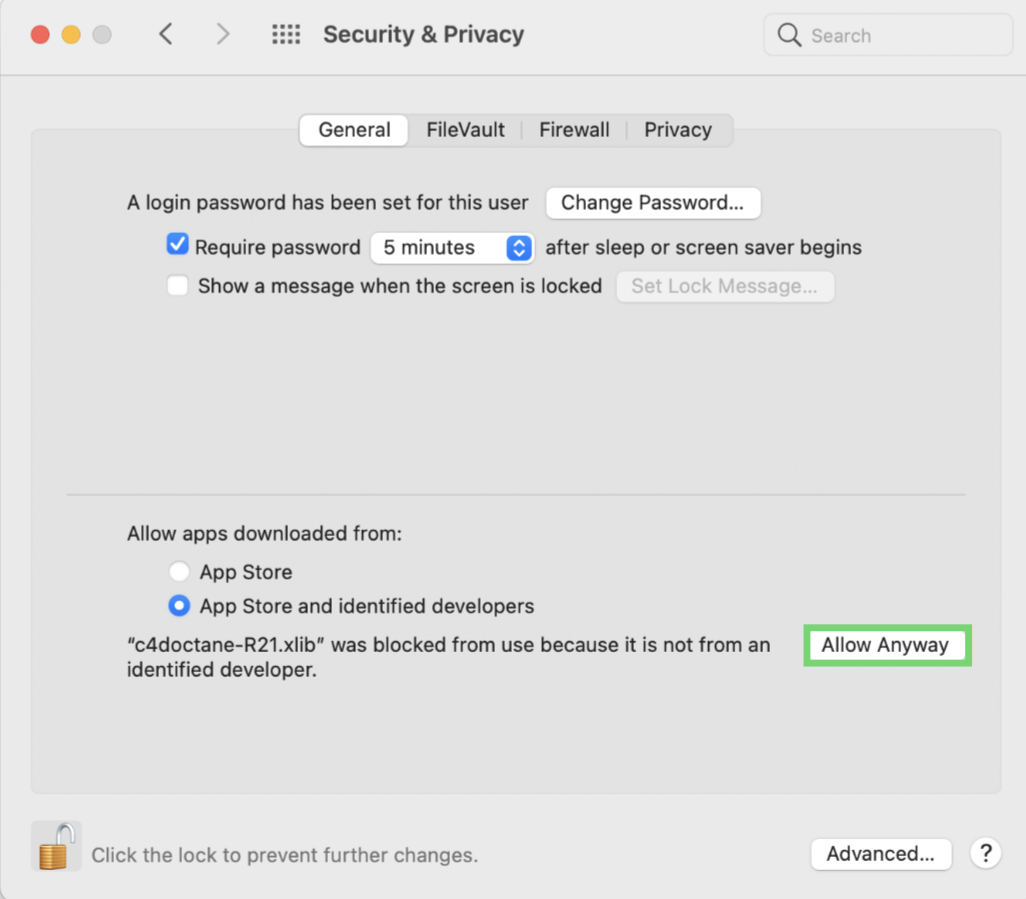
ciao,
Beppe
Here is the link to C4D-OctaneX-PR13 discussion:
viewtopic.php?f=85&t=77493
You can find it by visiting your personal Downloads area:
https://render.otoy.com/account/download_archive.php
ciao,
Beppe
viewtopic.php?f=85&t=77493
You can find it by visiting your personal Downloads area:
https://render.otoy.com/account/download_archive.php
ciao,
Beppe
- pavel.alexeev
- Posts: 2
- Joined: Tue Jan 18, 2022 7:08 pm
So it's not included in the Octane X™ Free Trial Offer?bepeg4d wrote:You can find it by visiting your personal Downloads area:
https://render.otoy.com/account/download_archive.php
ciao,
Beppe
Is there any way to try latest version of Octane plugins for mac?